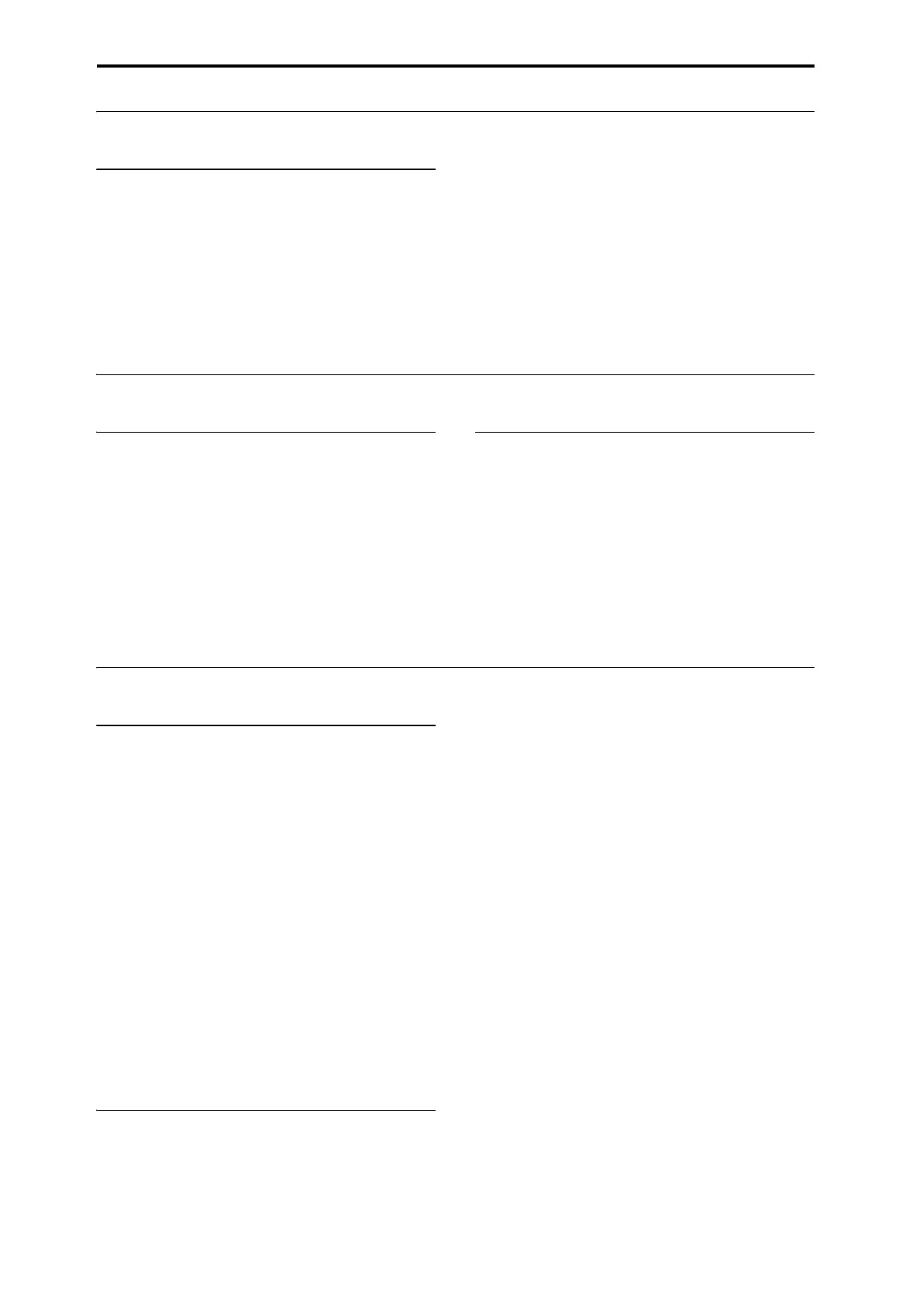Appendices
254
Effects
Effects are not applied
Haveyouselectedeffectprogram000?
• Selectaneffectotherthan000:NoEffectforIFX1–
12,MFX1,2orTFX1,2.
AretheEffectGlobalSWIFX1–12Off,MFX1&2Off,
orTFX1&2Off(GlobalP0:BasicSetuppage)settings
checked?
IfyouareinCombinationorSequencermo
deand
mastereffectsarenotappliedwhenyouraisethe
timbre/trackSend1orSend2settings,doesReturn1or
Return2fromthemastereffectneedtoberaised?
Alternatively,haveSend1orSend2foreachoscillator
oftheprogramusedbythetimbre/trackbeenlowered?
Note:Theactualse
ndlevelisdeterminedby
multiplyingthesendsettingofeachoscillatorinthe
programwiththesendsettingofthetimbre/track.
Haveyouroutedtheoutputtoaninserteffect?
MIDI
The KRONOS does not respond at all to
incoming MIDI data
AreallMIDIcablesconnectedcorrectly?
IstheMIDIdatabeingreceivedonthechannelon
whichitisbeingtransmitted?
The KRONOS does not respond correctly
to incoming MIDI data
AretheGlobalP1:MIDIsettingsMIDIFilterEnable
ProgramChange,EnableBankChange,Enable
ControlChange,EnableAfterTouch,andEnable
Exclusiveeachchecked?
DoestheKRONOSsupportthetypesofmessagesthat
arebeingsenttoit?
Incorrect response to program change messages
IstheBankMapsettingcorrect?
Disks, CDs, and USB Media
Internal disk and external USB devices
External USB devices are not recognized
Hasthedrivebeenformatted?
Istheexternaldeviceconnectedcorrectly?
Haveyouwaitedafewsecondsfornewly‐connected
USBdevicestoberecognized?
“Error in writing to medium” occurs frequently
when saving data
UsethepagemenucommandCheckMedium(Disk–
Utilitypage)todetectandrepairerrorsonthemedia.
Formoreinformation,see“CheckMedium”on
page 854oftheParameterGuide.
Save or Load operations cannot be completed
Ifthereisnomoreroomontheinternaldisk(theDisk
modeMediaInfopage’sFreeSpaceparameterwill
showzerofreespace),thenWrite,Save,orLoad
operationsmaynotbecompleted.
CD-R/RW
CD-R/RW drive is not recognized, or Can’t write
Wasthedrivesubjectedtophysicalshockorvibration
whiledataisbeingwritten?
IfyouareunabletosavedatasuchasPCGorSNG
files,hasthediscbeenformatted?
IfyouarewritingaudiotrackstocreateanaudioCD,it
isnotnecessarytoformatthedisc.
Areyouus
ingtherecomm
endedmediaforyourdrive?
IfyouarewritingfromanexternalUSBdrivetoCD‐
R/RW,itispossiblethatthetransferspeedis
insufficient.
•Writingmaybesuccessfulifyoulowerthewriting
speed.
•Writingmaybesuccessfulifyoufirstcopythedata
fromtheexternalUS
Bdri
vetotheinternaldisk,
andthenexecutethewritingoperationfromthe
internaldisk.
Areyouusingblankmedia?
•IfusingCD‐R,pleaseusenewmedia.IfusingCD‐
RW,usethepagemenucommandEraseCD‐RW
(Disk–MakeAudioCD)toerasethecontentsofthe
mediabe
foreyouexecuteSave.
A KRONOS CD-R/RW is not recognized by an
external device
ACD‐R/RWsavedorcopiedontheKRONOSusing
packetwritingisnotrecognizedonacomputer.
•IfyouinstallaUDFversion1.5compatibleUDF
readerorpacketwritingsoftwareonyour
computer,itwillbepossibletorecognizethedisc.
•InthecaseofaCD‐R,itmaybepossibletomak
e
thediscberecognizedbyexecutingthepagemenu