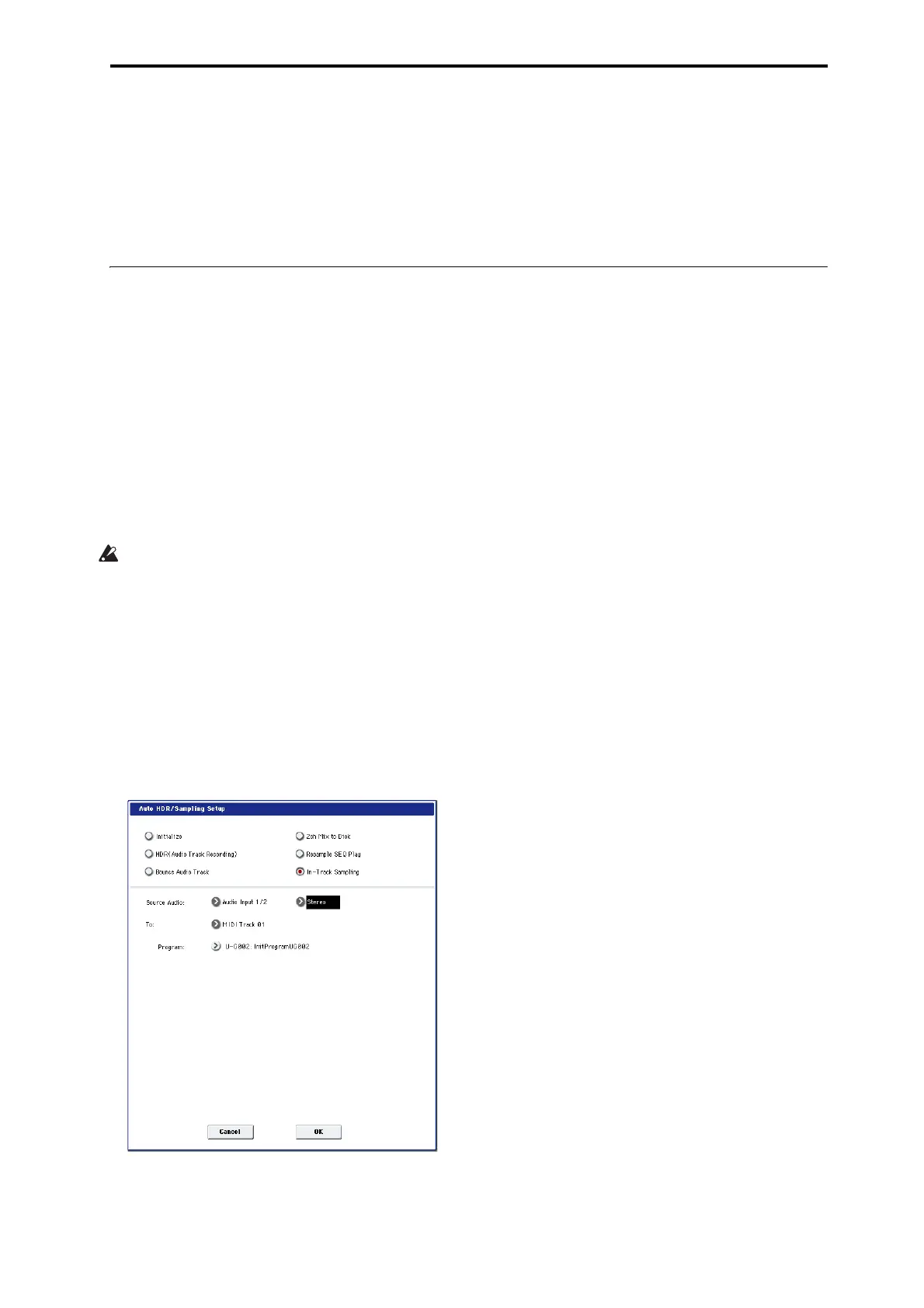Sampling in Sequencer mode In-Track Sampling
151
Sampling in Sequencer mode
InSequencermode,youcansamplejustlikein
ProgramandCombinationmodes,butthere’san
additionaloptionuniquetoSequencermode:In‐Track
Sampling.
In‐TrackSamplingletsyousampleanaudiosource
that’sbeingplayedalongwiththesong.Duringthe
samplingprocess,thesystemwillautomaticallycreate
aProgramtoholdthenew
sample,andMIDInotesto
playitinsyncwiththesong.Youmightusethisto
recordavocalorguitarpart,forinstance.
In-Track Sampling
Inthisexample,we’llshowthesoundofaguitar
connectedtotheAUDIOINPUT1jackcanbeaddedto
yoursong.
1. InSequencermode,selectthesongtowhichyou
wanttoaddtheguitarsound.
Youcaneithercreateasong,oruseDiskmodeto
loadapreviously‐cre
atedsong
.
2. ConnectyourguitartotherearpanelAUDIO
INPUT1jack.
PresstheAUDIOINPUTMIC/LINEswitchinward
toselecttheLINEposition,andsettheLEVELknob
ataboutthecenter.
Ifyouconnectaguitarwithpassivepickups(i.e.,a
guitarthatdoesnotcontainapreamp),youwillbe
unableto
sampleitatthecorrectlevelbecauseofthe
impedancemismatch.Suchguitarsshouldbe
routedthroughapreamporaneffectunit.
3. GototheSequencerP0:Play/REC–Audio
Input/Samplingpage.
4. WewillbemodifyingtheAudioInputsettings,so
turntheInput“UseGlobalSetting”off.
5.
Ch
oosetheAutoHDR/SamplingSetuppagemenu
command.
Thedialogboxwillappear.
6. Choose“In‐TrackSampling.”
7. Makethefollowingsettingsfor“In‐Track
Sampling.”
SourceAudio:AudioInput1/2
TheinputfromtheAUDIOINPUT1and2jacks
willbesampled.
Mono–L/Mono–R/Stereo:Mono‐L
Thesoundwillbesampledinmono.
To:asde
sired
ThetrackyouwanttouseforIn‐TrackSampling.
MIDInotedatatotriggerthesamplewillbe
recordedinthetrackyouselected.
Program:asdesired
Theconvert‐destinationprogramnumber.When
samplingiscompleted,anewmultisamplewillbe
automaticallycreated,convertedtoaprogram,and
assignedasth
eprogramforthetrack.
8.
PresstheOKbuttontoexecutethecommand.
PreparationsforIn‐TrackSamplingarenow
completed.
Let’stakealookatthesettingsthatweremade.
–AudioInput–
INPUT1
BusSelect(IFX/Indiv.):Off
Pan:L000
Level:127
RECBus:1/2
TheinputfromAUDIOIN
PUT1willbesenttoREC
bus.
–RECORDINGLEVEL–
RecordingLevel:0.0
Thisisthedefaultsettingforsampling.
–SamplingSetup–
SourceBus:REC1/2
ThesoundsenttoREC1/2buswillbesampled.
Trigger:SamplingSTARTSW
PresstheSAMPLINGRECswitchtoenterrecord‐
standbymode.Thenpressth
eSA
MPLING
START/STOPswitchtostartsampling.
Saveto:RAM
ThesamplewillberecordedtoRAMmemory.
Mode:L‐Mono
Thesoundoftheinternalleftchannelwillbe
sampledinmono.
9. Forthisexample,changethesettingsasfollows.
Pan:C64
“Trigger”:Threshold,“ThresholdLevel”:asdesired
“SampleTime”:asdesired