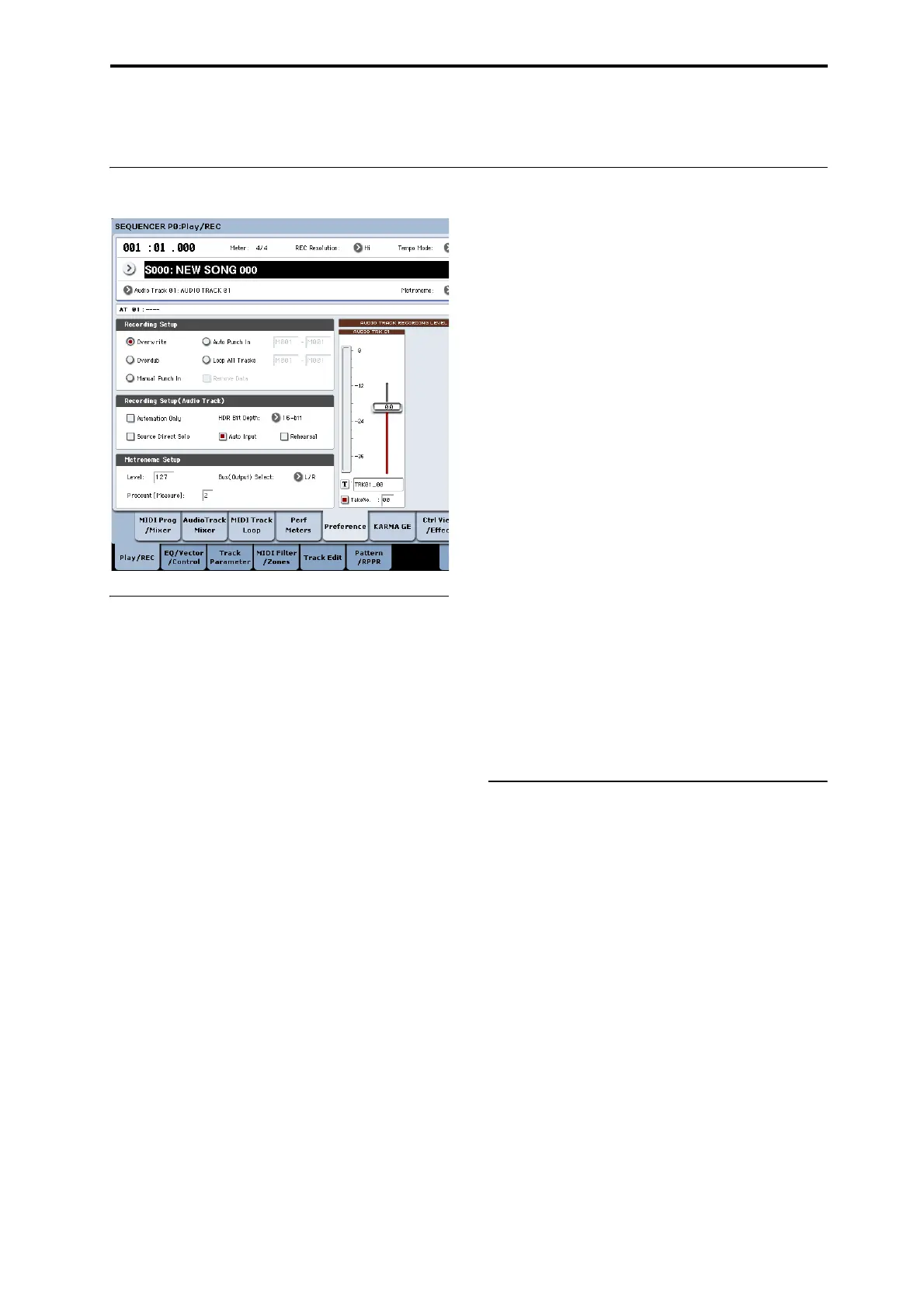Audio recording Recording procedure
93
Volume
Setsthevolumeofaudiotracks1–16.
Recording procedure
Recording Setup
Theseparametersspecifyhowaudiotrackswillbe
recorded.
Fordetailsoneachrecordingmethod,refertothe
examplesforMIDItracks.(See“Recordingsetup”on
page 78)
However,thisdiffersfromMIDItrackrecordingas
follows.
Overwrite
Whenrecordingforthefirsttime,youwillnormally
selectthismethod.
Tobeginrecording,presstheSEQUENCERREC/
WRITEswitchandthentheSEQUENCERSTART/
STOPswitch.Tostoprecording,pressthe
SEQUENCERSTART/STOPswitchonceagain.
AudioTrackAudioEvents:Onlythemeasuresyou
recordedwillbeoverwritten;thedatainsu
bsequent
measu
reswillremainunchanged.
AudioTrackAutomationEvents:Alldatafollowing
themeasureatwhichyoubeginrecordingwillbe
erased.
Overdub
SelectthismethodwhenyouwishtoaddAudioTrack
AutomationEventdatatoapreviously‐recordedtrack.
Tobeginrecording,presstheSEQUENCER
REC/WRITEswitchandthentheSEQUENCER
START/STOPswitch.Tostoprecording,pressthe
SEQUENCERSTART/STOPswitchonceagain.
AudioTrackAudioEvents:AswithOverwrite,only
themeasuresyo
urecordedwillbeov
erwritten;the
datainsubsequentmeasureswillremainunchanged.
AudioTrackAutomationEvents:Thepreviously‐
recordeddatawillremain,andthenewly‐recorded
datawillbeaddedtoit.
Manual Punch In
Selectthismethodwhenyouwishtousethe
SEQUENCERREC/WRITEswitchorafootswitchto
re‐recordselectedportionsofapreviously‐recorded
track.
Auto Punch In
Selectthismethodwhenyouwishtoautomaticallyre‐
recordselectedportionsofapreviously‐recorded
track.
ForbothManualPunchInandAutoPunchIn,
recordingwilloccurasfollows.
AudioTrackAudioEvents,AudioTrackAutomation
Events:Onlythemeasuresyourecordedwillbe
overwritten;thedatainsubsequentmeasureswill
remainun
c
hanged.
Loop All Tracks
Choosethismethodifyouwanttorepeatedlyrecord
trackautomationeventsov eraspecifiedregionof
measures,addingdataateachpass.Onlyautomation
eventscanberecorded.Youcanuse“RemoveData”to
removeaudiotrackautomationevents.
Audioeventscannotberecorded.Thismeansthatif
youset“TrackSel
ect”toAudioTrack,andturn
“AutomationOnly”Off,youwillbeunabletostart
recording.
Recording Setup (Audio Track)
HDR Bit Depth
Youcanchoosetorecordeither16‐bitor24‐bitdata.
24‐bityieldshigherfidelity,butusesmorespaceon
disk.
Automation Only
Normallyyouwillrecordwiththisunchecked.Both
audiotrackautomationeventsandaudioeventswill
berecorded.
Ifthisischecked,onlyaudiotrackautomationevents
willberecorded.Usethissettingifyouwanttorecord
automationafterrecording.
Auto Input
Thisparametercontrolsmonitoringduringrecording.
Itautomaticallyswitchesallrecord‐enabledtracks
betweenmonitoringtherecordinputandthetrack
playback,accordingtowhetherornotrecordingis
active.
Thisletsyoulistentoaudioyou’vealreadyrecorded
whenpunchingin,andalsomeansthatyoudon’thave
todisabletrackre
cord‐enablesinordertolistento
playback.