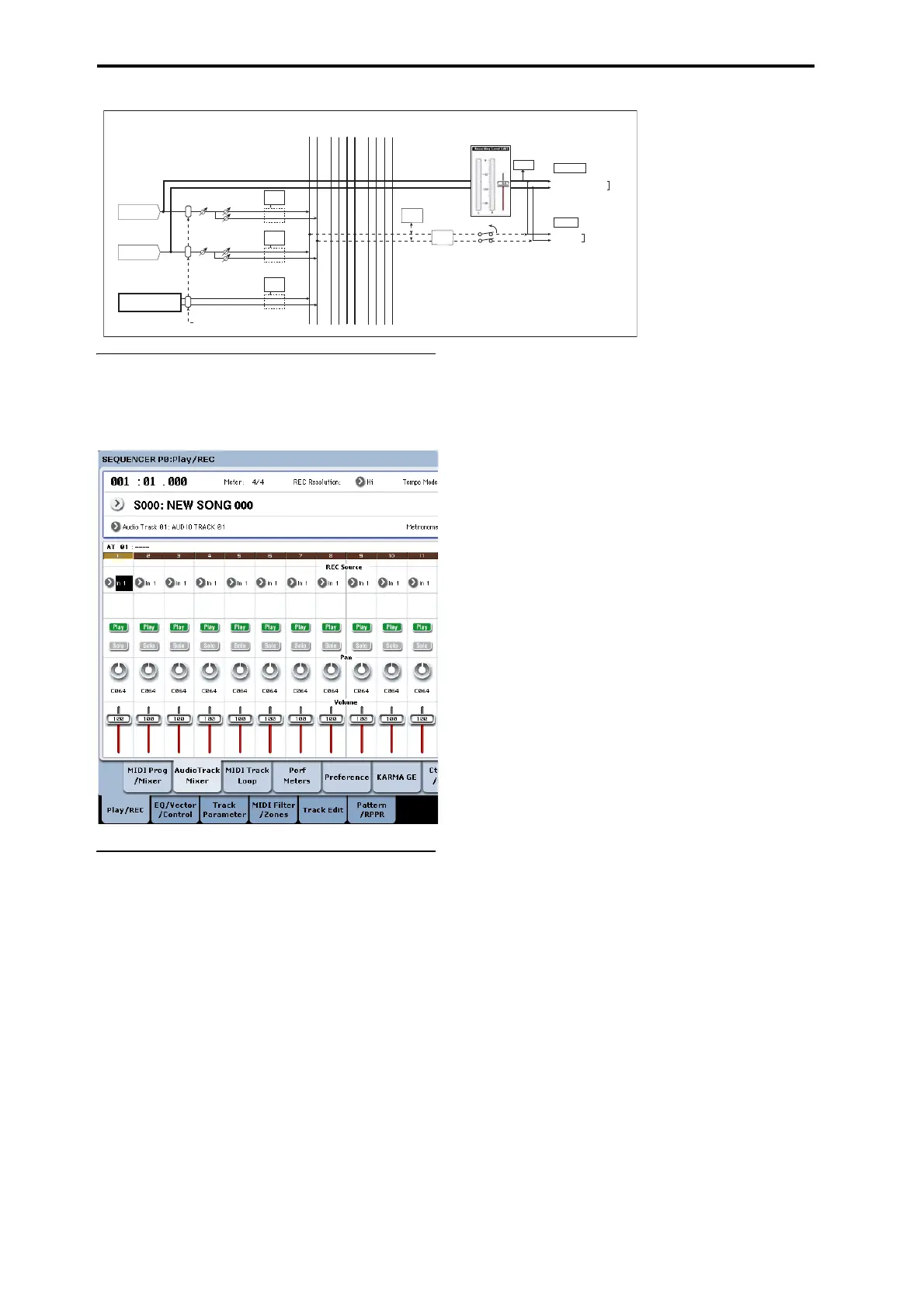Creating songs (Sequencer mode)
92
Audio Track Mixer
Youcanspecifytheaudiosourcetorecordfrom,and
changethePlay/Mutestatus,SOLOstatus,pan,and
volumeforplayback.
REC Source
Thisselectsthesourcethatwillberecordedonthe
track.Thesignalofthebuslineyouspecifyherewillbe
recorded.Seebelowforadiagramofbuseswhen
recordingfromtheaudioinputs;formoredetailed
diagrams,seeunder“0–2:AudioTrackMixer”on
page 519oftheParameterGuide.
Ifyo
usettheTrackSelectfieldtoAudioTrack,you
willbeabletomonitortheRECSourceofthattrack.
Theoptionswilldifferslightlydependingonwhether
ornotStereoPairisenabled.
AudioInput1,2,1/2,USB1,2,1/2,orS/P DIFL,R,
L/R:Choosethesetodi
rectlyrecordtheaudioinpu
t
fromtheanalog,S/PDIF,orUSBinputs.Theinputs
willberecordeddirectlywithoutpassingthroughthe
L/Rbus,RECbuses,orIndividualbuses.Noneofthe
AudioInputsettingswillaffecttherecordedsignal;
thisincludesBus(IFX/Indiv),Pan,Level,So
lo,and
Pl
ay/Mute.Seethediagram“RECSource=Audio
Input1,2,1/2.”
IfStereoPairisonandAudioInput1/2isselected,
AUDIOINPUT1willbeinputtotheodd‐numbered
track,andAUDIOINPUT2willbeinputtotheeven‐
numberedtrack.Similarly,USB1/2.andS/P D
IFL/R
willbeinputtotheodd‐numberedandeven‐
numberedtracksrespectively.
L,R,L/R:TheL/RbusafterpassingthroughTFX1and
2willberecorded.Choosethisifyouwanttorecordan
externalaudiosignalbeingsenttotheL/Rbus,orthe
sou
ndbeingproducedbytheKRONOS(andsentto
theL/Rbus)inresponsetosequencerplayback,
keyboardplaying,orMIDIinput.
IfStereoPairison,Lissenttoodd‐numberedtracks,
andRissenttoeven‐numberedtracks.
REC1,2,1/2,REC3,4,3/4:TheREC1/2orREC3/
4
buseswillberecorded.Choosethisifyouwantto
recordonlytheaudioinputwhilehearingthe
sequencerplaybackandyourkeyboardplayingfrom
theL/Routputs.Youcanalsomixseveralaudioinputs
totheRECbuses,orusetheRECbusestomixthe
di
re
ctsoundfromtheaudioinputswiththesound
processedbyinserteffects,andrecordtheresult.
IfStereoPairison,RECbus1(3)issenttoodd‐
numberedtracks,andRECbus2(4)issenttoeven‐
numberedtracks.
Indiv.1…4,Indiv.1/2and3/4:Thisallowsyoutorecord
thesi
gnalattheindi
vidualoutputsdirectly,without
theneedforanexternalcable.Similarlytousingthe
RECbuses,youcanchoosethiswhenyouwantto
monitortheL/Routputwhilerecordingadifferent
signal.
IfStereoPairisonandyou’veselectedIndiv.1/2,the
Indiv.bus1willbesenttood
d‐
numberedtracks,and
Indiv.bus2willbesenttoeven‐numberedtracks.
Play/Rec/Mute
Usethistomuteanaudiotrack,ortoselectthe
recordingtracksformulti‐trackrecording.During
playback,orforsingle‐trackrecording(normal
recording),itispossibleonlytoselectPlayorMutefor
tracks(playbacktracks)otherthantherecordingtrack.
Formulti‐trackrecording,trackscanbesettoPlay
,
Mute,orRec.Thesettingwillalte
rnateeachtimeyou
pressthePlay/Rec/Mutebutton.
Solo On/Off
ThisturnstheSolofunctionon/off.
Pan
Thisspecifiesthepanofaudiotrack.
Track: REC (Mono)
Track: REC (Mono)
Stereo
Level Pan
Insert
Eects
CLIP !
L/MONO
R
AUDIO OUTPUT
HEADPHONES
Insert
Eects
L/R
BUS
REC
1/2
REC
3/4
Indiv.
1/2
Sequencer Playback
Keyboard
Level Pan
Insert
Eects
Audio Input 1
Audio Input 2
REC Source =
Audio Input 1, 2, 1/2
[x] Source Direct Solo
Total
Eects
Master
Eects
Recording
Monitor
BUS = L/R or IFX1-12
3/4