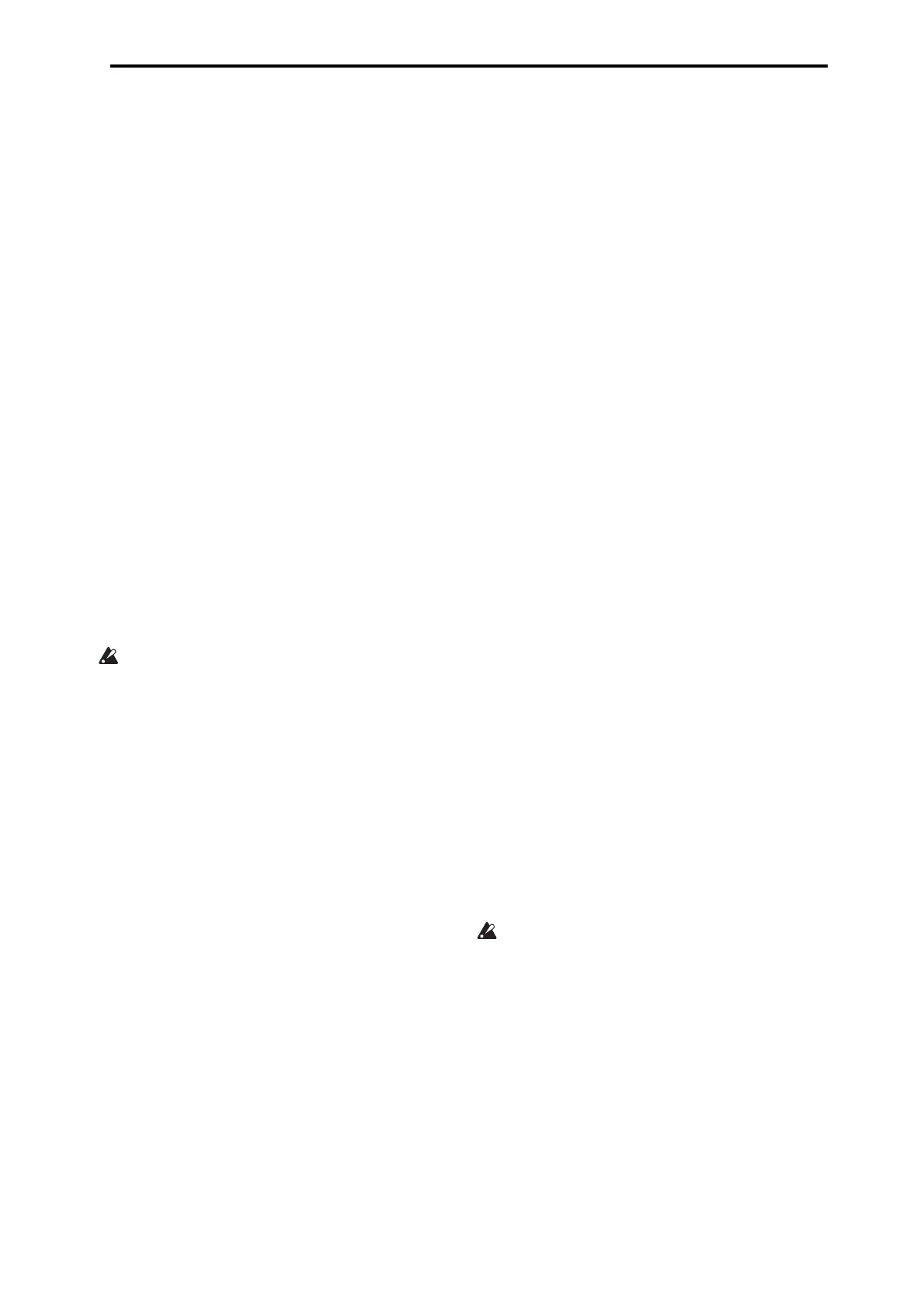Audio recording Audio input settings and recording source selection
91
USB1&2aretheleftandrightchannelsoftheUSB
audioinput.Formoreinformation,see“USBports”on
page 8.
S/P DIFL&S/P DIFRaretheleftandrightchannels
oftheopticalS/P DIFinput.Formoreinformation,see
“S/P DIFIN&OUT”onpage 9.
Bus Select (IFX/Indiv.)
Thisspecifiestheoutputbusforeachaudiosignal.
Off:Theexternalaudioinputsignalwillnotbesentto
anybus.However,youcanstillrecordtheexternal
audiosignaldirectlybyusingtheP0:Play/REC–Audio
TrackMixerpageRECSourcesettingtochoosean
externalinput(AudioInput1/2,S/P
DIFL/R,USB1/
2)
forrecording.
L/R:Theexternalaudioinputsignalwillbesenttothe
L/Rbus.Choosethiswhenyouwantothersignalssuch
theKRONOS’internaltonegeneratortoberecorded
alongwithanexternalaudiosource.SetRECSourceto
L/R.
IFX1…12:Theexternalaudioinputsi
gnalwillbesent
to
theIFX1–12bus.Choosethiswhenyouwantto
applyaninserteffectwhilerecording.SetRECSource
tomatchthepost‐IFXBusSelectsetting.
1…4:Theexternalaudioinputsignalwillbesentin
monototheselectedindividualoutput.
1/2and3/4:Theexternalau
dioinputsignalwillbesent
viaPaninstereotoINDIVIDUAL1/2or3/4.SetREC
SourcetothecorrespondingINDIV.setting.
BeawarethatifyouchangeBusSelect(IFX/Indiv.)
fromOfftoL/RorIFX,thevolumelevelfrom
AUDIOOUTL/MONOandRjacksorfromthe
headphonejackmayinc
reaseabruptly.Pleaseuse
caution.
FX Ctrl Bus (FX Control Bus)
ThissendstheexternalaudioinputsignaltotheFX
Controlbus(stereotwo‐channel(FXCtrl1,2)).For
moreinformation,see“FXControlBuses”onpage 860
oftheParameterGuide.
REC Bus
ThissendstheexternalaudioinputsignaltotheREC
buses(fourmonochannels:1,2,3,4).
TheRECbusesarededicatedinternalrecordingbuses
thatyoucanuseforrecordingorsamplingaudio
tracks.
RecordingbecomespossibleifyouchooseaRECbus
asthe“SourceBus.”Forexample,youcanus
etheREC
buse
sifyouwanttorecordonlyanaudioinputsource
thatisbeingplayedalongwiththesongbeingoutput
fromtheL/Rbus(i.e.,recordtheinputsource,butnot
thesongplayback).Youcanalsomixseveralaudio
inputstotheRECbuses,ormixthedire
ct
signalfrom
audioinputstoRECbusesalongwithpost‐IFXsound
andrecordtheresult.
Off:ThesignalwillnotbeoutputtotheRECbuses.
NormallyyouwillleavethisOff.
1,2,3,4:Theexternalaudioinputsignalwillbesentto
thespecifiedRECbus.Th
e
Pansettingisignored,and
thesignalissentinmonaural.
1/2,3/4:Theexternalaudiosignalwillbeoutputtothe
RECbusesinstereo.AccordingtothePansetting,it
willbesentinstereotobuses1and2,or3and4.
Send1 (to MFX1), Send2 (to MFX2)
Thesespecifythelevelatwhichtheexternalaudio
inputsignalwillbesenttothemastereffects.
Send1(toMFX1)sendsthesignaltomastereffect1.
Send2(toMFX2)sendsthesignaltomastereffect2.
IfBusSelect(IFX/Indiv.)issettoIFX1–12,thesend
levelstothemastereffectsar
espec
ifiedbytheSend1
andSend2settingsthatfollowIFX1–12.
PLAY/MUTE
Theseindicatewhethereachexternalaudioinput
signalisinPlayorMutecondition.
UsetheMIXPLAY/MUTE1–6switchestochangethe
status.
SOLO On/Off
ThisindicatestheSOLOstatusofeachexternalaudio
inputsignal.UsetheMIXSELECT1–6switchesto
changethesolostatus.
SoundwillbeoutputonlyfromchannelswhoseSOLO
isOn.Otherchannelswillbemuted.Solooperation
includesbothMIDItracksandaudiotracks.
Pan
Thisspecifiesthepanningofeachexternalaudioinput
signal.Ifyouareinputtingastereoaudiosource,you
willnormallypantheinputstoL000andR127
respectively.
Level
Thiscontrolstheleveloftheexternalaudiosignal.The
defaultis127.
Note:theanalogaudiosignalsfromAUDIOINPUTS1
&2areconvertedintodigitalformbyanA/D
converter.Thisparametersetsthelevelofthesignal
immediatelyafterthisconversion.
Ifthesoundisdistortedeventhoughthislev
elsett
ing
isverylow,see“Tipsforeliminatingdistortionwhen
usingtheanaloginputs”onpage 95.
Avoiding extraneous noise
Ifcablesareconnectedtoanyoftheaudioinputs
(analog,S/P DIF,orUSB),anynoisecarriedbythe
cableswillenterintotheKRONOSmixerstructure.
Thismayincludehiss,hum,andotheraudionoise.
Toavoidnoisefromunusedaudioinputs,either:
•Settheinput’sLevelto0
or
•Setallofthebu
sassignmentstoOf
f,includingBus
Select(IFX/Indiv.OutAssign),RECBus,andFX
ControlBus
Ifnoaudiocablesareconnectedtotheanalogaudio
inputs,theinputsignalsareforcedtozero,
preventinganyadditionalnoise.