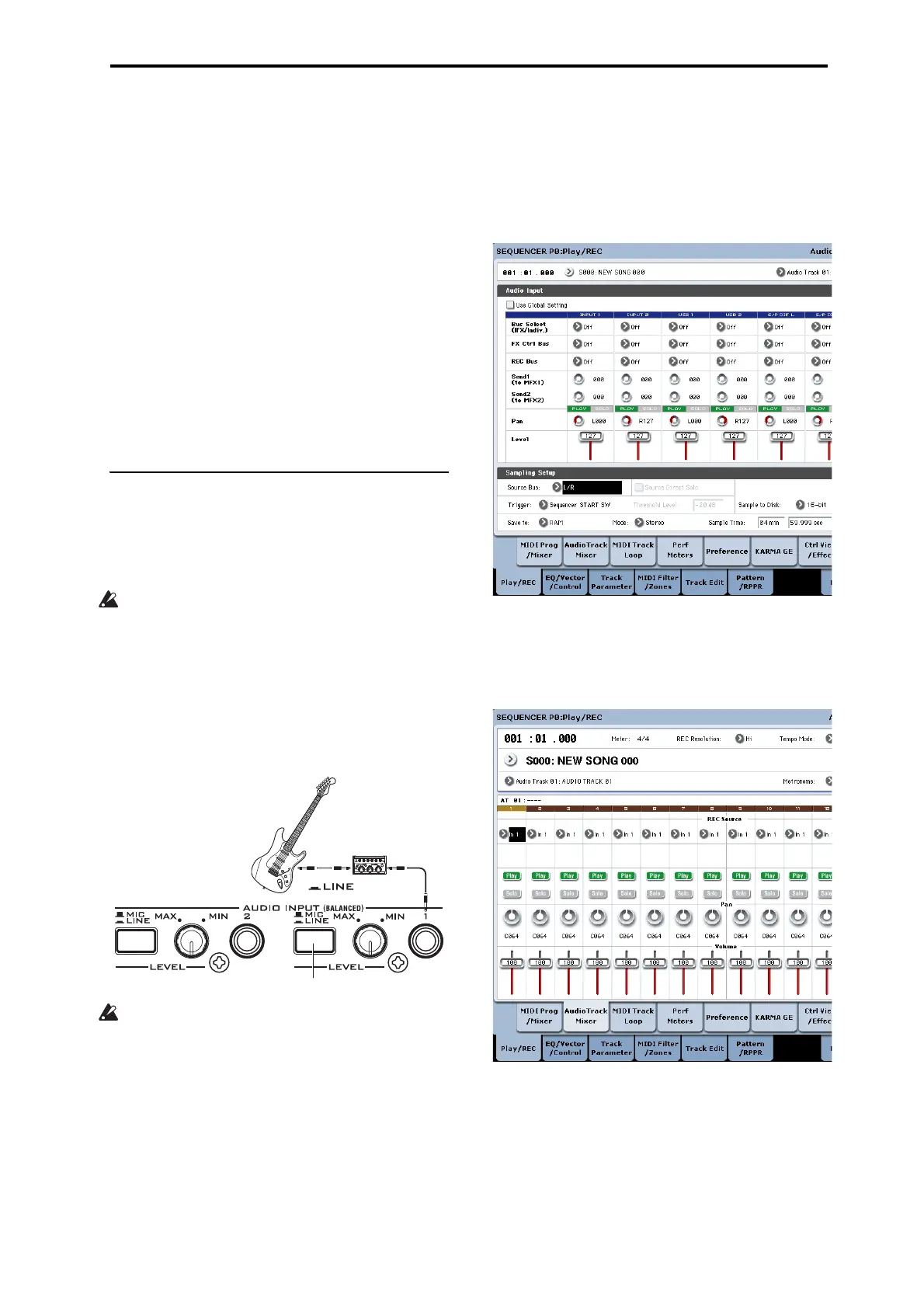Audio recording Recording procedure
95
Tips for eliminating distortion when using the
analog inputs
Ifsoundfromtheanaloginputsisdistorted,butthe
CLIP!messagedoesn’tappear,it’spossiblethat
distortionisoccurringattheanaloginputstage,orthat
distortionisbeingcausedbythesettingsoftheinternal
effects.
Ifthe“A D C OVERLOAD!”messageappearsabovethe
RecordingLevelmeters,thedistortionisdu
eto
excessivelevelsattheinput.Inthiscase,eitherlower
theoutputleveloftheexternalaudiosource,oradjust
theMIC/LINEgainselectswitchandLEVELknobso
thatthismessagedoesnotappear.
Ifthereisdistortion,butthe“A D C OVERLOAD!”
messagedoesnotappear,it’spossibleth
atthe
distortionisbeingcausedbythesettingsoftheinternal
effects.Tosolvethisproblem,eitherlowertheinput
Level,oradjusttheeffectssettings(suchaschanging
theindividualeffectInputTrimparameters).
Examples of audio track recording
Recording an external input on audio track 1
Inthisexample,we’llexplainhowaguitarconnected
totheAudioInput1jackcanberecordedonaudio
track1.
Recordingandplaybackonanaudiotrackcanoccur
untiltheendofthemastertrack.Youcannotrecord
forlongerthan80minutes.
Connect your guitar
1. ConnectyourguitartotherearpanelAUDIO
INPUT1jack.
PresstheAUDIOINPUTMIC/LINEswitchinward
toselecttheLINEposition,andsettheLEVELknob
ataboutthecenter.
Ifyouconnectaguitarwithpassivepickups(i.e.,a
guitarthatdoesnotcontainapreamp),youwillbe
unableto
sampleitatthecorrectlevelbecauseofthe
impedancemismatch.Suchguitarsshouldbe
routedthroughapreamporaneffectunitfirst,and
thenconnectedtotheKRONOS.
Setup
2. IntheP0:Play/REC–AudioInputSamplingpage,
settheAudioInputparametersasdescribed
below.
Thefollowingsettingsaremadebydefault,soyou
don’tneedtomakethemyourself:
UseGlobalsettingOff
–INPUT1–
BusSelect(IFX/Indiv.):Off
Pan:L000
Level:127
RECBus:Off
IntheP0:Play/REC–Au
d
ioTrackMixerpage,use
RECSourcetoselectAudioInput1(In1),sothat
thesignalfromAudioInput1willberecorded
directlyonaudiotrack1.
AudioTrack1RECSource:AudioInput1(In1)
GototheP8:InsertEffect–AudioRouting1page.
SettheoutputforAu
dioTrack1asfollows.
BusSelect(IFX/Indiv.OutAssign):L/R
Send1(MFX1)andSend2(MFX2):000
LINE
Guitar
Eect unit