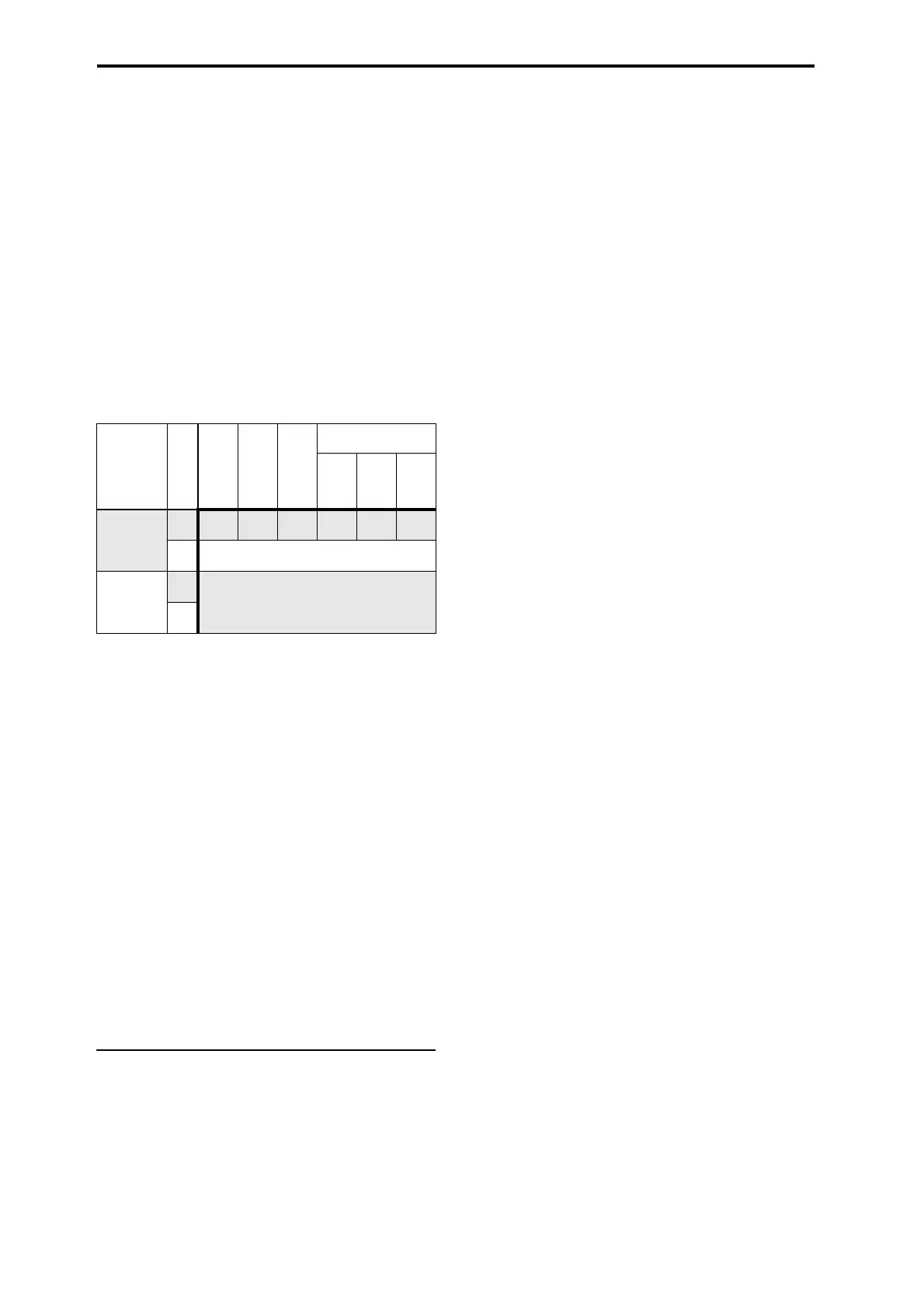Creating songs (Sequencer mode)
94
Thisappliesonlytorecord‐enabledtracks.IfMulti
RECisoff,thisistheRECTrack(asselectedinthe
TrackSelectmenu).IfMultiRECison,thismeansto
alltrackswhosePlay/Rec/MutebuttonissettoRec.
Normally,AutoInputshouldbeenabled(checked).
Whenenabled,recordenabledtrackswillbe
moni
toredasfollows:
•W
henstopped,themonitorcarriestheinputsignal.
•Whenplayingbutnotrecording,themonitor
carriesthetrackplayback.
•Whenrecording,themonitorcarriestheinput
signal.
Foraudiotrackswhicharenotrecord‐enabled,you’ll
alwaysbemonitoringthetrackplayback.
Audiotrackmonitoring
(Input:RECSo
urce,Tr
ack:trackplayback)
Source Direct Solo
Ifthisisunchecked,theL/R(post‐TFX)andbusline
signal(s)specifiedbyRECSourcewillbesentfromthe
L/Rjacksandtheheadphonejackasspecifiedbythe
AudioInputBusSelect(IFX/Indiv.)andpost‐IFXBus
Sel.settings.Thisisthenormalstate.
Normallyyouwillleavethisun
checked,andCh
eck
thisifyouwanttomonitoronlythesoundthat’sbeing
recorded.Onlythesignalofthebuslinespecifiedby
RECSourcewillbeoutputtotheL/Rjacksandthe
headphonejack.WhenusingMultiREC,you’llhear
thesoundfromtheRECSourcebuseswhose
Pl
ay/Rec/M
utesettingissettoREC.
Note:IftheRECSourceisL/R,thissettingisignored;
theL/R(post‐TFX)signalisoutputfromtheL/Rjacks
andtheheadphonejack.
Rehearsal
Checkthisifyouwanttorehearsebeforeactually
recordingonanaudiotrack.(recordingwillnot
actuallyoccur).
Audio Track Recording Level
Thisindicatestheinputleveltotheaudiotrack
selectedforTrackSelect(whenusingsingle‐track
recording),ortheinputleveltotheaudiotrackswhose
Play/Rec/MutesettingisREC(whenusingmulti‐track
recording:maximum4tracks).
Recording Level 1, 2, 3, 4
Level Meter 1, 2, 3, 4
Thisadjuststhefinal‐stagesignallevelofeachREC
Sourcebeingrecordedtotheaudiotracks.
Theupperpartofthelevelmeter/slidershowsthe
correspondingaudiotracknumber.
Ifyou’ reusingsingletrackrecording,RecordingLevel
1andLevelMeter1bothapply.
Ifyou’reusingmulti‐trackrecording,thesettingsfor
trackswhosePlay/Rec/MuteisRECwillbeva
l
id.
Whenusingsingle‐trackrecording,thelevelmeterwill
showtherecordinglevelifyouset“TrackSelect”to
AudioTrack.Whenusingmulti‐trackrecording,press
theSEQUENCERREC/WRITEswitchtoenterrecord‐
standbymode,andthelevelmeterwillshowthe
recordingle
v
el.
Note:Thesettingsuptothispointarethesameasif
youexecutedthepagemenucommandAuto
HDR/SamplingSetupwiththeHDR(AudioTrack
Recording)setting,tomakethesetupautomatically.
AudioInput,RECSource,TrackSelect,and
Overwritearesetautomatically.Formoreinfo
rmation,
see“A
u t o HDR/SamplingSetup”onpage 629ofthe
ParameterGuide.
Setting levels
Forthebestresults,setthelevelsasdescribedbelow:
1. IfMultiRECisoff,setTrackSelecttoanAudio
Track.
or
IfMultiRECisOn,record‐enablethedesired
Tracks,andthenpresstheSEQUENCER
REC/WRITEswitch.
TheLevelMeter(s)willnowshowtherecording
level(s).
2. Initially,settheRecordingLevel(s)to0.0dB.
3.
Adjustthelevel(s)oftheinputsignal
(s)sothatit
isashighaspossiblewithoutactivatingtheCLIP!
orADCOVERLOAD!messages.
Ifyou’reusingAUDIOINPUTS1and/or2,adjustthe
volumeusingrear‐panelMIC/LINEswitchesand
LEVELknobs.
Ifyou’reusingtheUSBorS/P DIFinputs,adjustthe
outputlev
elofyourexternalaudiosource.
Ifyou’resamplingexternalaudiothroughtheinternal
effects,youmayalsoneedtoadjusttheindividual
effectsinputand/oroutputlevelparameters.
Ifyou’reusinginternalsounds,adjustthelevelsusing
thecontrolsurface,effectsinput/outputtrim,etc.
4. Ifthelevelissti
llnothig
henough,increasethe
RecordingLevelusingtheon‐screenslider.
Again,thegoalistogetthelevelashighaspossible
withoutactivatingtheCLIP!orADCOVERLOAD!
messages.
Auto Input
During Stop
During Play
During Rec
During Punch Rec
…In
In…Out
Out…
Record
Tracks
On Input Track Input Track Input Track*
Off Input
Other
Tracks
On
Track Playback
Off