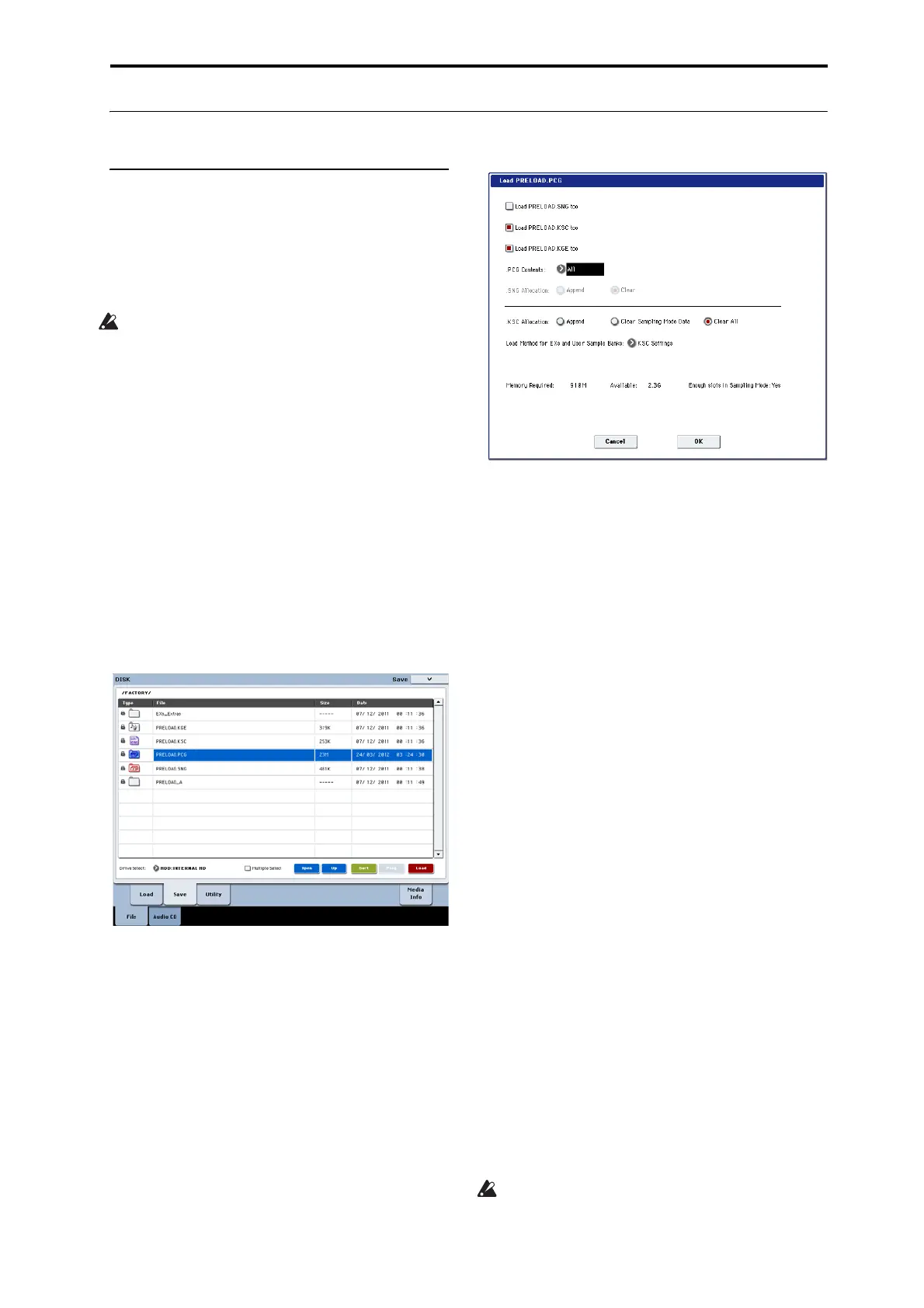Error and confirmation messages Restoring the factory settings
269
Restoring the factory settings
Restoring the original sounds
YoucaneasilyrestorethePrograms,Combinations,
DrumKits,WaveSequences,SetLists,andEXs
samplestotheiroriginalstateasshippedfromthe
factory.ThisisdonebyloadingthePRELOAD.PCG
file,whichisincludedbothonAccessoryDisk2and
theinternaldisk.
Thisoperationwillerasealloftheinternal
KRO
NOSsounds.Ifthereareanynon‐factory
soundsthatyouwanttokeep,savethemtodisk
now!Formoreinformation,see“Savingdata”on
page 181.
Make sure that Memory Protect is off
Beforeloading,makesurethatMemoryProtectis
turnedoff:
1. Pressthefront‐panelGLOBALbutton.
2. GototheBasictaboftheBasicSetuppage.
3. MakesurethatalloftheMemoryProtectcheck‐
boxesarenotchecked.
Loading from the internal disk
Generally,itwillbemoreconvenienttoloadsounds
fromtheinternaldisk:
1. PresstheDISKbuttontoenterDiskmode.
2. GototheLoadtaboftheFilepage.
3. UseDriveSelecttoselectHDD.
TheLCDscreenwillshowthefilesandfoldersonthe
internaldisk.
4. TouchtheFACTORYfoldertoselectit.
5.
Presstheon‐screenOpenbutton.
TheLCDwillnowshowthecontentsoftheFACTORY
folder.
6. SelectthePRELOAD.PCGfile.
7. PresstheLoadbutton.
TheLoadPCGdialogboxwillappear.
8. Use“.PCGContents”toselectthedatayouwantto
load.Tocompletelyrestorethefactorysounds,
selectAll.
“A l l ” willloadal
lofthefactorysounds,including
Programs,Combinations,SetLists,DrumKits,Wave
Sequences,andDrumTrackpatterns.
Formoreinformationonthefactorysounds,see
“Programbankcontents”onpage 27,“Combination
bankcontents”onpage 57,“DrumKitmemory
structure”onpage 176,and“WaveSequencebanks”
onpage 168.
9.
Set“.KSCAllocation”toClearAll.
10.SettheLoadMethodtoKSCSettings.
11.PresstheOKbuttontoloadthedata.
Next,tomakesurethattheKSCloadsautomaticallyat
startup:
12.GototheGlobalBasic—KSCAuto‐Loadpage.
13.InthelistofKSCs,checktheAuto‐loadboxnext
toPRELOAD.KSC.
14.Un‐checkalloftheot
herKSCs.
Loading from Accessory Disk 2
Ifthesoundshavesomehowbeenerasedfromthe
internaldrive,youcanalsoloadthemfromAccessory
Disk2:
1. InserttheincludedAccessoryDisk2intoa
connectedUSBDVDdrive.
2. PresstheDISKbuttontoenterDiskmode.
3. Waitforafewseconds,togivetheKRONOStime
torecognizethedisk.
4.
GototheLoadtaboftheFilepage.
5. UseDriveSelecttoselectCDD.
TheLCDscreenwillshowthefilesandfoldersonthe
disk.
6. Followtheinstructionsinsteps4through14under
“Loadingfromtheinternaldisk,”above.
Neverattempttoremovemediawhiledataisbeing
loaded.