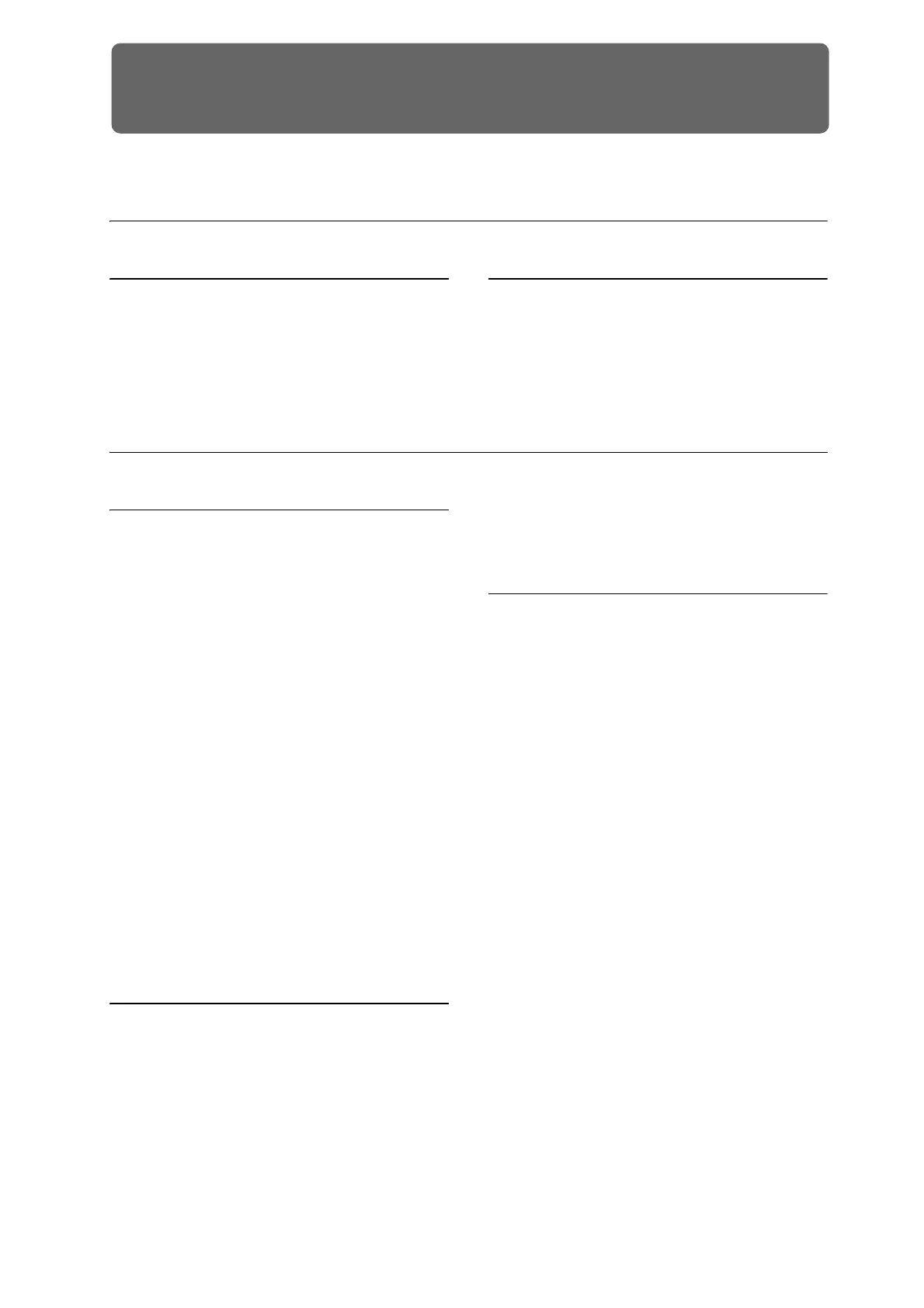247
Appendices
Troubleshooting
Power supply
Power does not turn on
Isthepowercableconnectedtoanoutlet?Formore
information,see“Connections”onpage 20.
IsthePOWERswitchturnedon?
•TurnontherearpanelPOWERswitch.See
“Turningthepoweron/off”onpage 20.
Startup does not complete
Insomecases,theKRONOSwillnotstartupproperly
ifcertainUSBstoragedevicesareconnected.Inthis
case,disconnecttheUSBdevicesfromtheKRONOS,
waitabout10seconds,andthenturnonthepower
again.Youmaybeabletosolvetheproblemby
formattingtheUSBdeviceontheKRONO
S(se
e
“Formattingmedia”onpage 188).
LCD screen
Display is blank or incorrect
The power is turned on, but nothing is shown in
the LCD screen. However, the KRONOS functions
normally when you play the keyboard or perform
other operations.
IstheLCDscreen’sbacklightbrightnessadjusted
correctly?
1. PresstheGLOBALswitch,andthenpressthe
EXITswitchtwice.
2. HolddowntheENTERswitch,andpressnumeric
key6.
TheLCDSetupdialogwillappear.
3. SelecttheBrightnessparameter,andincreasethe
valueuntilthescreenisbrightenough.
4. PresstheOKbuttontoconfirmthechange.
The power is turned on, but the LCD screen does
not display normally, or an error message is
displayed. There is no sound when you play the
keyboard, and the KRONOS does not function
normally.
Itispossiblethatthesystemhasbeendamaged.Use
theincludedAccessoryDiskstorestoretheKRONOS
toitsfactorystate.
HD-1 Program P0: Play page display
TheHD‐1’sProgramP0:Playpagecandisplayeither
photosorotherimagesrepresentingthesound,orthe
Overview/Jumpgraphicswhichshowthesettingsof
variousimportantparameters(suchasEGs,LFOs,and
soon).
Thechoiceofwhichtodisplayiscontrolledbya
combinationoftheProgramP1:ProgramBa
sicpage’s
PlayPageMS/WS/DKitDisplayparameters(onefor
eachOscillator)andtheProgramP0:Playpage’sShow
MS/WS/DKitGraphicsmenucommand.Youcanset
theseasdesired.
Formoreinformation,see“1–1h:PlayPage
MS/WS/DKitDisplay”onpage 41oftheParameter
Guideand“ShowMS/WS/DKitGraphics,”on
page 148oftheParameterGuide.
Problems using the touch-screen
Can’t operate the LCD screen correctly
OntheBasicSetuptaboftheGlobalP0page,usethe
TouchPanelCalibrationpagemenucommandto
adjustthetouchpanelresponse.
Note:Ifyouareunabletoselectcommandsfromthe
pagemenu,dothefollowing:
1. PresstheGLOBALswitch.
2. PresstheEXITswitchtwice.
3. HolddowntheENTERswitchandpress3onthe
numerickey
p
ad.
TheTouchPanelCalibrationpagewillappear.Follow
theon‐screeninstructionstore‐calibratethetouch
panel.
Can’t switch modes or pages
IftheKRONOSisdoinganyofthefollowing,youmay
notbeabletochangemodesorswitchtoadifferent
page:
•Recordingorplayingbackasongorpattern
• Sampling(iftheSamplingRECbuttonislit)
•PlayingaCDonaconnectedUSBCDdrive
•PlayingaWAVEfile
•Amenudi
alogorselectdialogisontheLCD
display
In Combination or Sequencer modes, can’t edit
the value of Timbre/Track parameters such as
MIDI Channel or Status
Someparameterscan’tbeeditedwhilenotesare
playing,eitherlocallyorfromMIDI.Ifthedamper
pedalishelddown,orifitscalibrationisincorrect,
notesmaybesustainingeveniftheyaren’taudible.