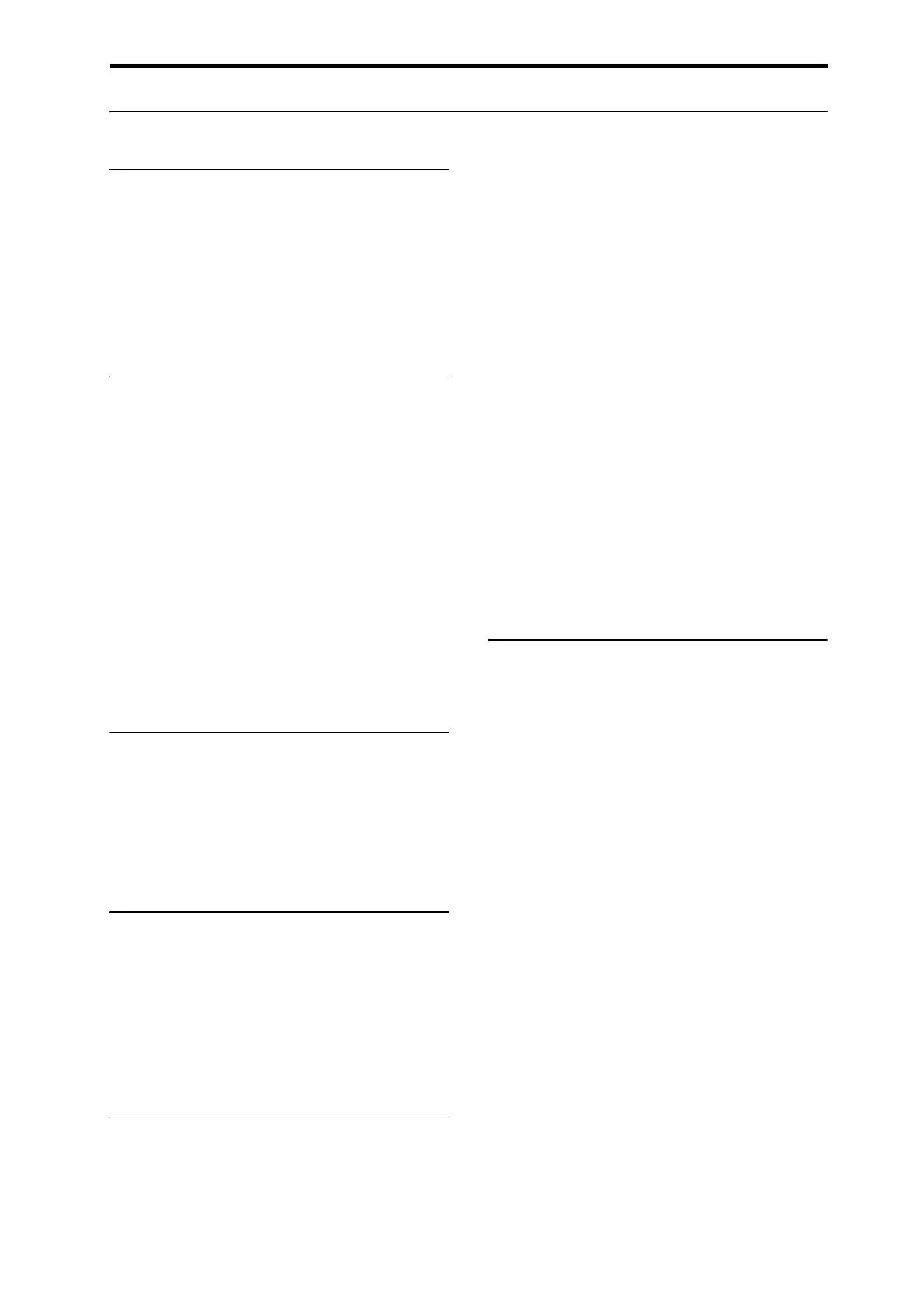Selecting and playing sounds Selecting Slots
115
Selecting Slots
Selecting within the current group of 16
Toselectoneofthe16Slotsshownonthedisplay:
1. Pressthedesiredbutton.
Thebuttonbecomeshighlighted,andthelargeSlot
number/nameat thetopofthescreenareupdated
accordingly.
Alsonoticethatthecommentsarea,abovetheSlot
buttons,updatestoshowthecontentsfortheselected
Slot.
Selecting outside the current group of 16
ToselectanewSlotwhichisnotwithinthecurrent
groupof16:
1. Usethenextandpreviousarrow‐buttonsatthe
bottomofthescreentobrowsethroughthegroups
of16.
Thelabelsfornext/previouswillvarydependingon
thecurrentgroupof16;forinstance,ifthecurrent
groupis0‐15,thebuttonswill
show112‐127and16‐31,
respectively.
Asyoubrowse,thecurrentselectiondoesnotchange
untilyouactuallypressoneofthe16buttons.
2. Whenthedesiredgroupof16isdisplayed,press
thebuttonforthedesiredSlot.
Thebuttonbecomeshighlighted,andthecomments
andlargeSlotnumber/nameatthetopofthescreenare
updatedaccordingly.
Selecting using data entry controls
Inadditiontousingthetouch‐screenbuttons,youcan
selectSetListandSlotsusingthestandarddataentry
controls,includingthenumerickeypad,rotary
encoder,andInc/Dec.
TheVALUEsliderisreservedformodulation,and
sendsCC#18whentheSlotcontainsaProgramor
Combination.
Returning to the current group of 16
Slots
Ifyouhavenavigatedawayfromthecurrentgroupof
16,youcanreturneasily:
1a.Touchthenameofthecurrentitem,atthetopof
thescreen(e.g.“SGX‐1/PRGI‐A000KRONOS
GermanGrand”).
Thedisplaychangestoshowthegroupof16
containingthecurrentselection.
Stepping through Slots in order
InadditiontoselectingSlotsviatheon‐screenbuttons,
youcanuseInc/Decorafootswitchassignedto
ProgramUporProgramDowntostepthroughthe
Slotsinorder,onebyone.
Selecting with Inc/Dec
1. Touchoneofthe16on‐screenSlotbuttons.
OnceaSlotisselected,youcanusetheIncandDec
buttonstostepthroughthelistofsounds.
Ifyou’reonthe16thSlotonthecurrentpage,pressing
IncwilladvanceyoutothefirstSlotofthenextgroup
of16.
Program Up/Down footswitch
TheProgramUp(orProgramDown)footswitch
alwaysstepsthroughthelist,regardlessofwhetheror
notoneofthebuttonshastheUIfocus.
TheassignablefootswitchcanbeassignedtoProgram
UporProgramDownontheGlobalmodeControllers
page.
Wrapping between Set Lists
Inc/DecandProgramUp/DownwrapbetweenSet
Lists.Forinstance:
1. SelectSlot127inSetList5.
2. PressInc,ortheProgramUpfootswitch.
Slot0ofSetList6isselected.
NotethatwhenchangingtoadifferentSetList,any
editstotheSetListwillbelost.
Selecting Slots and Set Lists via MIDI
MIDI In
ProgramChangemessagesontheGlobalChannel
selecttheSlot,andBankSelectmessagesontheGlobal
ChannelselecttheSetList.
MIDI Out
SelectingaSlotsendsProgramChangeandBankSelect
messages,asabove.
Whenselected,CombinationsandSongscantransmit
otherProgramChangeandBankSelectmessageson
otherchannels,astheydoinCombinationand
Sequencermodes.
Global P0 Bank Map
TheGlobalP0BankMap(Korg,GM(2))parameter
doesnotaffectthereceptionortransmissionofSetList
ProgramandBankSelectmessages.