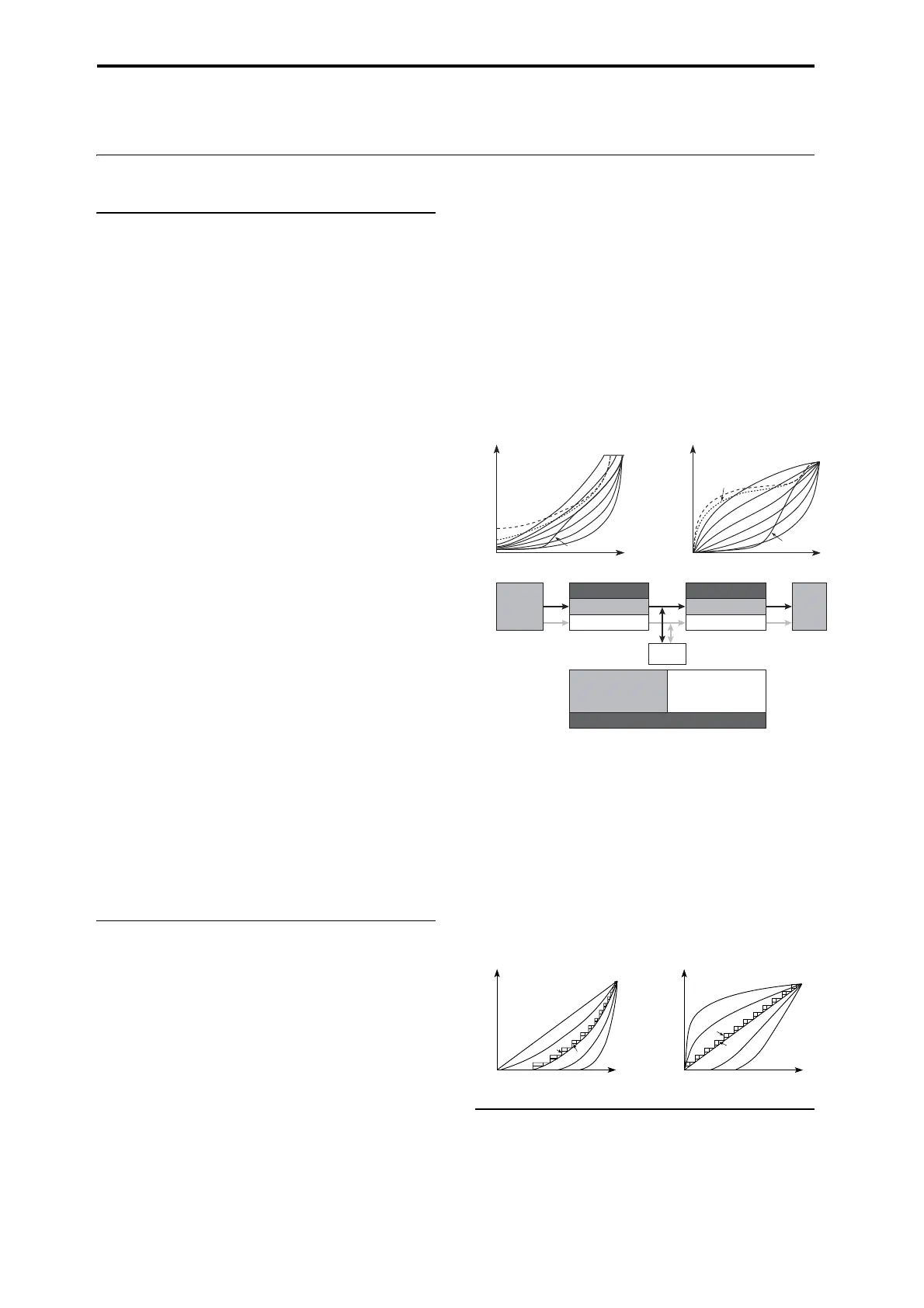Global Settings, Wave Seq., Drum Kits
158
Global Settings
Basic Setup
Tuning and Transposing
Tuning to another instrument
Toadjustthetuninginfineincrements,inorderto
matchotherinstrumentsorrecordedmusic:
1. PresstheGLOBALbuttontoenterGlobalmode.
2. PresstheBasictabtogototheBasicSetuppage.
3. AdjusttheMasterTunetothedesiredpitch.
TheMasterTuneisadjustableoverarangeof±50cents
(onesemi
tone=100cents).WhenMasterTuneisat0,
middleAistunedto440Hz.
Transposing the keyboard
Youcanalsotransposethekeyboardinsemitones,for
quickkey‐changes(forinstance,ifthebanddecidesto
playasonginFratherthanE).Todoso:
1. InGlobalmode,gototheBasicSetuppage.
2. AdjusttheKeyTransposeasdesired.
Youcanadjustthetranspositionoverarangeof±1
octave.
3. Ifyou’reusingMIDIortheinternalsequencer,
presstheMIDItabtogotothemainMIDIpage.
4. SettheConvertPositionaccordingtowhetheror
notyou’reusinganexternalMIDIcontrollerto
playtheKRONOS.
PreMIDIisthenormalsetting.Thisappliesthe
transposition(aswellastheve
l
ocityandaftertouch
curves,describedbelow)tobothMIDIoutputfromthe
KRONOSkeyboard,andtheinternalsounds.Thisis
alsorequiredinordertorecordtheoutputofthe
curvesintotheinternalsequencer.
PostMIDIappliesthetranspositionandcurvesto
incomingMIDI,foradjustingtheKRONOSre
sponse
to
anexternalMIDIcontroller.
Whensimplyplayingtheinternalsoundsfromthe
KRONOSkeyboard,bothsettingsworkthesame.
Velocity and after touch curves:
adjusting the keyboard response
Velocityandaftertouchcurvesletyouadjusttheway
theKRONOSrespondstohowyouplayonthe
keyboard.Thedefaultsettingsshouldworkformost
players,buttherearemanyotherchoicestoletyou
customizetheresponsetomatchyourownstyle.
Tosetthevelocityandaftertouchcu
rves:
1.
Ifyou’reusingMIDIortheinternalsequencer,
presstheMIDItabtogotothemainMIDIpage.
2. SettheConvertPositionaccordingtowhetheror
notyou’reusinganexternalMIDIcontrollerto
playtheKRONOS.
See“Transposingthekeyboard,”above,fordetailson
ConvertPosition.
3. PresstheBasictabtogototheBasicSetu
ppa
ge.
4. SettheVelocityCurvetosuityourplayingstyle.
VelocityCurve4isthedefault,andshouldworkfor
mostplayers.
Curve9isdesignedspecificallyforplayingpiano
soundsfromtheweightedRH3keyboardsinthe73‐
noteand88‐notemodels.
Forde
tailsontheothercurves,seethegraphicbelow,
aswellas“VelocityCurve”onpage 754ofthe
ParameterGuide.
Velocitycurves
5. SettheAfterTouchCurvetosuityourplaying
style.
AfterTouchCurve3isthedefault,andshouldwork
formostplayers.
Curve1requiresgreateramountsofpressure,while
Cu
r
ve5produceseffectswithonlylightpressure.
Curves6‐8areforspecialpurposes;formoredetails,
see“A f t e r TouchCurve”onpage 754oftheParameter
Guide.
AfterTouchcurves
Bypassing the effects
Inserteffects,mastereffects,andtotaleffectscanbe
bypassedglobally.ThisappliestotheentireKRONOS
regardlessofthemode.Forexample,ifyou’ve
connectedtheKRONOS’soutputstoanexternalmixer
1
MAX
127
1
8
6
5
4
3
2
7
Soft
127
Strong
1
1
2
3
8
6
5
4
7
Curve 4
Curve 1–9
Curve 1–9
Pre
Global Convert Position
Keyboard
MIDI
Curve 4
Sound
Post
9
9
Velocity (MIDI In to sound engines)
Velocity (Keyboard to MIDI Out)
Convert Position = PostMIDIConvert Position = PreMIDI
Velocity
eect
Received TableTransmitted Table
3
4
5
7
2
1
6
Soft
127
Strong
0
8:RANDOM
1
0
MAX
127
3
4
5
7
2
6
8:RANDOM
For a setting of PreMIDI
After Touch (KBD→MIDI Out)
For a setting of PostMIDI
Aftertouch
effect
After Touch (MIDI In→TG)