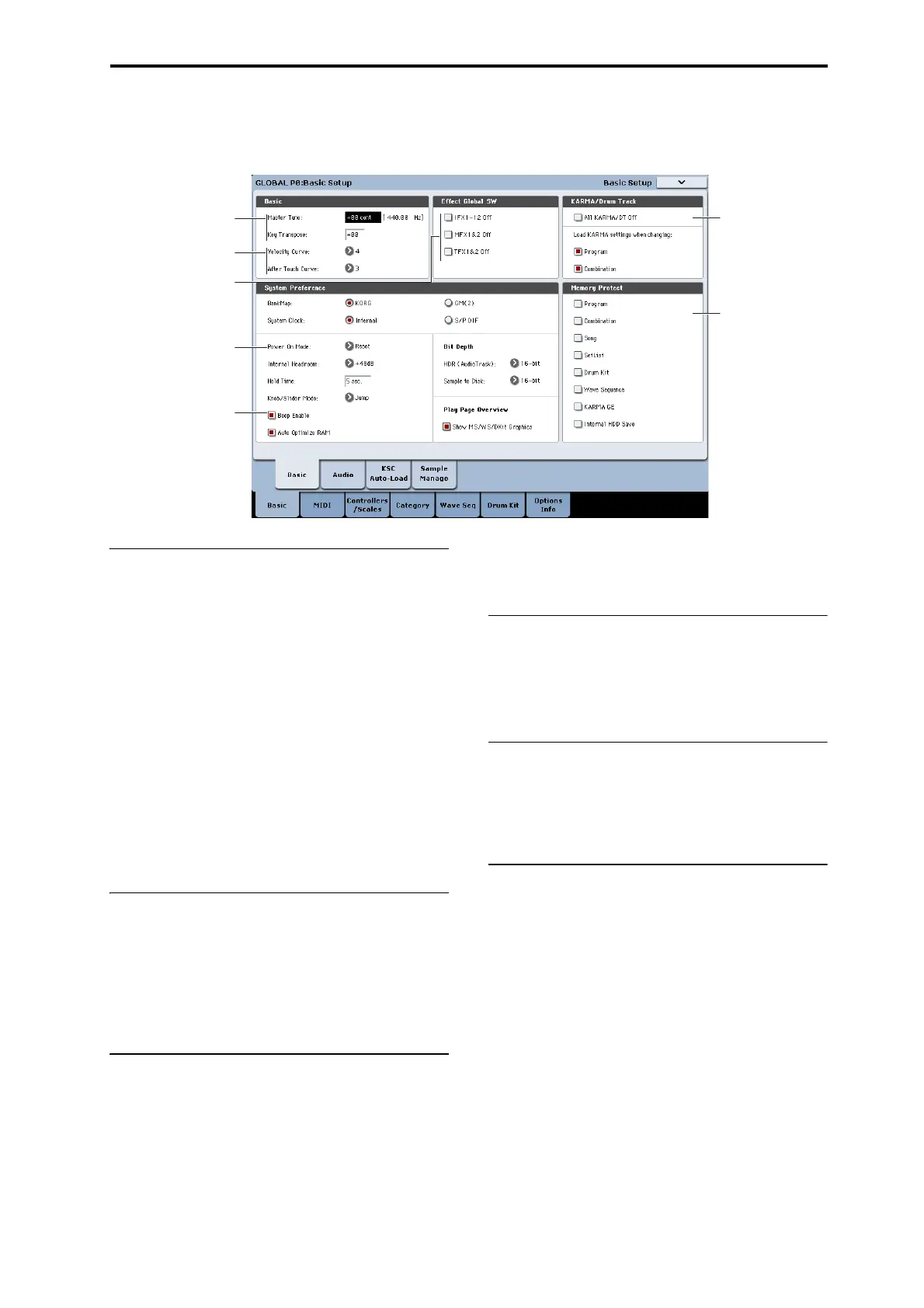Global Settings Basic Setup
159
andareusinganexternaleffectprocessortoapply
reverborchorustothesound,youcanturnoffthe
KRONOS’smastereffectsandtotaleffects.
IftheEffectGlobalSWIFX1–12Off,MFX1&2Off,
andTFX1&2Offitemsarechecked,theinserteffects,
mastereffect,willrespectivelybebypassed.
Linking KARMA to Programs and
Combinations
YoucanspecifywhethertheKARMAsettingswritten
toaprogramorcombinationwillalsobeselectedwhen
youselectthatprogramorcombination,orwhetherthe
KARMAsettingswillnotchangewhenyouswitchthe
programorcombination.
WhentheKRONOSisshippedfromthefactory,the
formersettingisselected.Yo
ucanusethelattersetting
ifyouwanttousethesameKARMAsettingsto
generatephrasesandpatternswhileyouselectandtry
outdifferentprogramsandcombinations.
IftheLoadKARMASettingsWhenChanging
ProgramorCombinationboxesareselected,selecting
aprogramorcombinationrespectivelywillalsosel
ect
theKA
RMAsettingsthatarewritteninthatprogram
orcombination.
Globally disabling KARMA and the
Drum Track
IfAllKARMA/DTOffischecked,allKARMAand
DrumTrackfunctionalitywillbeturnedoff.KARMA
willnotstarteveniftheKARMAON/OFFswitchison,
andtheDrumTrackwillnotstarteveniftheDRUM
TRACKON/OFFswitchison.
Recalling the last-selected mode and
page at power-on
ThestateofKRONOSwhenthepoweristurnedon
willdependonthesettingof“PowerOnMode”.
IfPowerOnModeissettoReset(factorysetting),
KRONOSwillautomaticallyselecttheSetListmode
P0:Playpage.
IfPowerOnModeissettoMemorize,KRONOSwill
poweronus
ingthesamemod
eandpagethatwere
selectedwhenthepowerwasturnedoff.
Sounding a beep when you press the LCD
screen
IfBeepEnableisselected,abeepwillsoundwhenyou
pressanobjectintheLCDscreen.Uncheckthisitemif
youdon’twantabeeptosound.
Protecting the memory
IfoneormoreoftheMemoryProtectcheckboxesare
checked,operationssuchaswriting,loading,orsong
recordingwillbeprohibitedforthecorresponding
typeofmemory.
Adjusting the brightness of the LCD
YoucanadjusttheappearanceoftheLCDdisplayby
usingtheLCDSetupmenucommand,ontheGlobal
BasicSetuppage.Todoso:
1. PresstheGLOBALswitchtoenterGlobalmode.
2. PresstheBasictabinthelowerline,andthenthe
Basictablocatedaboveit.
TheGlobalBasicSetuppagewillappea
r.
3. Fromthepagemenulocatedintheupperrightof
theLCD,chooseLCDSetup.
TheLCDSetupdialogwillappear.
4. Setthebrightnessasdesired
5. PresstheOKbuttontoconfirmthechanges,or
presstheCancelbuttontoreverttotheprevious
settings.
Tuning and transpose
settings
Velocity/aftertouch curve
settings
Eect bypass settings
KARMA &
Drum Track settings
Memory protect
settings
Select the mode that is
selected at power-on
Beep setting