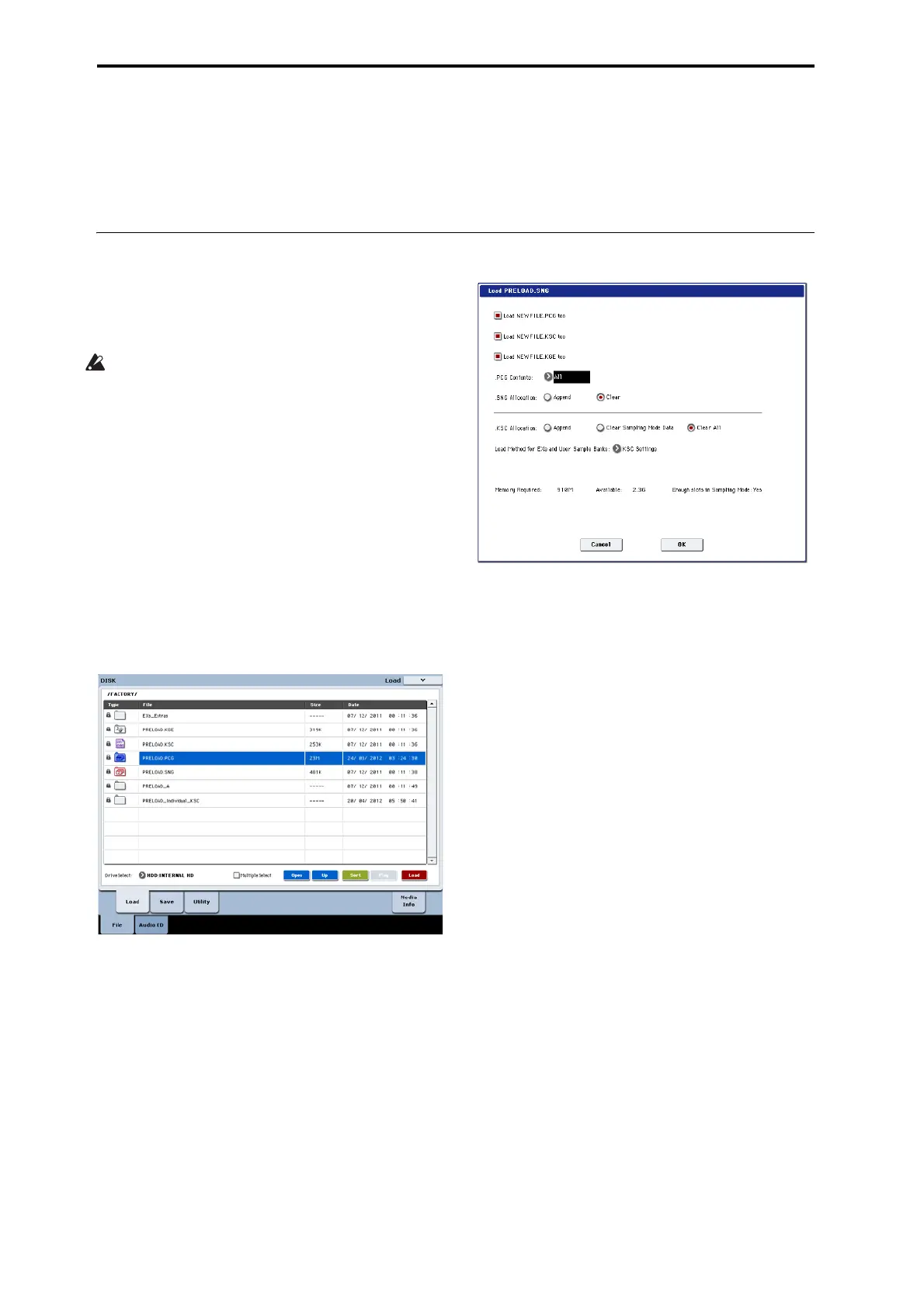Loading & saving data, and creating CDs
190
Loading data from disk
Thetypesofdatathatcanbeloadedfrommediaare
showninthediagram“Supportedfiletypes”on
page 192.(Formoredetails,see“Loadselected”on
page 828oftheParameterGuide.)
TheDiskmodeLoadpageletsyouloaddatafromthe
internaldiskoranyUSB2.0MassStorageDevice,such
asharddrives,flashmedia,CD‐R/RWdrives,etc.
Loading Songs, sounds, samples, and KARMA GEs together
Asanexamplehere,we’llexplainhowtoloadasong
whichusesProgramsthatyou’veedited,Multisamples
thatyou’vecreated,andcustomKARMAGEs.Insuch
cases,itisbesttoload“alldata.”
Whenloadingdata,makesurethattheGlobalmode
memoryprotectsettingisunchecked.Formore
information,se
e“Memoryprotect”onpage 185.
1. MakesurethatthediskorUSBstoragemediais
readyforyoutoloaddata.(See“Mediasetup”on
page 186.)
2. PresstheDISKbuttontoenterDiskmode.
3. SelecttheDisk–Loadpage.PresstheFiletab,and
thentheLoadtab.
PressDriveSelectandselectthemediafromwhich
youwanttoload.
4. Navigatetothedirectorythatcontainsthefileyou
wanttoload,andselectthe.SNGfile.
PresstheOpenbuttontomovetoalowerlevel,or
presstheUpbuttontomovetoahigherlevel.
Theselected.SNGfilewillbehighlighted.
5. PresstheLoadbutton.
Alternatively,youcanusetheLoadSelectedcommand
inthepagemenu.
Adialogboxwillappear.
Note:Thecontentsandsettingsofthedialogboxwill
differdependingonthetypeoffilethatyouare
loading.
Asdescribedunder“Savingmemorycontentstodisk”
onpage 187,theKRO
NOSassumesthatif.S
NG,.PCG,
.KSC,and.KGEfilessharethesamename,they’ re
associatedwithoneanother.Thenextfewoptionslet
youloadthesesimilarly‐namedfiles,iftheyexist.
6. Checkthe“Load********.PCGtoo”checkbox.
ThisloadsthePrograms,WaveSequences,DrumKits,
etc.alongwiththe.S
NGfile.
7.
Use“.PCGContents”tospecifythedatathatyou
wanttoloadfromthe.PCGfile.
Youcanloadonlyasinglebank,ifyoulike.Forthis
example,wewanttoallthedatainthe.PCGfile,so
we’llselectAll.
8. Checkthe“Load********.KGEtoo”checkbo
x.
Thisloadsth
euserKARMAGEsalongwiththe.SNG
file.
9. Checkthe“Load********.KSCtoo”checkbox.
ThisloadstheMultisamples,Samples,etc.alongwith
the.SNGfile.
10.Use“.SNGAllocation”tospecifywhetherornot
toeraseanySongscurrentlyinmemory.
Appendwillloadthesongintothesongnumberthat
followstheso
ng(s)currentlyexistingininternal
memory,withoutleavingavacantnumber.
Clearwilleraseallsongsfrominternalmemory,and
loadthesongsintothenumbersfromwhichtheywere
saved.
11.Use“.KSCAllocation”tospecifywhetherornotto
eraseanysamplescurrentlyinmemory.
