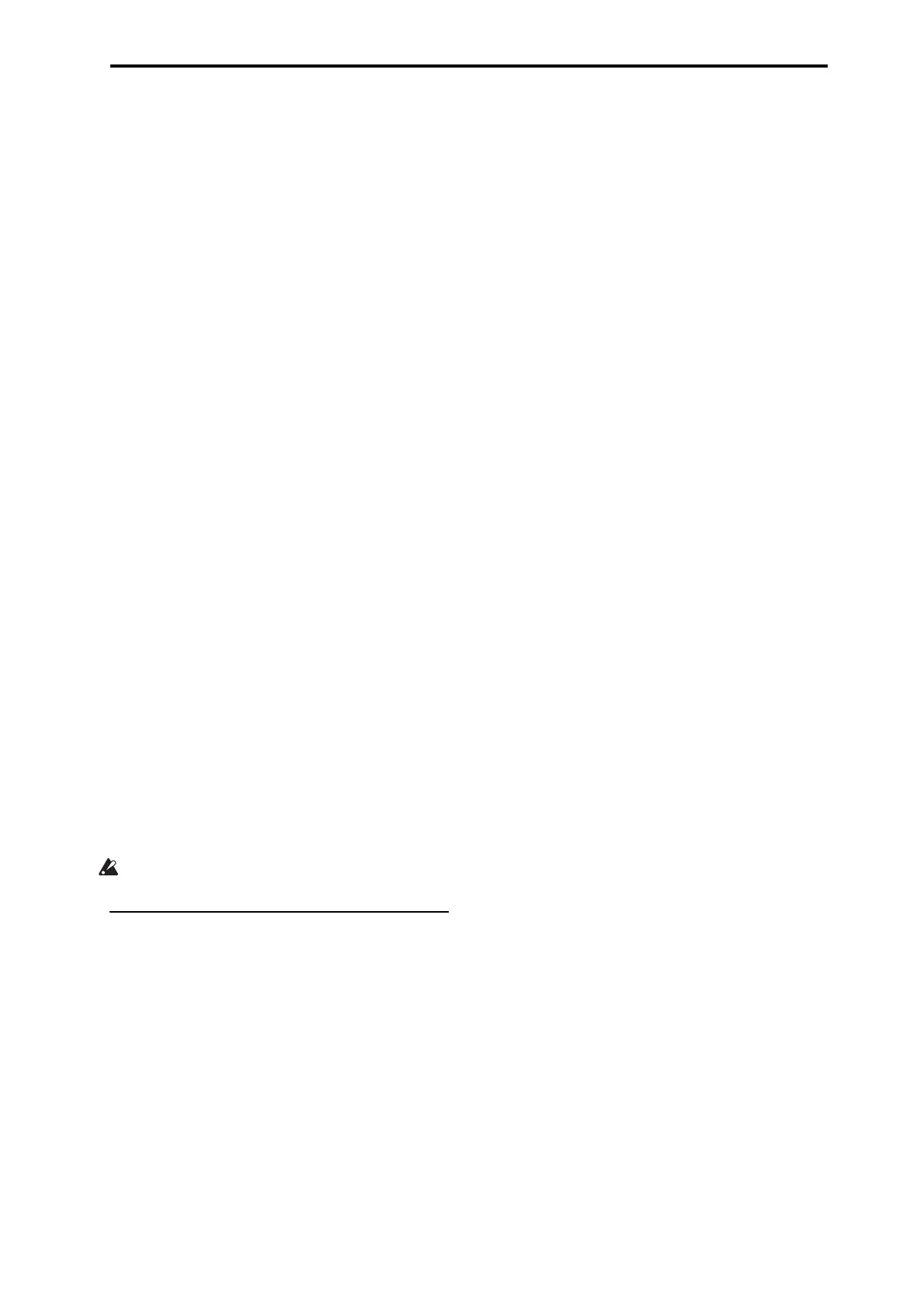Loading data from disk Loading Songs, sounds, samples, and KARMA GEs together
191
Appendwillleaveallcurrently‐loadedSampling
Mode,EXs,andUserSampleBankdataintact.
SamplingModeMultisamplesandSampleswillbe
loadedintothenextavailablevacantnumbers
followingtheexistingdata.
ClearSamplingModeDatawilleraseall
MultisamplesandSamplesfromSamplingMode,and
loadthedatainthesam
econfigurationwithwhichit
wassaved.ExistingEXsandUserSampleBankdatais
leftintact.
ClearAllissimilartoClearSamplingModeData,
above,butalsoun‐loadsexistingEXsandUserSample
Bankdatabeforeloadingthenew.KSCfile.Thisfrees
upthemostmemoryfo
rthenew
.KSC.
Youcanusetheinformationatthebottomofthedialog
box,includingMemoryRequired,(Memory)
Available,andEnoughslotsforSamples&MS,to
determinewhetherornotyouneedtofreeuproomfor
thenew.KSC.
12.SettheLoadMethodasdesir
ed.
Thissetsth
epreferredwaytoloadtheEXsandUser
SampleBankdataintheKSC:loaditintoRAM,oruse
VirtualMemory.Notethatifthedataisextremely
large,andwouldnotfitintoRAMregardlessofwhich
othersampleswereloaded,thedatawilluseVirtual
Memoryregardlessofthissetting.
ThesesettingsapplyonlytoEXsandUserSample
Banks;SamplingModedataisalwaysloadedinto
RAM.
RAM:ThesampleswillbeloadedintoRAM.Thishas
theadvantageofallowingreverseplayback.
VirtualMemory:ThesampleswilluseVirtual
Memory.Thisgenerallyallowsyo
uto
loadmorelarge
samplesatonce.Notethatthesamplesmaystill
requireasignificantamountofRAM
KSCSettings:KSCscanstoreseparateloadmethod
settingsforeachMultisampleorDrumSample,based
onthesettingswhentheKSCwassaved.SettingLoad
methodtoKSCSettingsusestheseind
i
vidualsettings.
13.PresstheOKbuttontoloadthedata.
NeverremoveordisconnectUSBstoragedevices
whiledataisbeingloaded.
Loading multiple files at once
Youcanuse“wild cards”tospecifymultiple.KMP,
.KSF,.AIF,.WAV,SoundFont2,AkaiProgram,and
AkaiSamplefiles,andloadthemsimultaneously.For
moreinformation,see“Loadingmultiplefilesatonce”
onpage 837oftheParameterGuide.