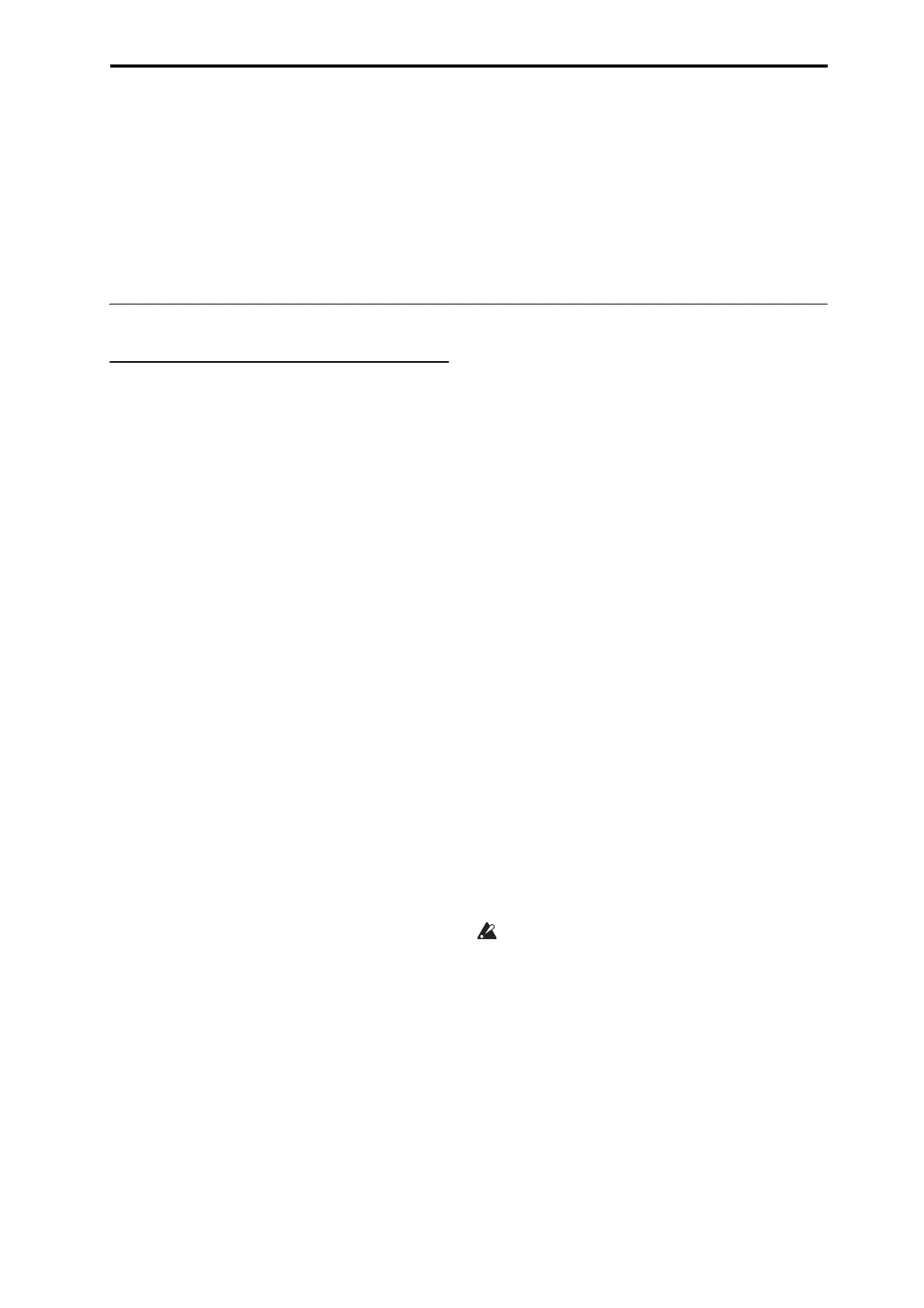Audio recording Other variations of audio track recording
99
Listen to the recorded result
13.PresstheSEQUENCERSTART/STOPswitchto
playbackthesong.
Makeoutputsettingsfortheaudiotrackas
describedunder“Listentotherecordedresult”on
page 96.
14.PresstheSEQUENCERSTART/STOPswitchto
stopplayback.
Compare the recorded result
•PresstheCOMPAREswitch(theCOMPAREswitch
LEDwilllight),andplayback.
Theaudiotrackpriortopunch‐inrecordingwill
playback.
•OnceagainpresstheCOMPAREswitch(the
COMPARELEDwillgodark),andplayback.
Theaudiotrackfollowingpunch‐inrecordingwill
playback.
Other variations of audio track recording
Bouncing audio tracks
Bouncingletsyoucombinetwoormoretracksinto
eitherasinglemonotrack,orastereopair.
Inthisexample,we’llshowhowaudiotracks1and2
canbebouncedtoaudiotrack3.
Beforeyouproceed,you’llneedtorecordontoaudio
tracks1and2.Torecordonaudiotr
ack2,make
settingsasdescribedunder“RecordingSetup”on
page 93,butintheP0:Play/REC–AudioTrackMixer
page,setAudioTrack2RECSourcetoREC1,andin
theP0:Play/REC–Preferencepage,set“TrackSelect”
toAudioTrack02.
Setup
1. IntheP0:Play/REC–AudioTrackMixerpage,set
upbothaudiotracks1and2asshownbelow:
Play/Rec/Mute:Play
SoloOn/Off:On
Pan:L000
Volu me:127
Note:ByturningonSoloforbothAUDIO1and
AUDIO2,youarespecifyingthatonlytheseaudio
trackswillbeheardandrecorded.
2.
IntheP8:Inser
tEffect–AudioRouting1page,set
upbothaudiotracks1and2asshownbelow:
BusSelect(IFX/Indiv.OutAssign):L/R
Send1(MFX1)andSend2(MFX2):000
Note:Ifyouwanttoapplyinserteffectstotheaudio
tracks,setBusSelect(IFX/Indiv.OutAss
ign)to
yourchoiceofIFX1–IFX12.ThenchooseL/Rforthe
BusSelectsetting(P8:InsertEffect–InsertFXpage)
thatfollowstheinserteffectyou’reusing.
Note:Ifyouwanttoapplymastereffectstoanaudio
track,use“Send1(MFX1)”and“Send2(MFX2)”to
adjustthesendlevelsto
themastereffects.Ifyouare
usinganinserteffectontheaudiotrack,adjustthe
Send1andSend2thatfollowtheinserteffectyou’re
using.
3. PresstheSEQUENCERSTART/STOPswitchto
playbackthesong,andadjustthebalanceofthe
audiotrack1and2outputlevels.
Theoutputlev
elofeachaudiotrackisadjustedin
theP0:Play/RECAudioTrackMixerpagebythe
audiotrack1andaudiotrack2Volu mesetting.
Whenyou’vefinishedmakingadjustments,stop
playback.
4. IntheP0:Play/REC–Preferencepage,use“Track
Select”toselectAudioTrack03.
5. InRecordingSetup,Recordin
gSetup(Audio
Track),specifythedesiredrecordingmethod.
–RecordingSetup–
Overwrite:on
–RecordingSetup(AudioTrack)–
AutomationOnly:unchecked
SourceDirectSolo:unchecked
AutoInput:checked
Rehearsal:unchecked
–AudioTRK03–
Name,Take,TakeNo.:Specifythedesiredregion
andWAVEfilenametoberecorded.
6.
IntheP0:Pl
ay/REC–AudioTrackMixerpage,set
RECSourcesothatLwillberecordedonaudio
track3.
Audiotrack3RECSource:L
Note:Thesettingsuptothispointarethesameasif
youusedthepagemenucommandAuto
HDR/SamplingSetuptoexecuteBounceAu
dio
Trackwiththefollowingsettings.Formore
information,see“BounceAudioTrack”onpage 631
oftheParameterGuide.
Mode:Mono
From:AudioTrack01:checked
AudioTrack02:checked
To:AudioTrack03
Whenbounce‐recordingaudiotracks,turnthe
metronomeoff(MetronomeSetup“Sound”:Off).
Record
7. Set“Location”tothebeginningofthesong(001:
01.000).
8. PresstheSEQUENCERREC/WRITEswitch.
Youwillbeinrecord‐readymode.
OnceyoupresstheSEQUENCERREC/WRITE
switch,youwillbeunabletochangetheaudiotrack
selectionin“TrackSelect.”
9. PresstheSEQUENCERSTART/STOPswitch.
Playbackwillbegin,andbounce‐recordingwillalso
beginsimultaneously
.
Whentheaudiotrackshav
efinishedplayingback,
recordingwillalsoend.Songplaybackwillalsoend
automatically.