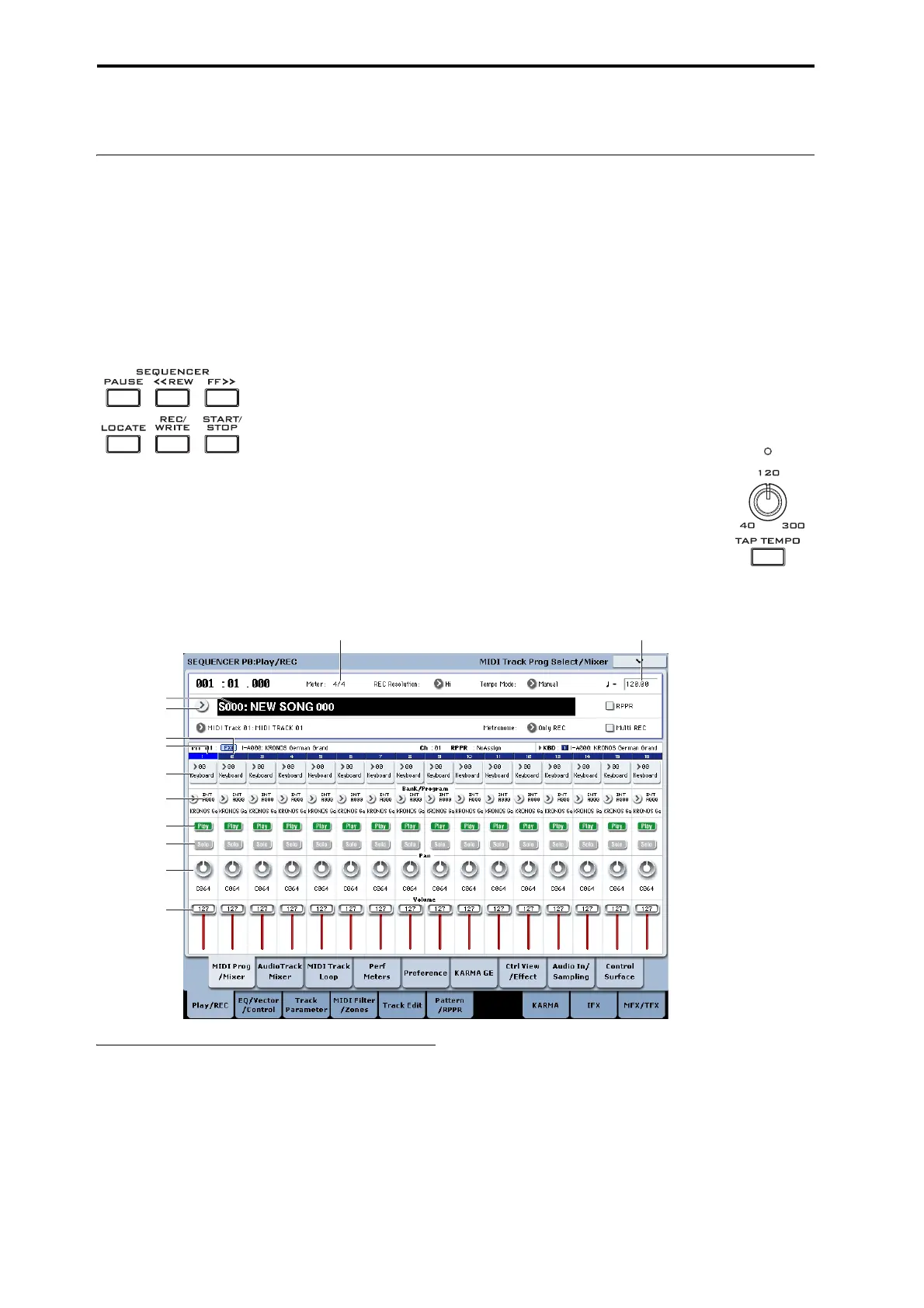Creating songs (Sequencer mode)
72
Playing Songs
Playback
InordertoplaybackaSonginthesequencer,youmust
firsteitherloadtheSongfromdisk,sendtheSongto
theKRONOSviaMIDISysEx,orrecordanewSong.
Let’sstartbyloadingandplayingthedemosongdata.
1. Followtheinstructionsforloadingandplaying
thedemoso
ngsunder“Listeningtothedemo
songs”onpage 1347oftheQuickStartGuide.
Now,let’sexperimentwiththedifferentcontrols.
2. PresstheSEQUENCERSTART/STOPbutton.
Pressingthisoncestartsplayback;pressingitagain
stopsplayback.Pressingitathirdtimeresumes
playbackfromwhereitstopped.
Note:SEQUENCERSTART/STOPhasaspecial
functiononP5:P
attern/RPPR.Onthispage,insteadof
playingtheSong,START/STOPplaystheselected
pattern.
3. PresstheLOCATEbuttontoreturntothestartof
theSong.
ThelocatepointdefaultstothestartoftheSong.You
canchangethisasdesired;see“LOCATEsettings”on
page 73.
4. PressthePA
USEbuttontopauseplayback.
PressthePAUSEswitchonceagaintoresume
playback.
5. Pressthe<<REWorFF>>buttonstorewindorfast‐
forward.
Youcanuse<<REWandFF>>duringplaybackor
whilestopped.
Ifyoulike,youcanadjusttherewind
andfast‐forwardspeedsusingthe
FF/REWSP
EEDpagemenucommand.
6. Tosetthetempo,turntheTEMPO
knoborpresstheTAPTEMPO
switchatthedesiredinterval.
Mute and Solo
MuteletsyousilenceanyoftheMIDItracks1–16,
audiotracks1–16,oranyoftheaudioinputs(analog1,
2,USB1,2,S/P DIFL/R).Sololetsyouhearanyofthese
tracksorinputsbyitself.Thesefunctionscanbeused
invariousways.Forexample,youcanlistenon
lyto
therhythmsectionofthepreviously‐recordedtracks
whileyourecordnewtracks.Let’stryouttheMuteand
Solofunctions.
1. Use“SongSelect”toselectthesongthatyouwant
toplayback.
2. PresstheSEQUENCERSTART/STOPswitch.
3. Presstrack1Play/Rec/Mute.
ThedisplaywillchangefromPlaytoMute,andthe
playbackoftrack1willnolongerbehear
d.Inthis
way,the“mute”functionallowsyoutosilencea
specifiedtrackuntilthetrackisun‐muted.
Presstrack2Play/Rec/Mute.Thedisplaywill
change,andtheplaybackoftrack2willalsobe
Popup
Song Select
Meter Tempo
Program Select
Category
Track 1
Pan
Solo
Play/Mute/Rec
Volume
Track 2