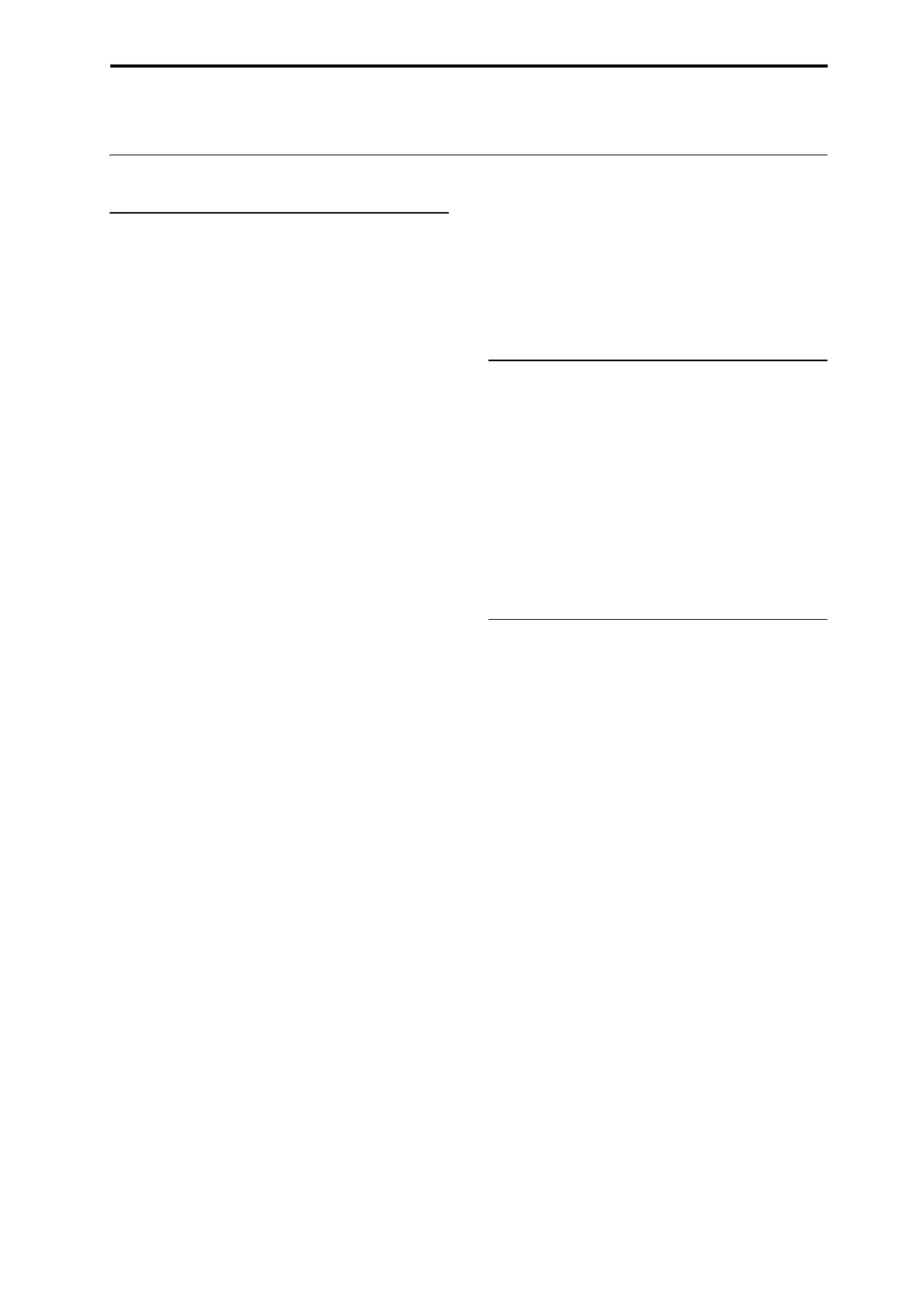Drum Track settings Drum Track settings in Program mode
241
Drum Track settings
Drum Track settings in Program mode
Controlling how the Drum Track starts
and stops
Youhaveseveraloptionstocontrolhowandwhenthe
DrumTrackstartsandstops.
1. GototheBasic/Vectorpage,andselecttheDrum
Tracktab.
2. IntheTriggersection,settheModetocontrolhow
thepatternwillstartandstop.
StartImmediately:WhenyouturnontheDrumTrack
bypressingtheDRUMTRACKswit
ch,theLEDwill
lightandtheDrumTrackpatternwillstartaccording
totheSyncsetting.Itwillstopwhenyouturnoffthe
switch.
WaitKBDTrig:WhenyoupresstheDRUMTRACK
switchtoturniton,theLEDwillblinkandtheDrum
Trackpatternw
illwaittostart.Whenyouplaythe
keyboardorreceiveaMIDInote‐on,theDrumTrack
patternwillstartaccordingtotheSyncsetting.
3. SpecifytheSyncsetting.
Off:TheDrumTrackpatternwillnotsynchronizeto
thecurrently‐runningKARMA,butwillstart
immediately.
On:TheDrumTrackpatte
rnwillsynchronizetothe
cu
rrently‐runningKARMA.
Formoreinformation,see“TheTrigger“Sync”
parameter”onpage 244.
4. IfTriggerModeissettoWaitKBDTrig,specify
theLatchsetting.
LatchcontrolswhethertheDrumTrackpatternwill
continueplayingevenafteryoutakeyourhandsoffof
thekeyboard.
Off:IftheDRUMTRACKswi
t
chison,theLEDwill
blink,andthepatternwillstartwhenyouplaythe
keyboard.Whenyoustopplaying,theDrumTrack
willstopaswell.
On:IftheDRUMTRACKswitchison(theLEDwill
blink),thepatternwillstartwhenyouplaythe
keyboard(note‐on).Thepatternwillconti
n
uewhen
youreleasethekeyboard(note‐off).Thepatternwill
stopwhenyouturntheDRUMTRACKswitchoff(the
LEDwillgodark).
UseKARMALatchSwitch:Theon/offstatusofthe
KARMALATCHswitchwillcorrespondtotheabove
OffandOnmo
desofoperation.Youwillprobably
wanttousethisinconjunctionwithKARMA’sLatch
operation.
5. IfTriggerModeissettoWaitKBDTrig,specify
theKeyboardZoneandVelocityZone.
Thesesettingsspecifytherangeofkeysandvelocities
thatwilltriggertheDrumTrackpatternwhenyouplay
thekeyboard(orre
cei
veanote‐on).
Storing the on/off setting
IftheTriggerModeissettoWaitKBDTrig,theon/off
statusoftheDRUMTRACKswitchisalsosavedwhen
yousavetheProgram.
IftheTriggerModeissettoStartImmediately,the
switchstatusisalwayssavedasOff,regardlessofthe
whethertheswitchisonoroffwhenyo
uWrite.
EQ adjustments for the Drum Track
Program
TheDrumTrackProgramhasitsownthree‐bandEQ,
justliketheProgram’soscillators.Youcancontrolthis
ontheDrumTrackpage,ordirectlyfromtheControl
SurfaceaswiththeoscillatorEQs.
IfyouenableAutoLoadProgramEQ,theEQsettings
storedintheDrumProgramwillbeaut
omatically
loadedwhenyouswitchDrumTrackPrograms.
Normally,youshouldleavethisenabled.
EvenifAutoLoadProgramEQisenabled,youcanstill
adjusttheEQmanually.
MIDI in and out
TheDrumTrackcaninteractwithMIDIinseveral
differentways.Youcan:
• TriggertheDrumTrackpatternviaMIDIin
•PlaytheDrumTrackProgramviaMIDIin
•TransmittheDrumTrackpatternviaMIDIout
Triggering the Drum Track pattern via MIDI
Ifyou’retriggeringtheDrumTrackpatternbyplaying
thekeyboard,inputontheGlobalMIDIChannelwill
triggertheDrumTrackaswell.
Playing the Drum Track Program via MIDI
YoucanplaytheDrumTrackProgramviaMIDI,
separatelyfromthemainProgramsound.InProgram
mode,theDrumTrack’sMIDIchannelissetbythe
GlobalMIDIpage’sProgMIDIChparameter.The
defaultischannel10.
(InCombinationandSequencermodes,thisworksa
littledifferently;see“DrumTrackse
ttingsin
Combinationmode,”below.)
NotethattheDrumTrackProgramdoesnottransmit
orreceiveProgramchanges.
