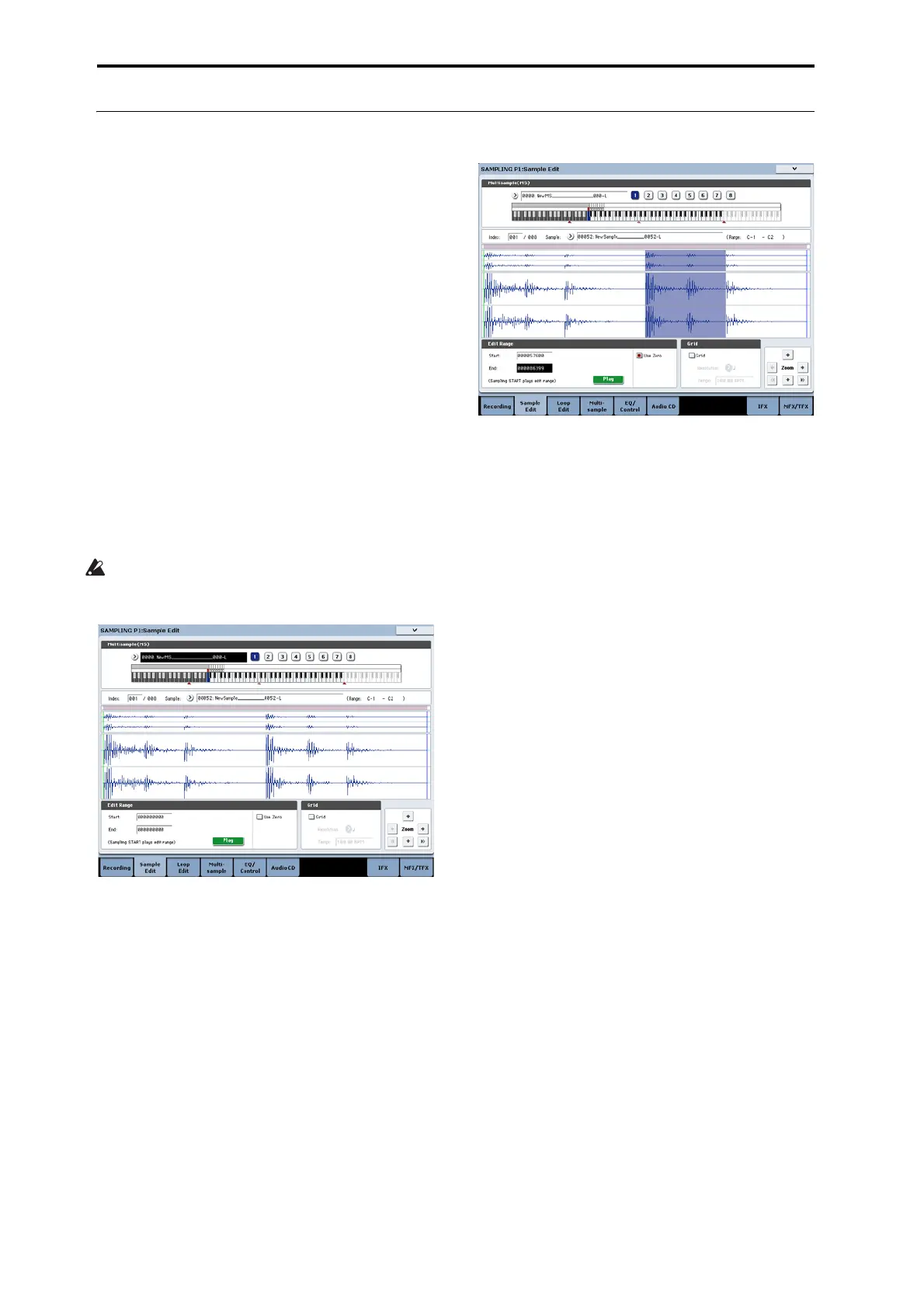Sampling (Open Sampling System)
144
Sample waveform editing
IntheP1:SampleEditscreenyoucandothefollowing
things.
•YoucansettheEditRangeStartandEndwhile
watchingthewaveform.Youcanusefunctions
suchasZoomIn/Out,UseZero,andGridtoedit
thewaveformefficiently.
•Youcaneditthesamplewaveformusingavariety
ofc
ommandssu
chascut,copy,mix,insert,
normalize,volumeramp,andreverse.
•ARateConvertfunctionletsyoulowerthe
samplingfrequencyofthesampledatainarangeof
2/3to1/6,producing“down‐sampled”effects.
•TheLinkfunction(Link:withcrossfade)letsyou
connecttwosamplesintoone.Whendoingso
,you
canapplyacrossfadesothatthesustainedportion
ofthesampleswillchangegraduallytocreatea
naturaltransitionbetweenthetwosamples.
1. Selectthesamplethatyouwishtoedit.
UseSampleSelectorIndexintheP1:SampleEdit
pageortheP0:Recording,Recordingpagetose
lect
thesam
ple.
IfyouuseSampleSelecttoselectthesample,be
awarethattheindexassignmentwillalsochange.
2. SelecttheP1:SampleEditpage.
Thewaveformdataofthecurrentlyselectedsample
willbedisplayed.
SamplewaveformsrecordedwithSamplingMode
settoStereowillbeshownintw olines.Th
eupper
lineistheLeftchannelwaveform,andthelowerline
istheRightchannelwaveform.
3. Use“EditRangeStart”and“End”tospecifythe
rangethatyouwishtoedit.
Theselectedrangewillbehighlighted.
Ifyouwanttoauditiontheselectedregion,pressthe
PlaybuttonintheLCDortheSAMP
LING
START/STOPswitch.Theselectedregionwillplay
atthepitchofthebasekey(thebluekeyinthe
keyboarddisplay).Youcanspecifythebasekeyby
holdingdowntheENTERswitchandplayinganote
onthekeyboard.
Whenyouplayakeytowhichthesam
pleis
assigned(thehighlightedrangeofthekeyboard
displayedin“Keyboard&Pad”),thesamplewillbe
playedbackaccordingtoitsloopsettings.
TheprocedureforusingtheZOOMand“UseZero”
checkboxesisthesameasforP2:LoopEdit.
4. Fromthelistofpagemenu,selectthedesired
editingcommand.Maketheappropriatesettings
inthedialogbox,andpresstheOKbuttonto
execute.
Fordetailsonthemanysampleeditingfeatures,see
“Sampling:PageMenuCommands”onpage 726of
theParameterGuide.