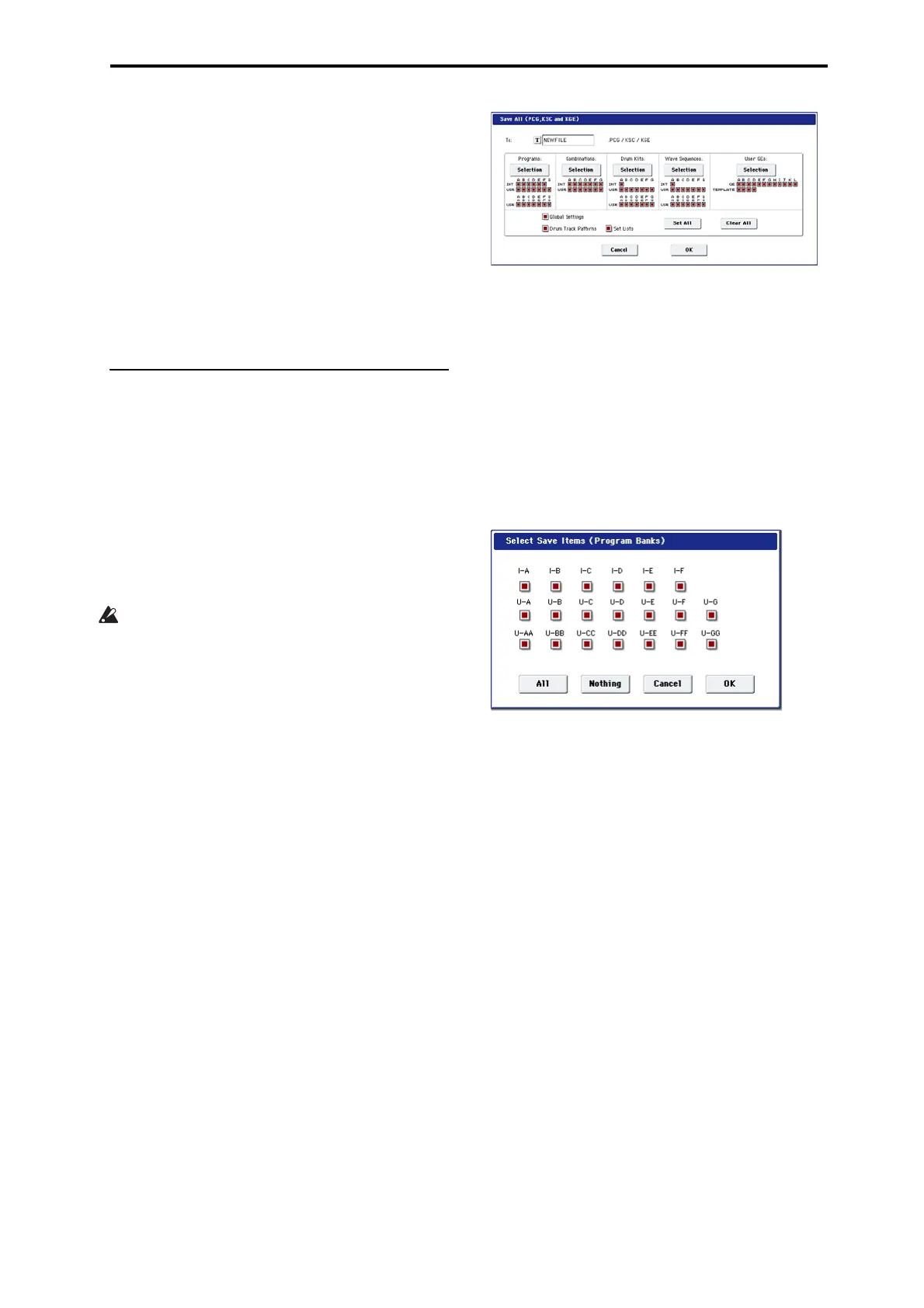Saving data Saving to disks, CDs, and USB media
187
5. WaitafewsecondstoallowUSBdevicestobe
recognized.
6. UseDriveSelecttoselectthedesireddevice.
Ifyouareusingaremovabledisk,insertthemedia.
AfteryouexchangemediainyourUSBdevice,press
theLCDscreentomaketheKRONOSdetectthe
media.Whenthemediahasbeendetected,theLCD
screenwilldisplayinformationaboutthemedia.
7. Ifthemedianeedstobeformatted,executethe
Formatoperation.
Mediarequiringformattingisindicatedas
UnformattedinDriveSelect.Formoreinformation,
see“Formattingmedia”onpage 188.
Saving memory contents to disk
Youcansavevarioustypesofdataindividually,as
listedunder“Savingtodisk,CDs,andUSBmedia”on
page 181.However,youcanalsosaveallofthemost
importantcontentsofmemoryatonce,including:
•SetLists,Programs,Combinations,DrumKits,
WaveSequences,UserDrumTrackPatterns,and
globalsettings
•Songsandrecordedaudio
•S
amplingModeMultisamplesandSamples
•LinkstoloadedEXsandUserSampleBankdata
Ifyousavethisdatatolow‐capacitymedia,you
mayneedmorethanonedisk.
Tosavealloftheabovedataatonce:
1. Preparethemediaonwhichyouwanttosavethe
data.(See“M
ediasetup”onpage 186.)
2. Pressthefront‐panelDISKswitchtoenterDisk
mode.
3. SelecttheDisk–Savepage.PresstheFiletab,and
thentheSavetab.
4. PressDriveSelecttoselectthesave‐destination
drive.
5. Ifthemediacontainsdirectories,selectthe
directoryinwhichyouwanttosavethedata.
Pr
esstheOpenbuttontomovetoalowerlevel,or
presstheUpbuttontomovetoanupperlevel.
Note:Ifyouaresavingdataonhigh‐capacitymedia,we
recommendthatyoucreatedirectoriestoorganizethe
mediaintosections.
Tocreateanewdirectory,movetothele
velatwh
ich
youwanttocreatethedirectory,andusetheUtility
pagemenucommandCreateDirectory.
6. SelecttheSaveAllcommandfromthepagemenu.
SaveAllwillsavethesounds,songs,andsampledata,
andKARMAGEsatthesametime.
Adialogboxwillappear.Thecontents,se
ttings,and
operationsforthedialogboxwilldependonthetype
ofdatathatyouaresaving.
7. Pressthetexteditbuttonandenteranameforthe
files.(See“Editingnames”onpage 184.)
AllofthefilescreatedbySaveAllwillsharethisname,
butwithdifferentfileextensions.Ifyouloadoneof
thesefileslater,you’llbegiventheoptionto
automaticallyloadalloftheotherrelatedfilesas
well—ahandytime‐saver.
8. Fornow,leavealloftheboxescheckedinthe
Selectionbuttondialogs.
Thereareindividualcheck‐boxesforeachbankof
ProgramsandCombis,andforva
r
iousothertypesof
data.Leavingallofthesecheckedensuresthatyou’re
savingeverythingyou’llneed.
9. PresstheOKbuttontoexecutetheSaveoperation.
Allofthedatawillbesaved,creatingahandfulof
differentfiles.Fordetails,see“Filetypesincludedin
SaveAll,”below.
Whenthesav
eiscompl
ete,thesystemreturnstothe
Savepage,andthedisplaywillshowtheresulting
file(s).Theamountoftimerequiredwilldependonthe
amountofdatabeingsaved.
Ifafilewiththesamenamealreadyexistsonthe
media,youwillbeaskedwhetheryo
uwa
ntto
overwrite.Ifyouwishtooverwrite,presstheOK
button.Ifyouwishtosavewithoutoverwriting,press
theCancelbutton,re‐dotheoperationfromstep6,and
renamethedatainstep7beforesavingit.
Split files
Ifthedatadoesnotfitontotheselectedvolume,the
“Nospaceavailableonmedium”dialogboxwill
appear.YoucanpresstheOKbuttontodividethefile
willbedividedandsaveittomultiplevolumesof
media(suchasmultipleUSBsticks).Ifyoudon’twant
todividethefile,pressth
eCancelbutton,andsavethe
filetolarger‐capacitymedia.
Formoreinformation,see“SaveAll(PCG,SNGand
KSC)”onpage 846oftheParameterGuide.