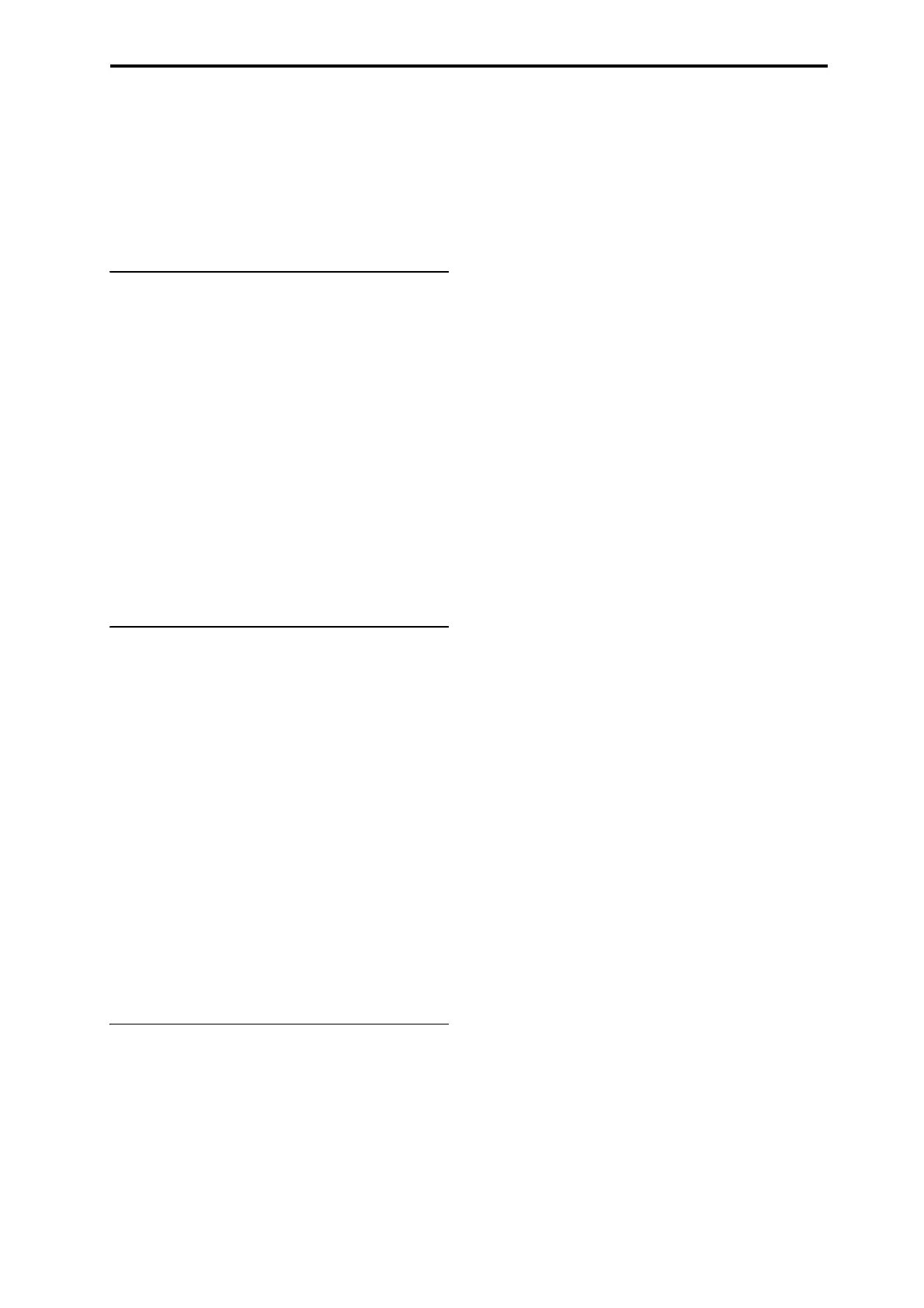Editing Set Lists Set Lists and the Control Surface
119
Most Control Surface edits not stored in the Set
List
Important:OnlytheGraphicEQsettingsarestored
withtheSetList.AllotherControlSurfaceeditsarenot
storedwiththeSetList.Instead,theymustbestored
withtheoriginalProgram,Combination,orSong.For
moredetails,see“SavingControlSurfaceedits,”
below.
Saving Control Surface edits
AnychangesthatyoumakeviatheControlSurface—
editingmixerlevels,forinstance,ortweakingthereal‐
timeknobs—aretemporaryunlesstheyaresaved,just
astheyareintheothermodes.
However,ifyoumakechangesthatyou’dliketokeep,
youcansaveyoureditstoProgramsorCombinations
di
re
ctlyfromSetListmode.Todoso:
1. MakeyoureditsusingtheControlSurface.
2. Inthepagemenu,selectthecommand“Update
Program”or“UpdateCombination.”
Theactualnamewilldependonwhetherthecurrent
SlotisaProgramorCombination.
Songsworkslightlydifferently,sincetheydon’thavea
Writecommand(andmu
s
tbesavedtodisk).Alledits
madeinSetListmodeapplydirectlytotheSongsin
memory,andcanbesavedtodiskasdesired.
Using the Control Assign From setting
TheControlAssignsettingdeterminesthefunctions
assignedtotheControlSurface,suchasthemixer,
ToneAdjust,KARMAandReal‐TimeKnobs,andso
on.
ControlAssignFromsetswhethertheControlAssign
appliestotheSetListasawhole,andstaysthesame
regardlessofwhichSlotisselected,orins
teadchanges
accordingtothesavedvaluefortheProgram,
Combination,orSonginthecurrentSlot.
Forinstance,youmaywishtohavetheControlSurface
stayassignedtotheSetListEQallthetime.Inthis
case,setControlAssignFromtoSetList.
Or,youmaywishtohav
etheCo
ntrolSurfaceupdate
tomatchthecurrentProgram,Combination,orSong.
Forinstance,youmightwanttouseToneAdjustfor
drawbarsonanorganProgram,andthenonthenext
SlotusethesliderstocontrolKARMAina
Combination.Inthatcase,setControlAs
signFr
omto
Slot.
Graphic EQ
SetListshaveanadditionalControlSurfaceoption,not
availableintheothermodes:EQ.Thisisanine‐band
graphicEQappliedtothesoundafterTFX2,which
tailorsthesoundfromthemainstereooutputs
(includingtheanalogL/Routputs,S/PDIF,andUSB).
YoucanusethisEQtocompens
a
tefortheacoustic
environmentofaspecificcluborotherperformance
venue.Theslidersaremappedtotheninebandsofthe
EQ,forquickandintuitiveadjustments.
Allbandsarepeaking,includingthehighandlow
bands.
ThereisasinglegraphicEQsettingforeachSetList,
whichappliestoallSlot
sinthelist.
Using the Control Surface with the Graphic EQ
ThelastbuttonintheControlAssignsection,TONE
ADJ,hasanadditionaloptioninSetListmode;
pressingthebuttontogglestheControlSurface
betweenToneAdjustandEQ.
SimilartotheTimbre/TrackandAudiobuttons,the
settingisindicatedbyLEDstotherightofthebutton.
TosettheControlSurfacetocontroltheGraphicEQ:
1.
PresstheTONEADJ/EQbuttonuntiltheEQ
buttonislit.
IfyoupressanotherControlAssignbutton,andthen
pressTONEADJ/EQagain,theControlSurfacereturns
tothefunctionlastselectedforthebutton.For
instance,ifyoulastuseditforEQ,thenEQwillbe
se
lec
ted.
Asashortcut,youcanalsotouchtheEQgraphiconthe
SetListPlaypage.ThiswilljumptotheControl
Surfacepage,andsetControlAssigntoEQ.
Reset Controls
WhenontheEQpage,RESETCONTROLS+TONE
ADJ/EQresetsallEQparameters,includingBypass,to
thevaluesstoredintheSetList.
RESETCONTROLS+Sliderresetstheslider’sbandto
thestoredvalue.