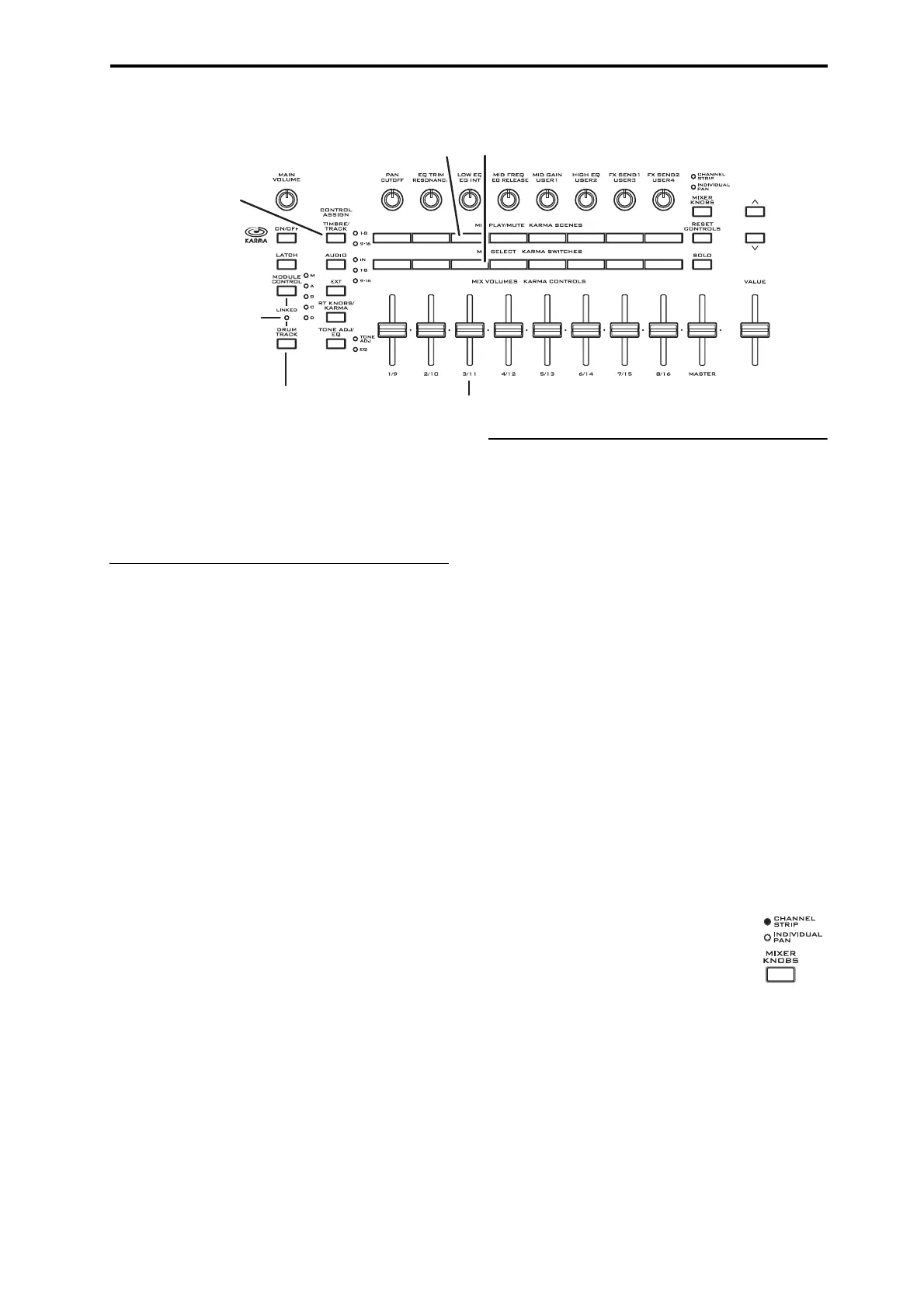Performing with the Drum Track Using the Drum Track in Program mode
239
Shift
ShiftletsyoutransposetheDrumTrackpatternin
semitonesteps,causingdifferentinstrumentsofthe
drumkittoplay.Thiswillgenerallycauseunexpected
results,whichmayoftenbeinteresting—experiment
andsee!
Linking with KARMA
YoucanlinkKARMAandtheDrumTracksothatthey
startandstoptogether.
1. GototheKARMATriggerpage.
2. IntheModuleParameters‐Triggersection,inthe
ControlGroup,notetheLinktoDrumTrack
check‐box.
3. TurnonLinktoDrumTrack.
ThefrontpanelLINKEDLEDwilllight.
IfLinktoDrumT
rackison,KARMAwillbelinked
withtheDrumTrackstart/stop.
4. TurntheKARMAON/OFFswitchon.
Whenlinked,KARMAwillalwayswaitfortheDrum
Track.So,unlesstheDRUMTRACKswitchison,
KARMAwon’ tstartyet.
5. TurntheDRUMTRACKswitchon.
KARMAwillstarttoplayalo
ngwiththeDr
umTrack,
accordingtotheDrumTrack’sTriggerMode.See
“TurningtheDrumTrackonandoff,”above,formore
information.
IfyouturnofftheDRUMTRACKswitchwhile
KARMAisoperating,KARMAwillalsostop.
Formoredetails,pleasesee“UsingKARMAandthe
DrumT
rackto
gether,”onpage 243.
Drum Track and the Control Surface
YoucanusethecontrolsurfacetocontroltheDrum
Track’smixparameters,includingvolume,play/mute,
soloon/off,EQ,andeffectssends.
1. PlayaDrumTrackpattern.
See“TurningtheDrumTrackonandoff”onpage 238.
2. PresstheCONTROLASSIGNTIMBRE/TRACK
switch.
3. Onthedisplay,pressthePlaytab,andthenpress
theControlSurfac
etab.
TheControlSurfacepagewillappear
.
Thispagedisplaysandreflectsthecontrolsurface
settings.It’sconvenienttowatchthispagewhileusing
thecontrolsurface,sinceitshowstheparameternames
andprecisevalues.
Note:Youcanusethecontrolsurfaceregardlessofthe
pagethat’scu
rrentlyshow
ninthedisplay.
4. Useslider3toadjusttheDrumTrackvolume.
5. UsePlay/Muteswitch3totoggletheDrumTrack’s
soundonandoff.
NotethatthiscontrolsonlythesoundoftheDrum
TrackProgram,andisindependentofwhetherornot
theDrumTrackpatternisplaying.
6. PresstheMIXER
KNOBSbuttonuntil
theCHANNELSTRIPLEDlightsup.
Thismakestheknobscontrolavirtual
channelstrip,includingpan,EQ,and
effectssends.
7. PresstheMIXSELECT3buttontoselecttheDrum
TrackontheControlSurface.
8. Useknobs2‐6toadjusttheDrumTrack’sEQ.
[DRUM TRACK]
Drum Track
Play/Mute,
(SWITCHES [3])
Drum Track
Select,
(SWITCHES [11])
Drum Track Volume
(SLIDERS [3])
KARMA LINKED LED
[MIXER]
T1–8