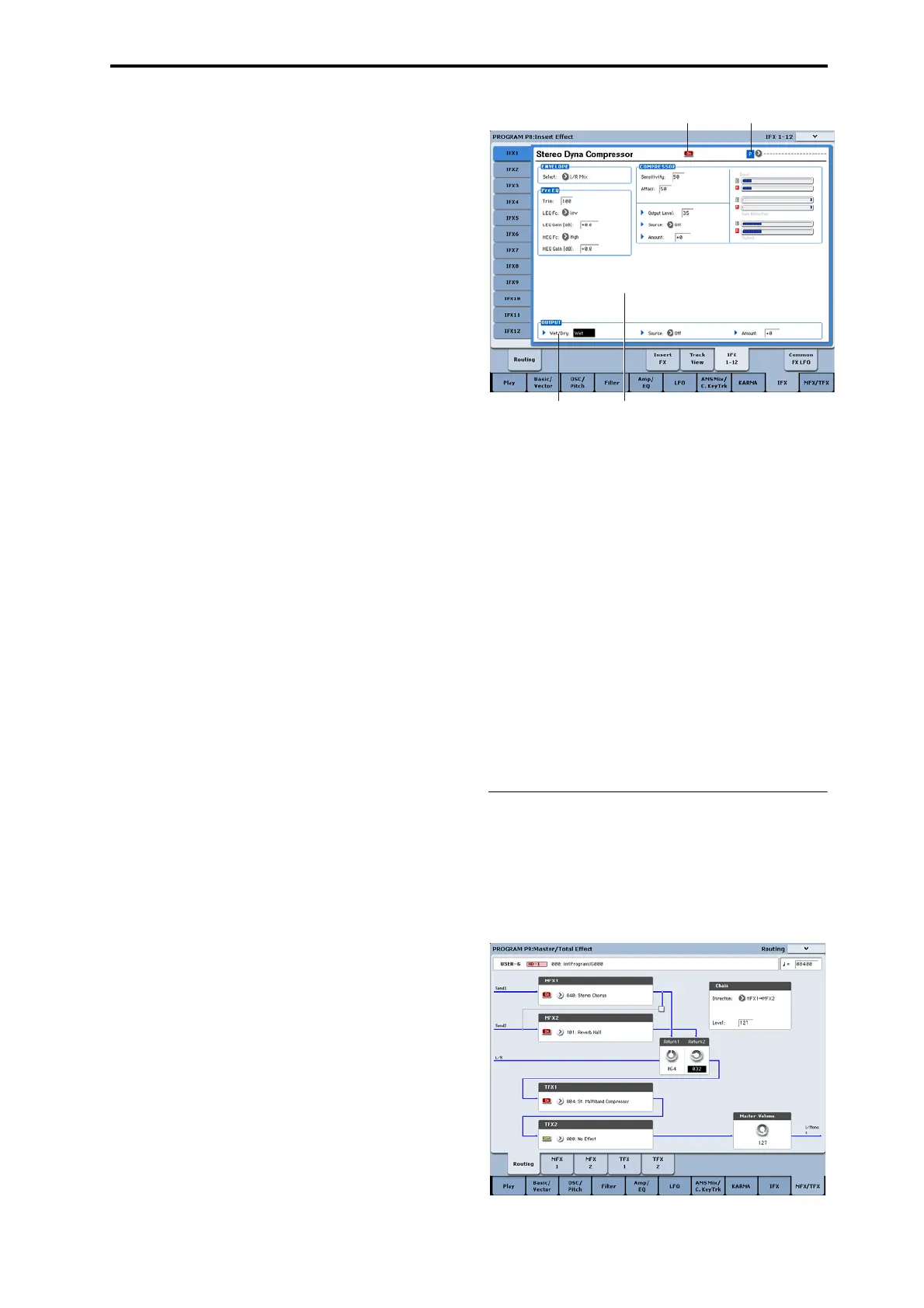Effects selection and routing Using effects in Programs
203
4. MakeChainsettings.
IftheChaincheckboxischecked,theinserteffect
willbeconnectedinseries.Sincetheoutputofthe
oscillatorisbeingsenttoIFX1instep2,making
settingsasshowninthediagramstep6would
connectallfiveinsertioneffectsIFX1→IFX2→
IFX3→IFX4→
IFX5inseries,sothattheseeffects
wouldbeinsertedintotheoutputoftheoscillator.
5. MakesettingsforPan(CC#8),BusSel.(Bus
Select),Send1,Send2,RECBusandCtrlBusfor
thesoundafterithaspassedthroughtheinsert
effects.
Ifyou’vespecifiedachain,thesettingsthatfollow
thelastIFXinthechainwillbevalid(exceptfor
“CtrlBus”).
Pan:SetsthepanoftheIFXoutput.
BusSel.(BusSelect):Specifiestheoutput
destination.NormallyyouwillsetthistoL/R.Ifyou
wishtosendthesoundthathaspassedthroughthe
inserteffectstoAUDIOOUTPUT(INDIVIDUAL)
1–4,select1–4,1/2,or3/4.
Send1,Send2:Setsthesendlevelstothemaster
effects.Forthisexample,setthisto127.
CtrlBus:TheFXControlBusesletsyoucreate
effects“sidechains.”Sidechainsletyoucontrolan
effectwithoneaudiosignal(thesidechain),while
theeffectprocessesacompletelydifferentaudio
signal.Thisisconvenientforusewithvocoders,
compressorsandlimiters,gates,etc.Formore
information,see“FXControlBuses”onpage 860of
theParameterGuide.
RECBus:Thesoundprocessedbytheinserteffect
willbesenttotheRECbus.IntheP0–Au
d
io
Input/Samplingpage,youcansettheSampling
SetupSourceBustoaRECbus,andsamplethe
signalthatissenttotheRECbus.Usethisifyou
wanttosampleonlythesoundofanaudioinput
sourcebeingprocessedbyaninserteffe
ct(andnot
samplethesoundoftheoscillatoroutput).
Alternatively,thedirectsoundfromtheaudio
inputscanbemixedwiththesoundprocessedbyan
inserteffect,senttoaRECbus,andsampled.
6. GototheP8:InsertEffect–InsertFXpage,andedit
theparametersoftheinserteffectyouselected
.
PresstheIFX1–12tab,usethetabsattheleftto
selectIFX1–12,andedittheeffectparameters.
Effect1On/Off:Turnstheinserteffecton/off.This
islinkedwiththeon/offsettingintheInsertFX
page.
P(EffectPreset):Selectsaneffectpreset.The
KRON
OS’internalmemorycontains“effect
presets”whichareparametersettingsforeacheffect
from001:St.DynaCompressorthrough185:
Mt.BPMDly//Mt.BPMDly.
Effectparametersyoueditaresavedaspartofeach
program,buteffectpresetsallowyoutosave
favoriteparametersettingsforeacheffect.Formore
information,see“
EffectPresets”onpage
211.
Fordetailsontheindividualeffects,see:
•“Dynamics”onpage 889oftheParameterGuide
•“EQandFilters”onpage 902oftheParameter
Guide
• “Overdrive,Ampmodels,andMicmodels”on
page 918oftheParameterGuide
•“Chorus,Flanger,andPhaser”onpage 927ofthe
ParameterGuide
•“ModulationandPitchShift”onpage
940ofthe
Pa
rameterGuide
•“Delay”onpage 961oftheParameterGuide
•“ReverbandEarlyReflections”onpage 983ofthe
ParameterGuide
•“Mono‐MonoSerial”onpage 988oftheParameter
Guide
•“Mono/MonoParallel”onpage 1004ofthe
ParameterGuide
Master effects
Theinputlevelstothemastereffectsaresetbythe
Send1&2levels.IfSend1&2arezero,themaster
effectswillnotbeheard.Send1goestoMFX1,and
Send2goestoMFX2.
1. GototheProgramP9:Master/TotalEffect–
Routingpage.
2. InMFX1andMFX2,selec
tthetypeofeachmaster
effect.
P (Eect preset)Eect On/O
Eect ParametersWet/Dry
