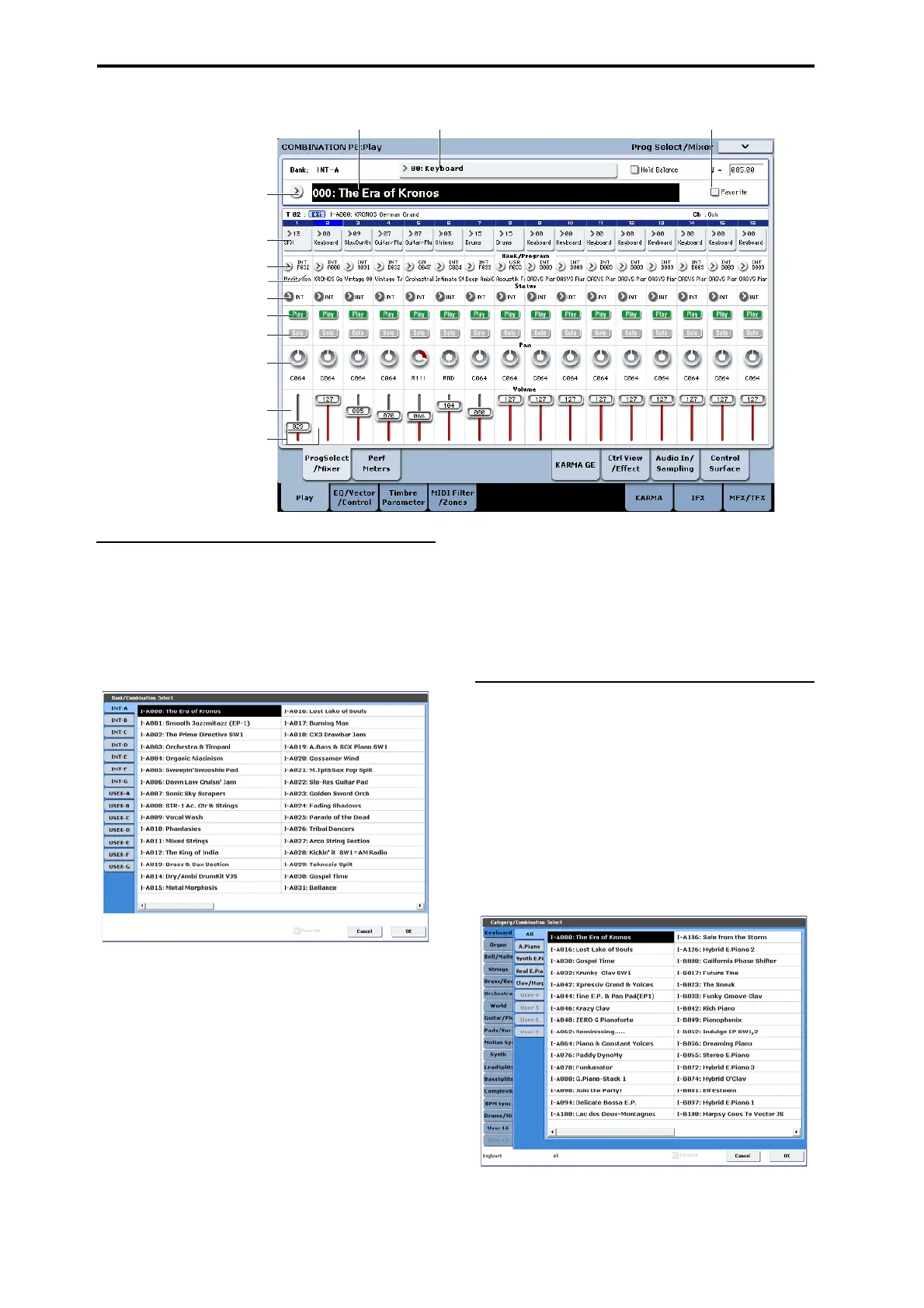Playing and editing Combinations
58
Selecting by Bank and number
YoucanselectCombinationsfromalistorganizedby
Combinationbank.
1. PresstheCombinationSelectpopupbutton.
TheBank/CombinationSelectdialogappears.
Bank/CombinationSelectmenu:
Inthisillustration,bankINT–Aisselected.Theliston
therightshowstheCombinationscontainedinthat
bank.
2. Pressthetabsontheleftsideofthedisplayto
sel
ectabank.
3. Pressoneofthenamesinthelisttoselecta
Combination.
TheselectedCombinationwillbehighlighted,andthe
keyboardwillimmediatelyswitchtothenewsound.
4. Ifyoulike,playafewnotestohearthenew
Combination.
YoucanplaythenewCombinationwhilethemenuis
stillshowing,withoutneedingtopressOK.
5. Whenyouaresatisfiedwiththeselected
Combination,presstheOKbuttontoclosethe
popupmenu.
IfyoupresstheCancelbutton,theselectionyoumade
herewillbediscarded,andyouwillreturntothe
Combinationthathadbeenselectedbeforeyouopened
themenu.
Selecting by Category
YoucanselectCombinationsfromwithinacategory,
suchaskeyboard,organ,bass,anddrums.When
shippedfromthefactory,theCombinationsare
organizedinto16categories,eachwithseveralsub‐
categories.Therearealso2morecategories,initially
namedUser16andUser17,whichyoucanuseand
renameasde
sired.
1.
PresstheCategorypopupbutton.
TheCategory/CombinationSelectdialogappears.
Category/CombinationSelectmenu
Intheillustrationabove,theSynthcategoryisselected.
ThelistontherightshowstheCombinationswhich
belongtothatcategory.
Combination Select FavoriteCategory (Category/Combination) Popup button
Category (Category/Program)
Popup button
Combination Select
Popup button
Status
Play/Mute
Solo On/O
Pan
Volume
Bank/Program Select Popup button
Program Select
Timbre 01