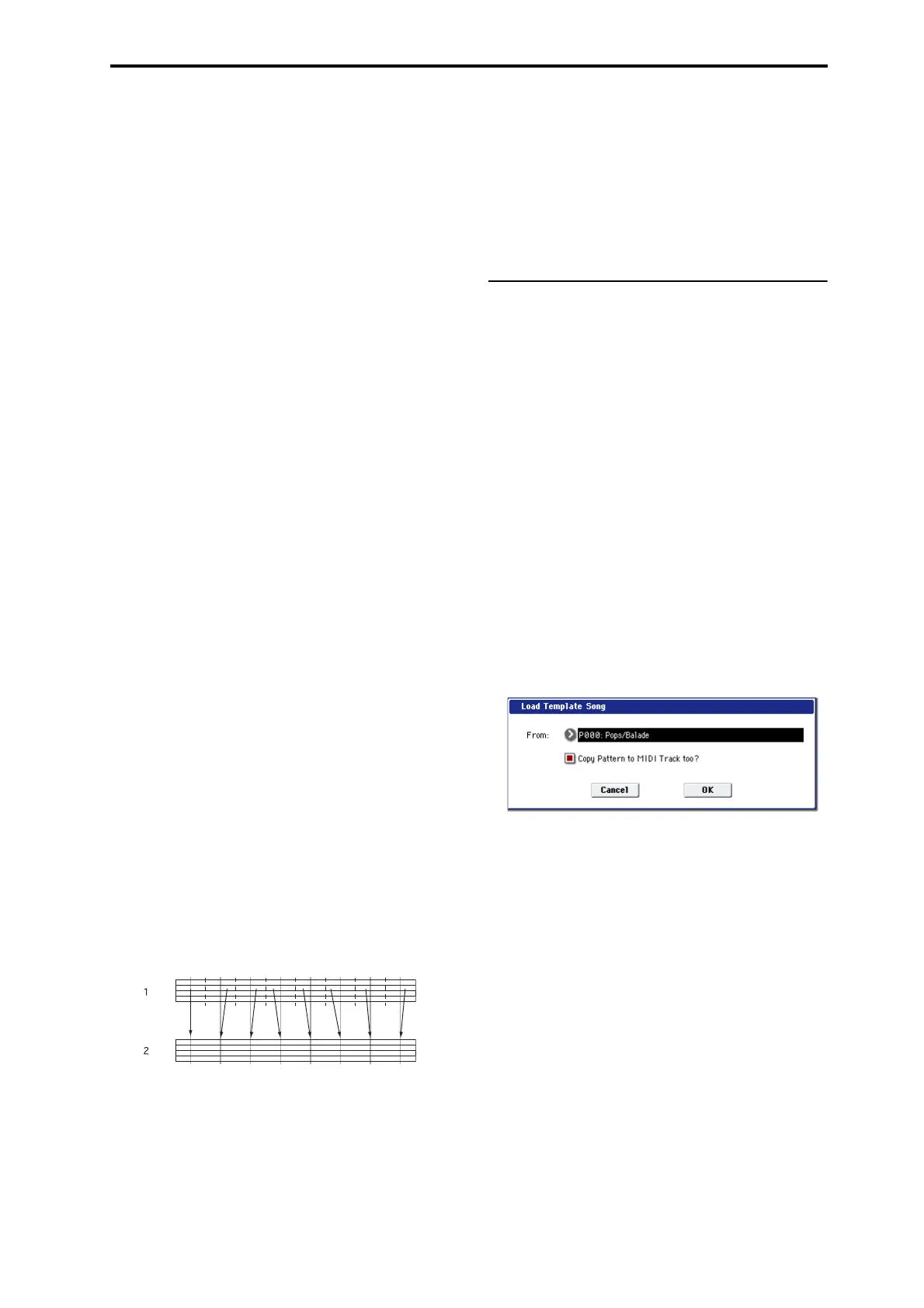MIDI recording Preparations for recording
77
Formoreinformation,see“Usingeffectsin
CombinationsandSongs”onpage 204,“Sequencer
P8:InsertEffect”onpage 609oftheParameter
Guide,and“SequencerP9:Master/TotalEffect”on
page 621oftheParameterGuide.
5. Setthetempoandtimesignature.
Tosetthetempo,youcanturntheTEMPOknobor
presstheTAPTEMPOswitchatthedesired
interval.Alternatively,youcanselect“q(Tempo)”in
theP0:Play/REC–MIDITrackProgSelect/Mixer
page(orsimilarpage),andusetheVALUE
controllerstosetthetempo.Set“TempoMode”to
Manual.
Nextyouwillsetthetimesignature.Inthis
example,we’llexplainhowtosetthetimesignature
us
ingthe“Meter”field.Normally,youspecifythe
timesignaturebeforerecordingthefirsttrack,and
thenbeginrecording.
a)PresstheSEQUENCERREC/WRITEswitch,and
set“Meter”to**/**.
b)Press**/**tohighlightit,andusetheVALUE
controllerstosetthetimesignature.
c)Pres
stheSEQUENCERSTART/STOPswitchto
beginrecording.Whenthepre‐counthasendedand
Locatereaches0001:01:000,presstheSEQUENCER
START/STOPswitchtostoprecording.Thetime
signatureyouspecifiedhasbeenrecordedonthe
Mastertrack.
IfyoupresstheSEQUENCERSTART/STOPswitch
duringthepre‐count,thetimesignaturewo
n’ tbe
recorded.
6. SettheRECResolutionasdesired.
WhenyourecordMIDIinreal‐time,thisparameter
controlstimingcorrection,alsoknownas
“quantization.”Thisalsoapplieswhenrecording
audioautomationdata.
ThisonlyaffectsnewlyrecordedMIDI;itdoesnot
changeanypreviouslyrecordedtracks.
Forexample,let’ssu
pposethatyourecordedsome
eighthnotesbutyourtimingwasnotquiteperfect,
asshowninpart1oftheillustrationbelow.If“REC
Resolution”weresettoewhenyourecorded,the
timingwouldautomaticallybecorrectedasshown
inpart2oftheillustration.If“RECResolution”is
settoHi,th
enoteswillberecordedwiththetiming
atwhichyouplaythem.
7. Makeothersettingsasnecessary.
MakesettingsforKARMA(P7:KARMA),MIDI
filtering(P3:MIDIFilter/Zone),etc.
YoumayalsowishtouseToneAdjusttoadjustthe
sound.(See“TONEADJ/EQ”onpage 75)
Whenyouarefinishedmakingthesesettings,thebasic
setupiscomplete.Youcannowrecordasdescribed
under“Recordingprocedure”onpage 93
Saving your song parameter settings
AlloftheabovesettingscanbesavedasaTemplate
Song.Ifyoufrequentlyusethesamesettings,thiscan
bearealtime‐saver.Formoreinformation,see
“TemplateSongs,”below.
Template Songs
TemplateSongsstoreprettymucheverythinginthe
SongexceptfortheMIDIandaudiodataitself.This
includesProgramselections,trackparameters,effects
andKARMAsettings,andtheSong’snameandtempo.
ThefactorypresetTemplateSongsletyougetupand
runningquicklywithmatchedsetsofsoundsand
effe
ctsfo
rvariousstylesofmusic.Youcanalsocreate
yourownTemplateSongswithyourfavoritesounds
andsetups.
NotethatTemplateSongsdonotincludetheMIDI
dataforsongtracksandpatterns,audiodata,or
settingsthatgovernhowthemusicaldataisplayed
back,includingMeter,Metronome,PLA
Y/MUTE,and
TrackPlayLoop(includingStart/Endmeasure).
WhileloadingaTemplateSong,youcanalso
optionallyloadoneormoreDrumTrackpatterns.
1. IntheP0:Play/RECpage,pressthepagemenu
buttonandselecttheLoadTemplateSong
command.
Adialogboxwillappear.
2. IntheFromfield,choosetheT
e
mplateSongyou
wanttoload.
3. Checkthe“CopyPatterntoMIDITracktoo?”
check‐box.
Whenthisboxischecked,adialogboxforcopyinga
patternwillautomaticallyappearafterLoadTemplate
Songiscomplete.
Ifthisisnotchecked,onlytheselectedTemplateSong
willbeloaded.
4. PresstheOKbuttontoloadthetemplateso
ng
,or
presstheCancelbuttontoexitwithoutmaking
changes.
WhenyoupressOK,theTemplateSong’ssettingswill
becopiedintothecurrentSong.