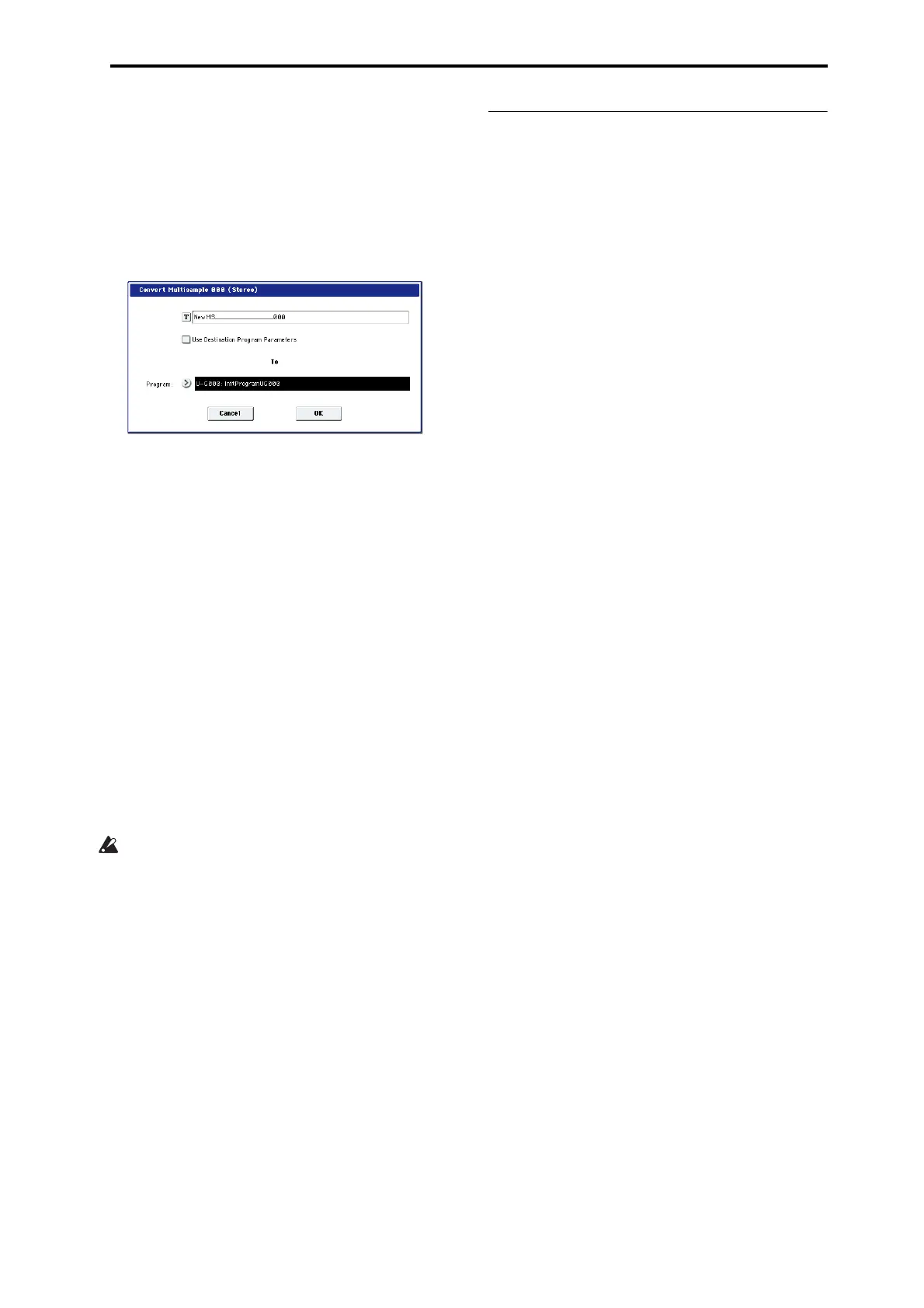Sampling and editing in Sampling mode Saving, converting to Programs, and Comparing
147
Multisample/WaveSequenceBank(whenTypeisset
toMultisample).Inthiscase,theMultisamplewill
soundaccordingtothesettingsoftheprogram
parameters.
1. Use“MultisampleSelect(MS)”toselectthe
Multisamplethatyouwanttoconverttoa
Program.
2. Choose“ConvertMSToProgram”toopenthe
dialogbox.
3. Pressthetexteditbuttontoop
enthetextedit
dialogbox,andinputanewprogramname(upto
24characters).Bydefault,thiswillbethenameof
themultisample.
4. Enableordisable“UseDestinationProgram
Parameters”asdesired.
UseDestinationProgramParametersunchecked:
Whenyouexecutethecommand,themultisample
ofthedestinationProg
ramwillbereplacedbythe
multisampleyouselecthere,andtheotherProgram
parameterswillbeinitializedsothatitreproduces
thesoundheardinSamplingmode.
TheprogramwillbeconvertedwithanOscillator
Mode(Program1–1a)ofSingle.
UseDestinationProgramParameterschecked:
Whenyouexecutethecommand,themultisample
oftheconversion‐destinationprogramwillbe
replacedbythemultisampleyouselecthere,butthe
otherprogramparameterswillnotbeinitialized.
Choosethisifyouwanttousetheparameter
settingsofanexistingprogram.
IfyoucheckUseDestinationProgramParameters,
pleasebeawareofthefollowingpoint.
Thedestinationprogram’
sO
scillatorModemustbe
Single.Ifthisisnotthecase,themessage“Oscillator
Modeconflicts”willappearwhenyouattemptto
executethecommand.Tosolvethis,changethe
OscillatorModesettingofthedestinationProgram.
5. UsetheTo“Program”fieldtospecifythe
conversion‐desti
n
ationprogram.
WerecommendthatyouuseProgrambanksUSER‐
GorAA…GGforsavingProgramscreatedin
Samplingmode.
6. PresstheOKbuttontoexecute.
7. PressthePROGRAMbuttontoenterProgram
mode,selecttheconvertedprogram,andtryitout.
Compare
InSamplingmode,thereisnoComparefunctionthat
letsyoureturntothestatepriortoediting.
Ifyouwanttopreservethestatepriortoediting,usea
functionsuchasCopySampleorCopyMStocopythe
multisampleorsamplebeforeyoubeginediting.For
moreinformation,see“CopySamp
le
”onpage 727of
theParameterGuide,and“CopyMS(Copy
Multisample)”onpage 729oftheParameterGuide.
InsomeofthepagemenucommandsontheSample
EditandLoopEditpages,youcanexecutewiththe
Overwriteoptionuncheckedinthedialogbox,sothat
thesampledatapr
iortoeditingwillbepreserved.