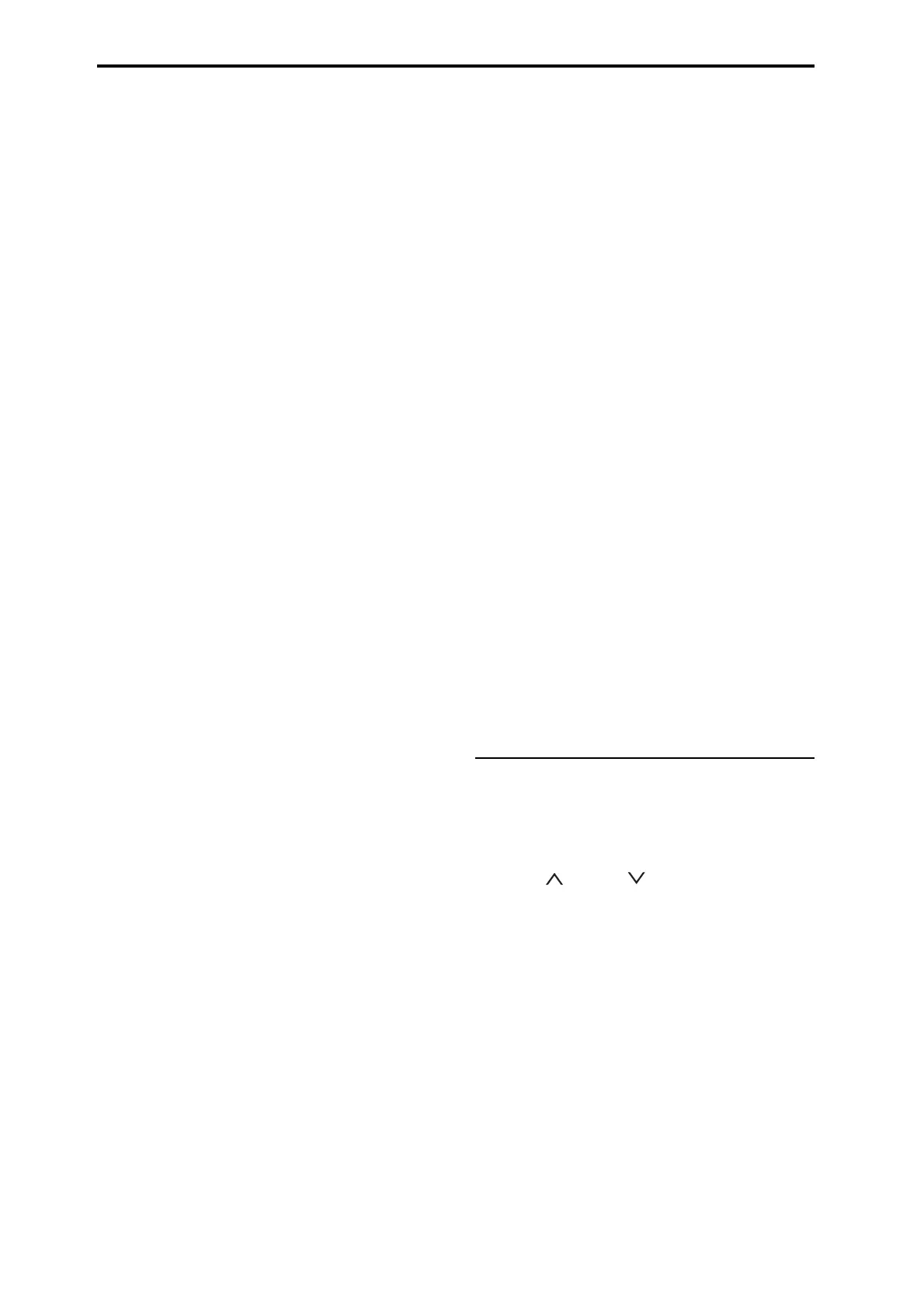Introduction to KRONOS
2
IfyouswitchtooneoftheotherControlAssignmodes,
andthengobacktoTIMBRE/TRACK,itwill
automaticallyreturntothepreviouslyselectedgroup
(1‐8or9‐16).
AUDIO
AUDIOletsyouusethecontrolsurfacetoadjustthe
volume,play/mutestatus,solo,pan,andsendlevelsof
theanalog,S/P DIF,andUSBaudioinputs.In
Sequencermode,youcanalsochoosetocontrolaudio
tracks1–8(HDR1‐8)or9–16(HDR9‐16).
AswithTIMBRE/TRACK,ifyouswi
tchtooneofthe
otherCo
ntrolAssignmodes,andthengobackto
AUDIO,itwillautomaticallyreturntothepreviously
selectedgroup(Inputs,HDR1‐8orHDR9‐16).
EXT
EXT(External)letsyouusethecontrolsurfaceto
transmitMIDImessagestoexternalMIDIdevices.
RT KNOBS/KARMA
RTKNOBS/KARMAletsyoumodulatesoundsand
effectswiththeknobs,andcontrolKARMAwiththe
slidersandswitches.
TONE ADJ/EQ
TONEADJ(ToneAdjust)givesyouhands‐onaccessto
soundediting,usingthesliders,knobs,andswitches.
InCombiandSequencemodes,italsoletsyouedit
ProgramswithinthecontextoftheCombiorSong,
withoutmakinganychangestotheoriginalProgram
data.
EQisavailableonlyinSetLi
sts.Thisisanine‐band
graphicEQappliedtothesoundafterTFX2,which
tailorsthesoundfromthemainstereooutputs
(includingtheanalogL/Routputs,S/PDIF,andUSB).
YoucanusethisEQtocompensatefortheacoustic
environmentofaspecificcluborotherperformance
venue.Thesl
id
ersaremappedtotheninebandsofthe
EQ,forquickandintuitiveadjustments.
More information on the Control Surface
FormoreinformationonhowtheControlSurface
worksinthedifferentmodes,see:
•Programmode:“0–9:ControlSurface”onpage 21
oftheParameterGuide
•Combimode:“0–9:ControlSurface”onpage 428of
theParameterGuide
•Sequencemode:“0–9:ControlSurface”onpage 534
oftheParameterGuide
MIXER KNOBS button
ThisappliesonlywhenCONTROLASSIGNissetto
TIMBRE/TRACKorAUDIO.Ittogglestheknobs
betweencontrollingthepanofallchannelsor
controllingthepan,EQ,andsendsofthecurrently
selectedchannel.
RESET CONTROLS button
ThisfeatureletsyouresettheVectorJoysticktothe
centerposition,orresetanyoftheControlSurface
sliders,knobs,orswitchestotheirsavedvalue.
Toresetasinglecontrol,holddownRESET
CONTROLSandthenmoveaControlSurfaceslideror
knob,pressoneofthecontrolsurfacebuttons,ormove
theVectorJoystick.
Toresetallofthesliders,knobs,andswitchesofthe
currentCONTROLASSIGNmodeatonce,holddown
RESETCONTROLSandthenpressthecurrently‐lit
CONTROLASSIGNbuttonagain.
Youcanalsoresetalloftheslidersandswitchesinthe
KARMAModulebyhold
ingRESETCONTROLSand
thenpressingtheKARM
AMODULECONTROL
button.Similarly,toresetasingleKARMAScene,hold
RESETCONTROLSandpressanyoftheSCENE
buttons.
Finally,youcanalsousethistoclearallsolos,by
holdingRESETCONTROLSandthenpressingthe
SOLObutton.
Formoreinformation,see“RESETCONTROLS”on
page
22ofthePa
rameterGuide.
SOLO button
ThisappliesonlywhenCONTROLASSIGNissetto
TIMBRE/TRACKorAUDIO.IttogglestheSELECT
buttonsbetweenselectingthecurrentOscillator,
Timbre,Track,orAudioInput(whenSOLOisoff)or
soloingthechannel(whenSOLOison).
FormoreinformationonSOLOinthevariousmodes,
see:
Programs:“SOLOswitchandSEL
E
CTswitches1–3”
onpage 24oftheParameterGuide
Combinations:“SoloswitchandSelectswitches1–8”
onpage 430oftheParameterGuide
Sequencer:“SoloswitchandSelectswitches1/9–8/16”
onpage 536oftheParameterGuide
3. Data entry
Whenyou’veselectedaparameterontheTouchView
display,youcanedititusinganyofthefourfront‐
paneldataentrycontrols:
•TheVALUEslider
•TheIncandDecbuttons
•TheVALUEdial
•Thenumerickeypad