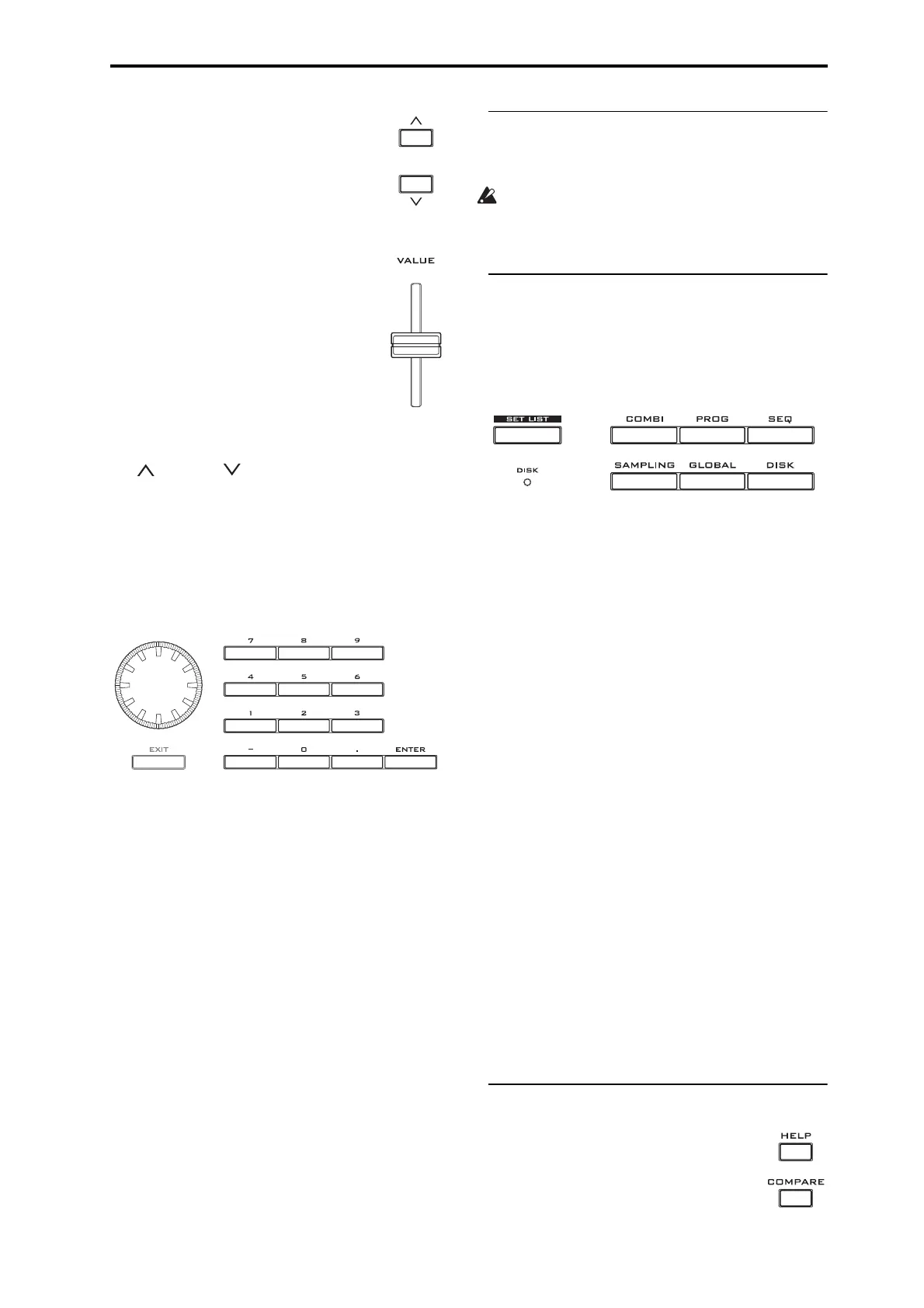Front and rear panels Front panel
3
VALUE slider
Usethistoedittheselectedparameter’s
value.Thiscontrolisconvenientformaking
largechangestothevalue,suchasmoving
quicklytotheminimumormaximum
setting.
YoucanalsousetheVALUEsliderasa
modulationsource,butonlywhenthe
followingaretrue:
•You’reontheProgrammodeP0‐Mai
n
page,andthebigProg
ramnameis
selected,or
•You’reontheCombinationmodeP0–
ProgSelect/Mixerpage,andthebig
Combinationnameisselected.
•You’reontheSetListP0‐Playpage.
Inthesecasesonly,theVALUEslidersendsMIDI
CC#18,andcanbeusedasamodulationsou
rce.
Inc and Dec buttons
Theseareusedtoincreaseordecreasetheparameter
valuebyindividualsteps.They’reconvenientfor
makingfineparameteradjustments.
VALUE dial
Usethisdialtoedittheselectedparameter’svalue.
Thiscontrolisconvenientwhenyouwanttoscroll
throughaverylonglistofselections.
0-9, –, ., and ENTER buttons
Thesebuttonsareconvenientwhenyouknowthe
exactvaluethatyouwanttoenter.Usethe0–9,–,and
decimal(.)buttonstoenterthevalue,andthenpress
theENTERbuttontoconfirmtheentry.
The–buttoninvertsthesign(+/–)oftheparameter
value;thedecimal(.)but
tonins
ertsadecimal,for
enteringfractionalvalues.
Special functions of the ENTER button
ENTERhasafewspecialfunctionswhenitispressed
incombinationwithotherbuttons.
Wheneveranon‐screenparameterletsyouentera
musicalnote(suchasG4orC#2),oravelocitylevel,
youcanenterthenoteorvelocitydirectlybyholding
downENTERwhileplayinganoteontheke
yboard.
Byhold
ingdowntheENTERbuttonwhileyoupressa
numericbutton(0–9),youcanselectuptotenmenu
commandsfromthecurrentpage.
InProgramandCombinationmodes,youcanhold
downtheENTERbuttonandpresstheSEQUENCER
REC/WRITEbuttontousetheAutoSongSetup
function.Thisim
portsthecurrentProgramorCombi
intoSequencemodeforquickandeasyrecording.
4. DISK access indicator
ThisLEDlightsupwhendataisbeingsavedtoorread
fromtheinternaldisk.
NeverturnoffthepowerwhilethisLEDislit.
Doingsocancauseallorpartofthedataonthedisk
tobelost,ormaycausemalfunctionssuchasdisk
damage.
5. MODE buttons
KRONOShassevendifferentoperationalmodes,each
oneoptimizedforaspecificsetoffunctions.These
buttonsselectthecurrentmode.
EachbuttonhasanLED,whichlightsuptoshowthe
modeyou’veselected.
SET LIST button
ThisselectsSetListmode.SetListsmakeitsimpleto
playandorganizeanyofthesoundsloadedintothe
KRONOS,withoutregardforwhatbankthey’restored
inorwhetherthey’rePrograms,Combinations,oreven
Songs.
COMBI button
ThisselectsCombinationmode,forplayingand
editingcomplexsplitsandlayersofPrograms.
PROG button
ThisselectsProgrammode,forplayingandediting
basicsounds.
SEQ button
ThisselectsSequencermode,forrecording,playing,
andeditingaudioandMIDItracks.
SAMPLING button
ThisselectsSamplingmode,forrecordingandediting
audiosamplesandmultisamples.
GLOBAL button
ThisselectsGlobalmode,formakingoverallsettings,
editingWaveSequencesandDrumKits,andmore.
DISK button
ThisselectsDiskmode,forsavingandloadingdatato
andfromtheinternaldiskorexternalUSB2.0storage
devices.YoucanalsocreateaudioCDsusingaUSB
CD‐Rdrive(notincluded).
6. UTILITY buttons
HELP button
TheHELPbuttongivesyoubuilt‐in,
context‐sensitiveaccesstotheuser
manuals,rightfromthefrontpanel.