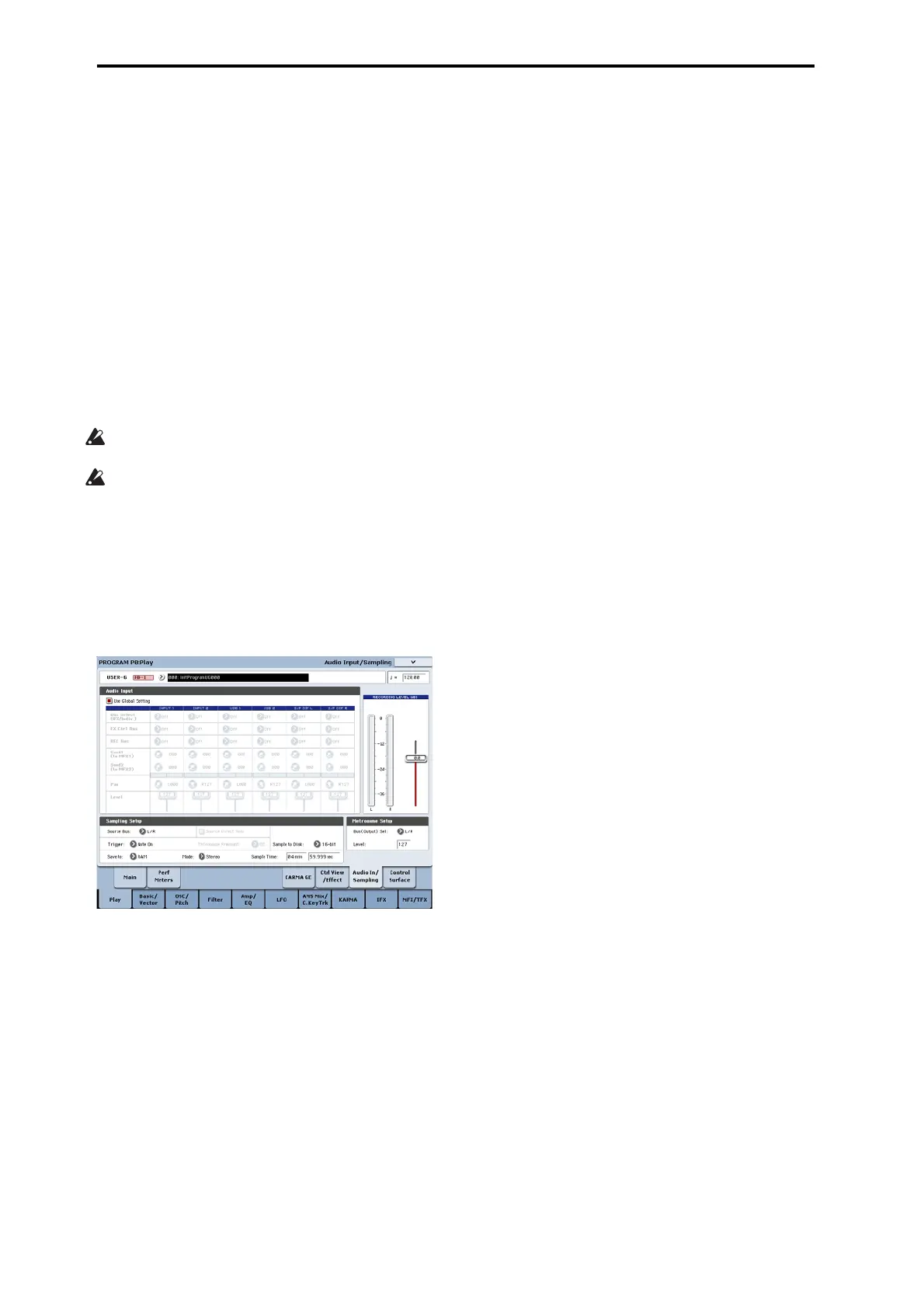Using Effects
208
5. UsePantosetthepanningoftheaudioinput.If
you’reinputtingastereoaudiosource,youwill
normallysettheinputstoL000andR127
respectively.
6. UseLeveltoadjusttheleveloftheaudioinput.
Normallyyouwillleavethisat127.
7. FXControlBussendstheoutputofthetimbreto
anFXControlbus.
Usethiswhenyouwanttheaudioinputtoaneffect
tobecontrolledbyanothersound.TherearetwoFX
Controlbuses,whichgivesyouagreatdealof
freedomforcontrollingeffectsfreely.
8. RECBussendstheaudioinputtoaRECbus.
IntheP0–AudioInput/Samplingpage,youcan
chooseaRECbusastheSamplingSetupSourceBus
sothatthesignalsenttotheRECbuscanbe
sampledorrecorded(onlyinSequencermode).
NoisecanentertheKRONOSviathesebuses;see
“Avoidingextraneousnoise”onpage 91.
Ifyouwa
nttosav
etheeditedsettingsinthe
KRONOS,youmustwritethem.UsetheGlobal
modepagemenucommandWriteGlobalSetting
todothis.
9. IfyouwanttousetheGlobalmodeInputsettings
intheothermodes,checkthe“UseGlobal
Setting”option.
Ifyouwanttomakeinde
pendentsettingsfor
programs,combinations,andsongs,uncheckthis
setting.