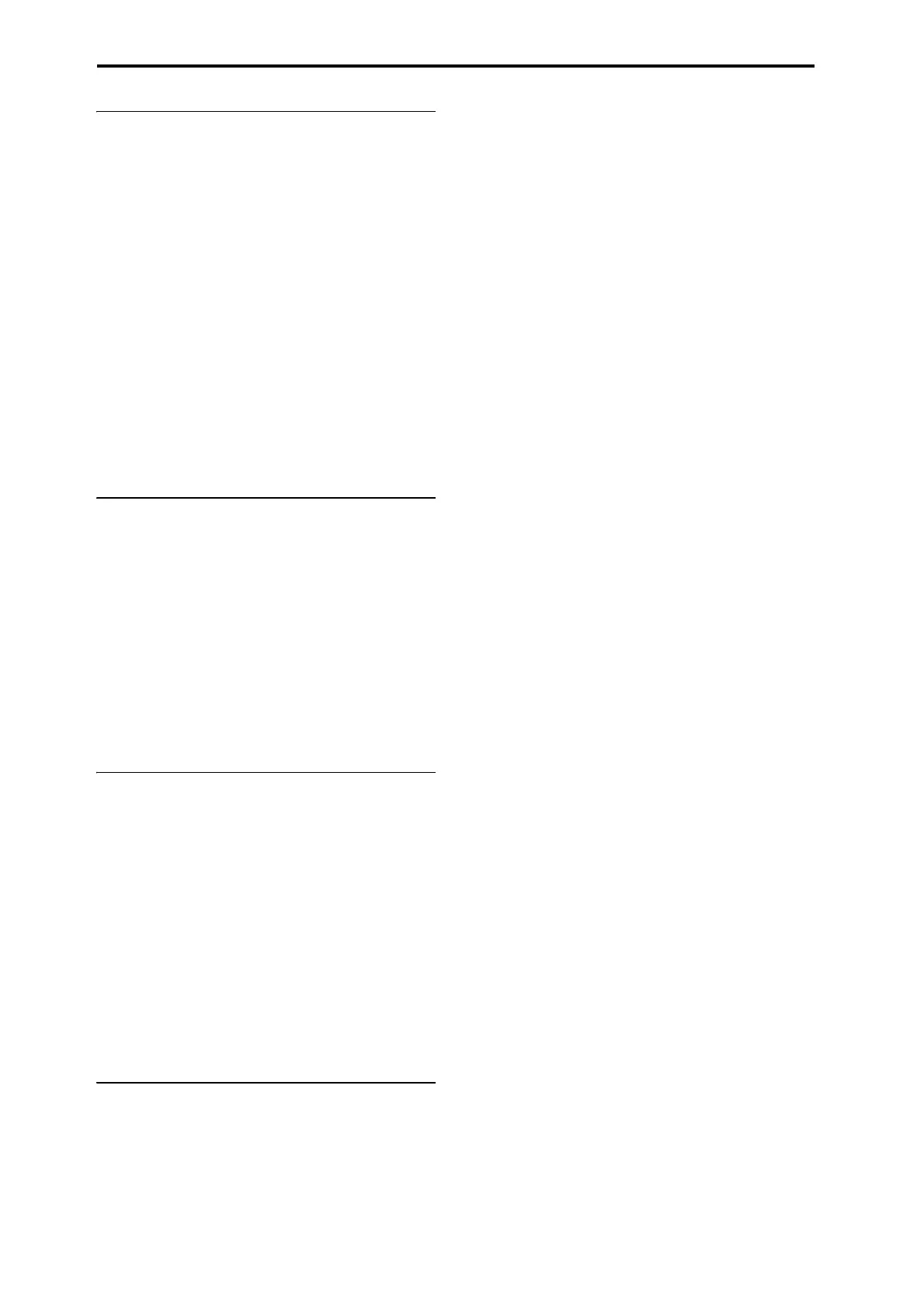Introduction to KRONOS
26
Support for additional RAM
Installationofanadditional1GBofRAMisnow
supported,andcanbeperformedatanyauthorized
Korgservicecenter.Thisapproximatelydoublesthe
maximumavailablesampleRAM,uptoabout2GB.Of
course,whenloadingEXsusingVirtualMemory,the
totalsizeoftheloadedsampledatacanbemuch
gr
eater.
TheKRONOSuseswidelyavailable,off‐the‐shelf
DIMMs.InstallationbyanauthorizedKorgservice
centerisrequired;userinstallationisnotsupported
andmayvoidyourwarranty.Formoreinformationon
howtopurchaseandarrangeforinstallationofRAM,
pleasecontactyourcountry’sKorgDistributor:
http://www.korg.co.jp/English/Distributors/index.html
Forco
mpatibilitywiththeKRONOS,RAMmust
complywiththefollowingspecification:
240‐PinPC2‐6400CL‐5(orCL‐6)DDR2‐800non‐ECC
UnbufferedDIMM1GB
4x increase to Sampling Mode
Multisamples, Samples and Multisample
Indexes
ThemaximumnumberofMultisamplesinSampling
Modehasbeenincreasedfrom1,000to4,000,andthe
maximumnumbersofSamplesandMultisample
Indexeshaveeachbeenincreasedfrom4,000to16,000.
These4xincreaseswillbeespeciallyhelpfulwhen
loadinglibrarieswithlargenumbersofrelativelyshort
samples,suchasdru
ms.
No
tethatEXsandUserSampleBankdatadoesnot
counttowardsthesemaximums;theyapplytothe
SamplingModedataonly.
Support for USB MIDI and Korg USB pad
controllers
Version1.5addssupportforconnectingUSBMIDI
class‐compliantcontrollersdirectlytotheKRONOS.
Forinstance,youcanuseaKorgmicroKEYasan
auxiliarysynth‐actionkeyboardforaKRONOS73or
88.
Evenbetter,KorgUSBMIDIcontrollerswithpads–
includingthenanoPAD,nanoPAD2,padKONTROL,
microKONTROL,andKONTROL49–areautomatically
mappedtotheKRONOSchordpads,fo
rplayingand
programmingdrums,triggeringchords,andselecting
andassigningchordsforChordMode.
Formoredetails,see“USBMIDIcontrollers”on
page 1128oftheParameterGuide.
KRONOS Editor and Plug-In Editor
Version1.5addssupportfortheKRONOSEditorand
Plug‐InEditor,whichletyoueditandorganizesounds
fromyourMacOSXorWindowscomputer.Plug‐in
operationallowsyoutosavesettingsaspartofyour
projectwithanyVST‐compatibleWindowssoftware,
oranyVST‐orAU‐com
patibleso
ftwareonMacOSX.
TheKRONOSEditorandPlug‐InEditorwillbe
availableforfreedownloadatwww.korg.com/kronos.