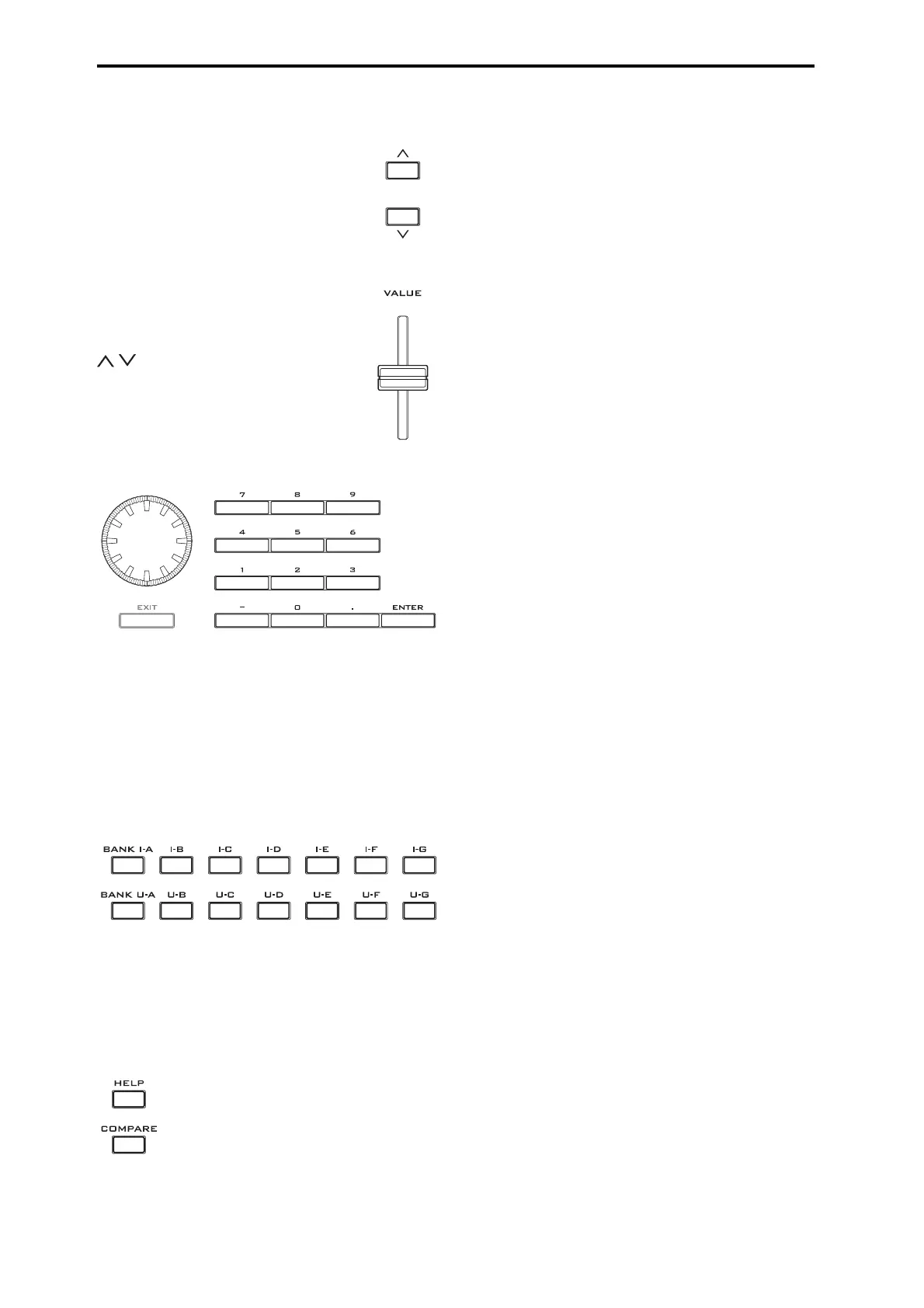Introduction to KRONOS
18
VALUE entry
VALUE slider
Usethiswhenyouwishtomakemajor
changesinthevalue.
InProgrammodeandCombinationmode,
thisslidercanalsobeusedasacontrol
sourceforalternatemodulationordynamic
modulation.(ThisisactiveinProgramor
CombinationP0:Playwhenthe“Program
Select”or“CombinationSelect”(thelarge
charactersintheupperpartoftheLC
D)is
selected).
/ buttons
Usethesewhenyouwishtomakesmall
changesinthevalue.
VALUE dial
Usethiswhenyouwishtomakelarge
changesinavalue.
Numeric keys 0–9, ENTER, –, (.)
Usethesewhenyouknowtheparametervaluethat
youwishtoinput.
Afterusingthenumerickeys0–9toinputanumber,
presstheENTERswitchtofinalizetheparameter
value.
Usethe–switchtoenternegativenumbers.
Usethe(.)switchtoenteradecimalpoint.
BANK I–A…G, U–A…G buttons
TheBANKI–A…G,U–A…Gbuttonsareusedin
Programmodetoselecttheprogrambankandin
Combinationmodetoselectthecombinationbank.In
combination,andSequencermodes,theseswitchesare
usedtoselectthebankoftheprogramusedbyeach
timbre/track.
COMPARE switch
Usethiswhenyouwishtocomparetheeditsyouhave
madetoaprogramorcombination’ssoundwiththe
un‐editedoriginal(i.e.,thesoundthatiswritteninto
memory).
Wheneditingaprogramorcombination,pressthis
switch.TheLEDwilllight,andthelast‐writtensettings
forthatprogramnum
b
erorcombinationnumberwill
berecalled.WhenyoupresstheCOMPAREswitch
onceagain,theLEDwillgodarkandyouwillreturnto
thesettingsthatyouwereediting.
Ifyoueditthesettingsthatarerecalledbypressingthe
COMPAREswitch(i.e.,thesettingsthatarewritten
intomemory
),theLEDwillgodark,anditwillnotbe
possibletoreturntothepreviouseditsbypressingthe
COMPAREswitchagain.
InSequencermode,youcanusetheCOMPAREswitch
tomake“beforeandafter”comparisonsimmediately
afterusingrealtimerecordingorsteprecordingto
recordasong,orafte
rperformingatrackedit
operation.
Forexample,thiscanbeusedeffectivelywhen
realtime‐recordingatrackforasong.
1. Realtime‐recordaMIDItrack.(Take1)
2. Onceagain,realtime‐recordonthesametrack.
(Take2)
3. PresstheCOMPAREswitch.TheLEDwilllight,
andtake1willberecalled.
4.
PresstheCOMP
AREswitchonceagain.TheLED
willgodark,andtake2willberecalled.
5. Ifatstep3youonceagainrealtime‐recordonthe
sametrack(take3),theobjectoftheCompare
functionwillnowbetake1.
Ifatstep4youonceagainrealtime‐recordonthesam
e
track(take3),theobjectoftheComparefunctionwill
betake2.
Inthisway,theComparefunctionletsyourecallthe
previousrecordingorthepreviousstateofevent
editing.
TheComparefunctiondoesnotworkinGlobalmode,
withtheexceptionofSampling,Disk,WaveSe
quence,
andDrumKi
tediting.
Popup buttons and popup menus
Youcanpressapopupbuttontoaccessapopupmenu,
andthensetparametervalues.
Keyboard input
Whenenteringanotenumberoraspecificvelocityas
thevalueofaparameter,youcanusethekeyboardto
inputthesetting.HolddowntheENTERswitchand
playthenotethatyouwishtoenterasavalue.The
notenumberorvelocityvaluewillbeinput.
WhentheGl
obalP5:DrumKitpageisdisplayed,you
canholddowntheENTERswitchandplayanoteto
recallthesettingsthathavebeenassignedtothatnote.
(Iftheparameteryou’veselectedexpectsyoutoentera
velocityvalue,thevelocityyouplayedwillbeentered.)
InSamplingmode,yo
ucanholddowntheEN
TER
switchandplayanotetorecalltheindexthatis
assignedtothatnote.