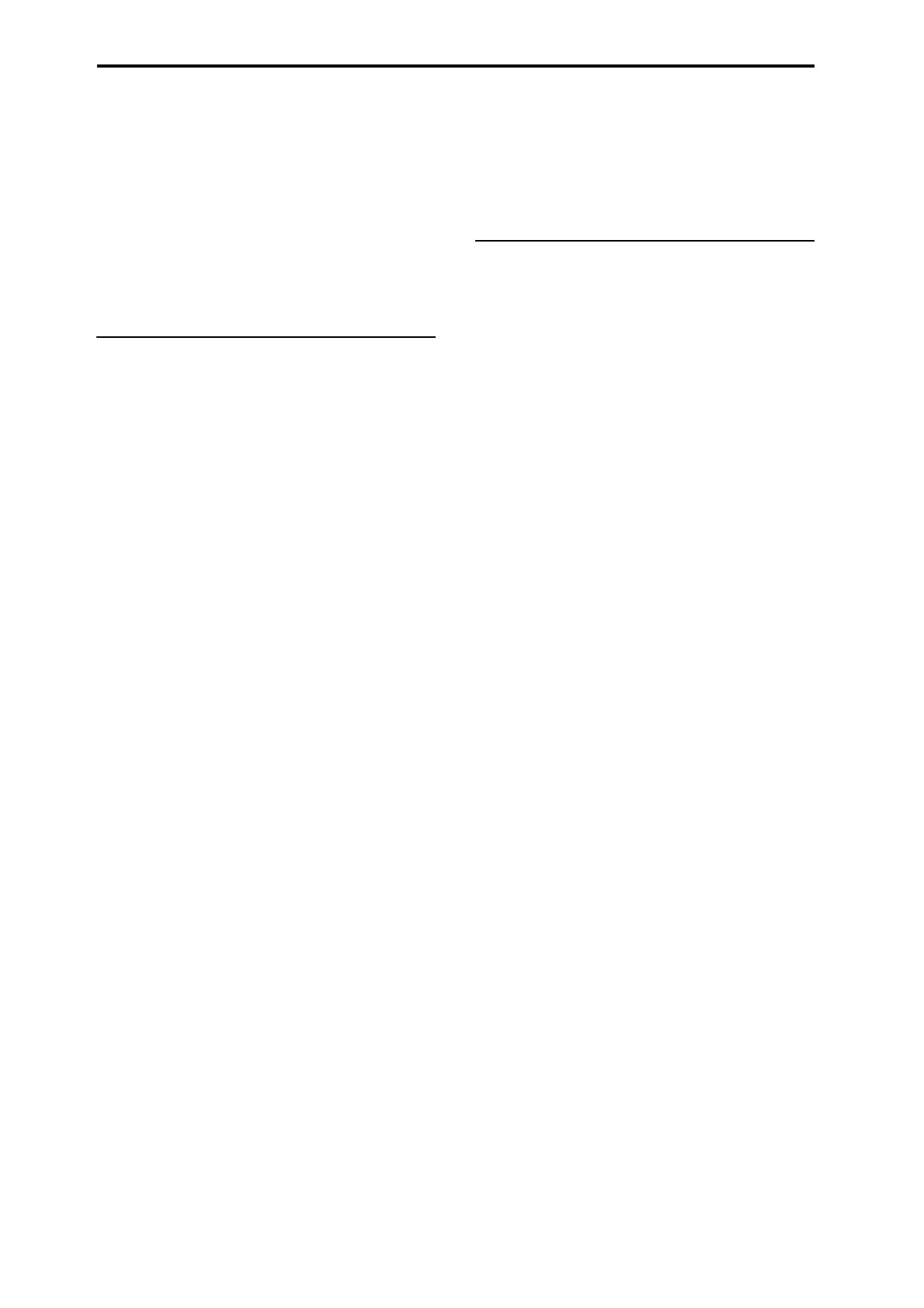Global Settings, Wave Seq., Drum Kits
166
Toselecttwoormoreitemsatonce,enablethe
MultipleSelectcheck‐box.
4. PresstheUnloadbutton.
Aconfirmationdialogwillappear.
5. PresstheOKbuttontoconfirm,orCanceltoexit
thedialogwithoutmakingchanges.
Sampledatamaybesharedbytwoormore
MultisamplesorDrumSamples.IfaSampleisus
ed
onlybytheMultisampleorDrumSamplebeing
unloaded,theSamplewillbeunloadedaswell.Ifthe
Sampleisusedelsewhere,itwillstayloaded.
Creating a new KSC by loading individual
Multisamples
YoucanalsoloadafewMultisamplesfromanexisting
KSC,andthensaveouttheresultasanewKSC.
Important:thisexamplewilldeleteanySamplesor
MultisamplesinSamplingMode!Makesurethatyou
saveanydatathatyouwanttokeep.
1. GototheDiskLoadpage.
2. Selecta.KS
Cfil
eondisk.
3. PresstheOpenbutton.
You’renowlookinginsidethe.KSCfile.Eventhough
the.KSCfileisjustalist,pointingtootherfiles,you
canbrowsethroughitonthediskasifitcontained
directories.AtthetopleveloftheKSCfile,you’llsee
oneormorefolders,dependingontheKSC:onefor
SamplingModeData,andoneforeachreferenced
UserSampleBankorEXs.Ifthe.KSCfiledoesn’thave
atypeofdata,therewon’tbeafolderforit.
4. Selecttheoneofthefolders,andpressOpento
lookin
side.
UserSampleDatawillcontainoneortwofolders,for
MultisamplesandSamples.Usually,therewillbeboth.
EXsandUserSampleBankfolderswillcontainoneor
twofolders,forMultisamplesandDrumSamples.
5. SelectafolderofMultisamples,andpressOpento
lookinside.
6. TouchtheMultipleSelectcheck‐boxat
thebottom
ofthescreen,sothatit’schecked.
7. TouchafewMultisamplestoselectthem.
8. PresstheLoadbutton.
9. AnAreYouSuremessageappears,toconfirmthat
youwanttoloadmultiplefiles;pressOK.
TheLoaddialogappears.
10.SetSample&MSAllocationtoClearAll.
Whenwesavethe.KSCf
ile,we’llbeincludingallof
theloadedsamples.Thisoptionletsusstartwitha
cleanslate.
11.Ifyou’reloadingEXsorUserSampleBankdata,
settheLoadMethodasdesired.
See“LoadingintoRAMorVirtualMemory”on
page 164.
12.PressOKtoloadtheMultisamples.
Now,onlythese
lectedMul
tisamplesareloaded.
13.Un‐checktheMultipleSelectcheck‐box.
Inordertonavigatebackoutofthe.KSCfile,thismust
bedisabled.
14.PresstheUpbuttonseveraltimes,untilyou’re
backattherootlevelofthedisk.
15.Proceedtotheinstructionsunder“SavingaKSC
file,”below.
Saving a KSC file
1. InDiskmode,gototheSavepage.
2. Inthemenu,selecttheSaveSamplingData
command.
Adialogappears.Therearemanyoptionshere;you
cansaveeitherSamplingModeData,LinkstoEXsand
UserSampleBanks,orboth.Therearealsovarious
optionsforsavingonlyasingleMultisampleorSample
fromtheuserdata.Inthiscase,we’ regoingtosave
everything.
3. SetIncludetoBothSamplingMode&Links.
4. SetSamplingModeDataOptionstoAll.
5. GivetheKSCfileadescriptivename.
6. PressOKtosavethefile.
That’sit!You’venowcreatedandsavedyourown.KSC
file.Youcannowloadthislater,orsetitto
automaticallyloadatstartup.
Ifyou’vecreatedthis.KSCfileasasubsetof
PRELOAD.KSCtomakeroomforothersamples,make
suretodisableauto‐loadforPRELOAD.KSCas
describedunder“SelectingwhichKSCwillbeloaded”
onpage 164.
Toreloadyo
urprevioussetofauto‐loadedsamples,
followtheinstructionsunder“Applyingchanges
immediately”onpage 164.