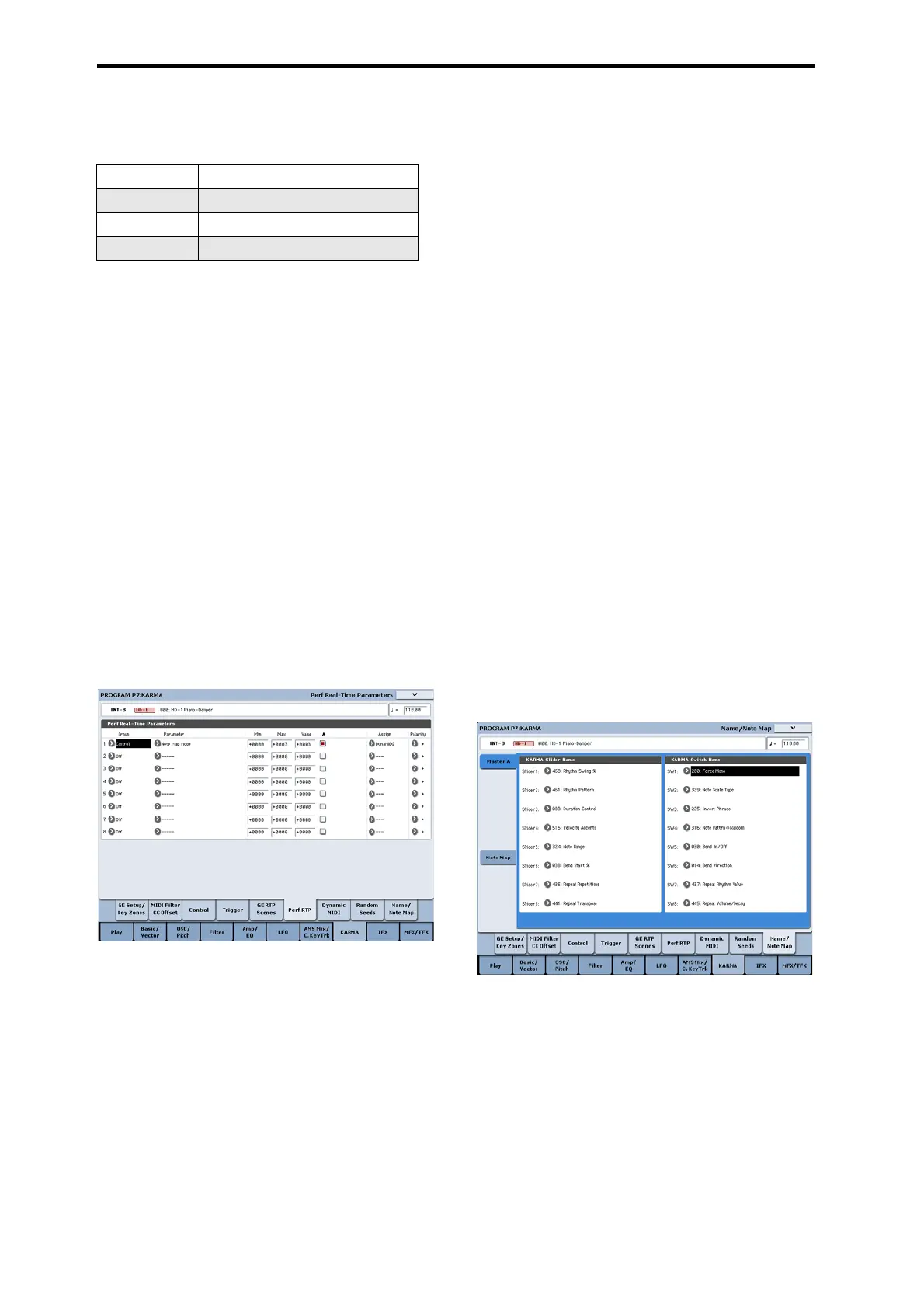Using KARMA
226
Thevaluesyouassignherearecontrolledasfollowsby
theKARMACONTROLSyouspecifyinthe“ASSIGN”
field.
3. Use“ASSIGN”toassigneachGErealtime
parametertothedesiredcontroller.
4. UsePolaritytospecifythepolarityofcontrol.
+:Controltheparameterasshowninthetableabove.
–:TherelationshipofMINandMAXwillbein
verted.
Forexampleasyoumoveasliderfrom000to127,the
valuewillbecontrolledfromtheMAXvaluetothe
MINvalue.
Perf RTP (Perf Real-Time Parameters)
Here’showKARMAparameterssuchasKARMAkey
zoneandKARMAmoduleparameters(i.e.,KARMA
parametersotherthanGErealtimeparameters)canbe
assignedtocontrollers.
Ifyou’veassignedtheseparameterstoKARMA
CONTROLS,you’llbeabletocontroltheminrealtime
whileyouperform(see“ControlSurfaceknobs,
sliders,&switches”onpage
33,and“7–6b:PerfReal‐
TimeParameters”onpage 123oftheParameter
Guide).
1. GototheProgramP7:PerfReal‐TimeParameters
page.
Asanexample,we’llshowhowyoucanuseaKARMA
CONTROLSslidertocontroltheKARMAmodule
parameter“Transpose.”
2. Use“Group”and“Parameter”toselectthe
parameteryo
uwanttocontrol.
Forthisexample,set“Group”:Mix,and“Parameter”:
Transpose.Turn“A” on(checked)sothatthesliderwill
controlKARMAmodule[A].
3. Specifytherangeandvaluethatyouwantto
control.
Thesettingoftheparameterwillbeassignedby
default(–12inthisexample),asdescribedunder“7
–
3b:ModuleParameter‐Control”onpage 113ofthe
ParameterGuide.
Forthisexample,set“Min,”“Max,”and“Value”to–
24,+0,and–12respectively.
4. Use“Assign”toassignthedesiredcontroller.
Forthisexample,we’llassignSlider1.
5. UsePolaritytospecifythepolarityofcontrol.
Forthisexample,specify“+”.
Whenyo
usetCONTROLAS
SIGNtoRT
KNOBS/KARMAandoperateslider1,theTranspose
settingwillchangeinsemitonestepsoverarangeof–
24to+0,with–12asthecentervalue.
Note:Ifyouset“Parameter”toTransposeOctave,the
changewilloccurinstepsofoneoctaveoverarang
eof
–24to+0,with–12asthecentervalue.
IfyouselectTransposeOctave/5th,thechangewill
occurinalternatingstepsofanoctaveorafifth,overa
rangeof–24to+0with–12asthecentervalue.For
exampleifthisparameterisattheMi
nsettingandaC3
noteissounding,movingslider1from000toward127
willcauseapitchchangeofC3→G3→C4→G4→
C5.
Dynamic MIDI setting
DynamicMIDIletsyouuseaKRONOScontrollerora
MIDIcontrolmessagetocontrolaspecificparameter
ofKARMA.Youcanspecifyuptoeightcontrollers
(Source)andwhattheywilldo(Destination).Formore
information,see“DynamicMIDISources&
Destinations”onpage 1109oftheParameterGuide.
Naming the KARMA RTC sliders 1–8 and switches
1–8
1. GototheProgramP7:KARMA–Name/NoteMap
page.
HereyoucanselectnamesfortheKARMA
CONTROLSslidersandKARMASWITCHES.Youcan
savethesesettingsindependentlyforeachprogram.
TheKRONOSpr ovidessuitablepresetnamesforthe
KARMACONTROLSslidersandKARMA
SWITCHES.
Auto Assign KARMA RTC Name
AnappropriatenameforeachKARMACONTROLS
sliderandKARMASWITCHwillbedeterminedbased
ontheGERTPorPerfRTPbeingcontrolled,andwill
beassignedautomatically.(See“A u t o AssignKARMA
RTCName”onpage 148oftheParameterGuide.)
Slider 1–8 000-064-127 =MIN-VALUE-MAX
Slider 1–8 (SW) 000-063 = MIN, 064-127 = MAX
SW 1–8 Off = MIN, On = MAX
DynaMIDI 1–8 Depending on Dynamic MIDI setting