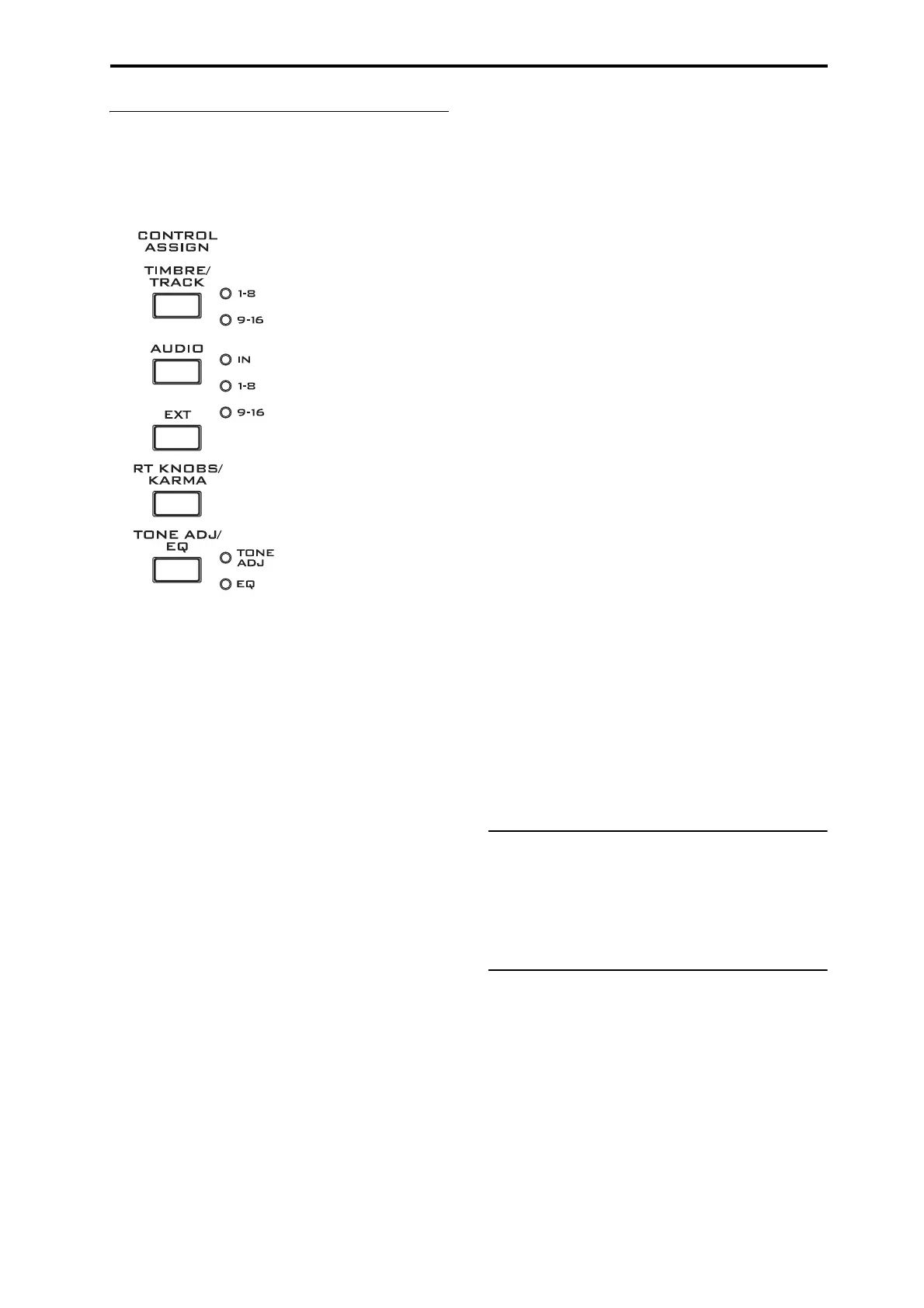Playing Programs Using Controllers
33
Control Surface knobs, sliders, &
switches
TheControlSurfacehas8knobs,8slidersplusa
masterslider,and16switches.Youcanusethesefor
manydifferenttasks:
•Controllingmixer
features,including
volume,pan,EQ,FX
sends,mute,andsolo
•Modulatingand
editingsounds
•ControllingKARMA
•Controllingexternal
MIDIdevices
Youcanswitchthe
ControlSurfacebetween
itsdif
ferentfunctions
us
ingeithertheon‐
screentabsonthe
ControlSurfacepage
(theleft‐mosttabonP0
Play),orthefront‐panel
ControlAssignswitches.
Thetabsandthefront‐
panelswitchesmirror
oneanother;whenyou
changeoneofthem,theotherchangesaswell.
InProgrammode,yo
uca
nselectoneoffivedifferent
functions:
TIMBRE/TRACKletsyouadjustthevolume,pan,and
sendlevelsforOscillators1and2,alongwiththe
ProgramEQ(plussimilarcontrolsfortheDrumTrack,
withtheexceptionofpan).InCombiandSequence
modes,youcanalsousethistosel
ecttw
odifferent
banksofTimbresorTracks,asshownbytheLEDsto
therightoftheswitch.
AUDIO(INPUTS)letsyouadjustthevolume,pan,
andsendlevelsfortheanalog,S/P DIF,andUSBaudio
inputs.InSequencemode,youcanalsousethisto
selecttwobanksofhard‐di
skrecordingtracks,as
shownbytheLEDstotherightoftheswitch.
EXT(External)letsyousendMIDImessagesto
externalMIDIdevices.
RTKNOBS/KARMA(“RT”standsforRealtime)lets
youmodulatesoundsandeffectswiththeknobs,and
controlKARMAwiththeslidersandswitches.For
moredetails,see“Ed
i
tingsounds&effectswiththe
RealtimeKnobs,”onpage 39.
TONEADJ/EQ(ToneAdjust/EQ)givesyouhands‐on
accesstosoundediting,usingthesliders,knobs,and
switches.Formoredetails,see“UsingToneAdjust,”
onpage 41
Youcanfreelychangebackandforthbetweenthe
differentfunctions,withoutlosinganyofyo
uredi
ts.
Resetting controls to their saved values
Thefront‐panelRESETCONTROLSbuttonletsyou
recallthestoredordefaultsettingsforanyslider,knob,
orswitchonthecontrolsurface.
Toresetasingleknob,slider ,orswitch:
1. HolddowntheRESETCONTROLSbutton.
2. WhileholdingdownRESETCONTROLS,movea
sliderorknob,orpressoneofthecontrolsurface
buttons.
Theslider,knob,orswitchwillberesettothevalue
storedintheProgram(or,ifapplicable,thedefault
value).
3. Whenyou’redone,releasetheRESET
CONTROLSbutton.
Toresetagroupofcontrolsatonce:
1. MakesurethattheControlSurfaceisshowingthe
parametersyouwanttores
et.
Asasafetyprecaution,youcanonlyresetthe
parameterscurrentlydisplayedontheControlSurface.
ThistakesintoaccountboththecurrentControlAssign
setting,andtheMIXERKNOBSbutton.
Forinstance,ifyouwanttoresetthevolumeandpan
forbothOscillators,makesurethatControlAssignis
se
ttoTIMBRE/TRACK,andthatMIXERKNOBSisset
toINDIVIDUALPAN.
2. HolddowntheRESETCONTROLSbutton.
3. WhileholdingdownRESETCONTROLS,press
thecurrentControlAssignbuttonagain.
Allofthesliders,knobs,andswitchesintheControl
Assigngroupwillberesettothevaluesstoredinthe
Pro
gram.
Youcanalsoresetallofthefadersandswitchesinthe
KARMAmodule,byholdingRESETCONTROLSand
thenpressingtheKARMAMODULECONTROL
button.Similarly,toresetasingleKARMAScene,hold
RESETCONTROLSandpressanyoftheSCENE
buttons.
Finally,youcanalsousethistocl
earal
lsolos,by
holdingRESETCONTROLSandthenpressingthe
SOLObutton.
Formoreinformation,see“RESETCONTROLS”on
page 22oftheParameterGuide.
VALUE slider
WhenaprogramnumberisselectedinProgramP0:
Playpage,orwhenacombinationnumberisselected
inCombinationmodepageP0:Playpage,youcanuse
theVALUEslidertomodulateProgramandeffects
parameters.
Keyboard
Velocity
Velocityisameasureofhowhardyouplayanoteon
thekeyboard.Thiscanbeusedtomodulatemany
differentaspectsofthesound,suchasvolume,
brightness,orthecharacteroftheattack.
After Touch
Thekeyboardcanalsomeasurehowhardyoupress
downafteryouplayanote–hencetheterm“after
touch.”Youcanusethistoshapenotesovertime,
controlling(forinstance)volumeorvibratoamount.