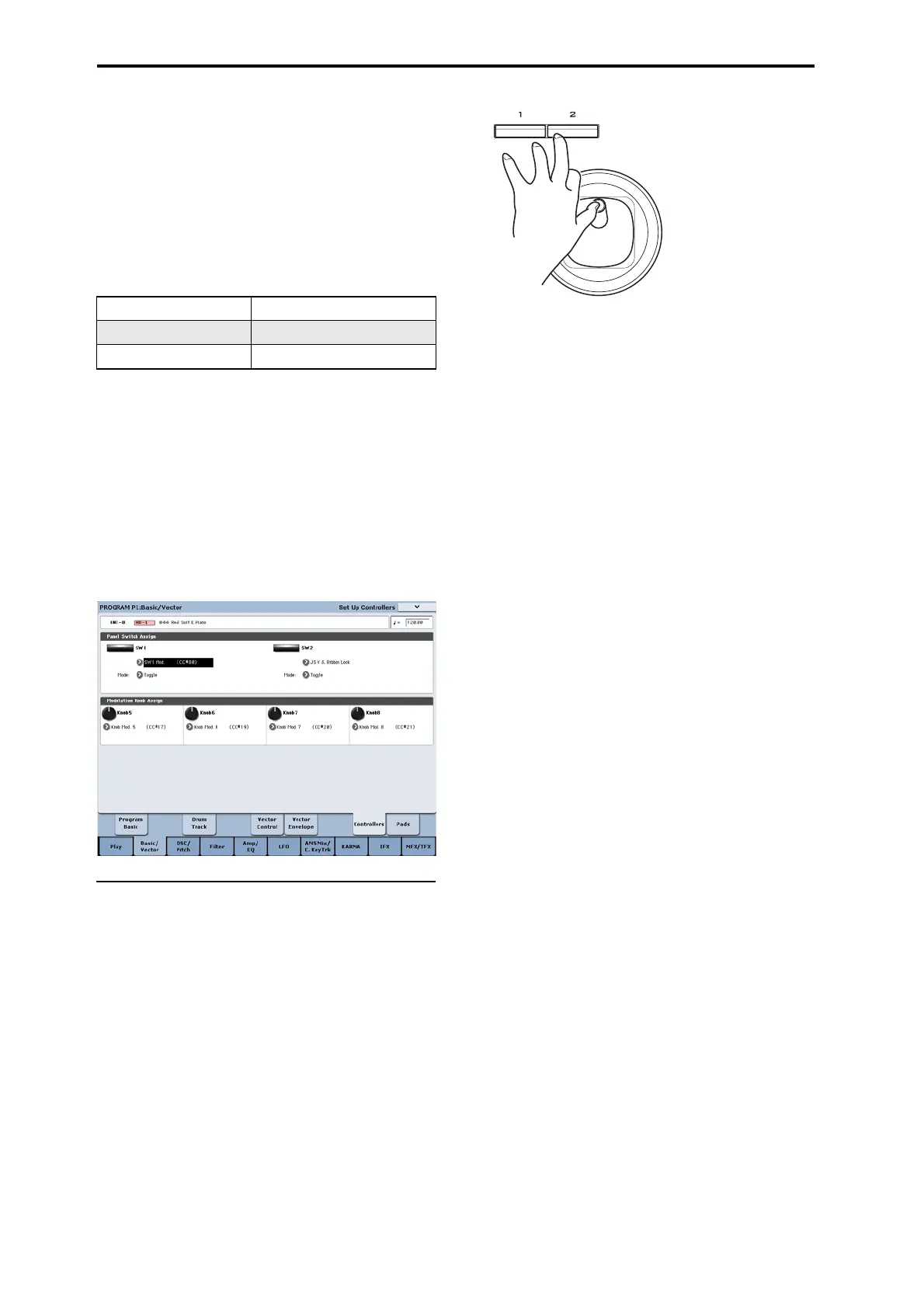Playing and editing Programs
32
EachProgram,Combination,andSongstoresitsown
settingsforwhattheswitcheswilldo,andwhether
eachswitchisonoroff(basedontheircurrentstates
whentheProgram,Combination,orSongissaved).
YoucanalsomakesettingsforSamplingmodeasa
whole.
InProgrammode,youcanchec
ktheassignme
ntsof
SW1andSW2onthePlaypageAssignmenttab.
Inallmodes,youcanedittheassignmentsforSW1/2
ontheSetUpControllerspage.
WhenusingSW1/2forAMSorDmod,thedefault
settingsareSW1Mod.:CC#80andSW2Mod.:CC#81.
Foranexample,see“UsingDmodtoch
angethe
feed
backlevelviaSW1”onpage 209.Foracomplete
listofthepossibleassignments,see“SW1/2
Assignments”onpage 1104oftheParameterGuide.
Note:Ifyouwishtokeepthesesettingsafterthepower
isturnedoff,youmustsavetheProgram,
Combination,orSong.SettingsforSamplingmode
cannotbesa
ved.
AnexampleofsettingsinaProgram
Using the Lock function
Locking the Joystick
1. Usingthefactorysounds,selectProgramINT‐
B044:RealSuitE.Piano,andplaythekeyboard.
2. Movethejoystickawayfromyourself(the+Y
direction).
Thevibratoeffectwilldeepen.
3. Whileholdingthejoystickawayfromyourself,
presstheSW2switch.
Whenyoupresstheswitch,itsLEDwilllightup,
andthemodulationeffectatthispo
intwillbe
maintained.
4. Releasethejoystick,andplaythekeyboard.
Themodulationwillstaythesameasitwaswh en
SW2waspressed.Movingthejoystickawayfrom
yourselfwillnotaffectthesound.
5. PresstheSW2keyonceagaintoreleasetheLock
function.
Locking the Ribbon Controller
1. SelectProgramINT‐B044:RealSuitE.Piano.
2. PresstheSW2key.
TheLEDonSW2willlightup.
3. Touchtheribboncontroller,andmoveyourfinger
leftandright.
Movementinthe+Xdirectionwillbrightenthetone,
andmovementinthe–Xdirectionwilldarkenthe
tone.
4. Liftyourfingerupfromtheribboncontroller
.
Thesoundwillremainasitwaswhenyoulast
touchedtheribbon.
5. PresstheSW2keyonceagaintoreleasetheLock
function.
6. PressthetablabeledCntrl/ViewEffect,togotothe
Controller/ViewEffectpage.
Intheupperright‐handportionofthescreen,notice
thatSW2isassignedtoJSY&RibbonLock,andisse
t
toToggle.ThismeansthatSW2isassignedtocontrol
theLockfunctionforboththejoystick’sYaxisandthe
ribboncontroller.ManyProgramsandCombinations
usethisassignment.
Youcanalsolockboththeribbonandthejoystickat
thesametime:
1.
Movethejoystickinthe+Ydire
ction
2. PresstheSW2keytoturnontheLockfunction.
3. Moveyourfingerontheribboncontroller.
4. Releasethejoystick,andliftyourfingerupfrom
theribbon.
Theeffectsofboththeribbonandthejoystickwillbe
maintaineduntilyoupressSW2againtore
leasethe
loc
k.
Lockcanalsobeappliedtoaftertouch,byassigning
SW1orSW2toAfterTouchLock.
FordetailsonthefunctionsthatyoucanassigntoSW1
andSW2,pleaseseethe“SW1/2Assignments,”on
page 1104oftheParameterGuide.
Programs (HD-1 and EXi)P1: Basic/Vector
Combinations and Songs P1: EQ/Vector/Controller
Sampling mode P4: EQ/Controller