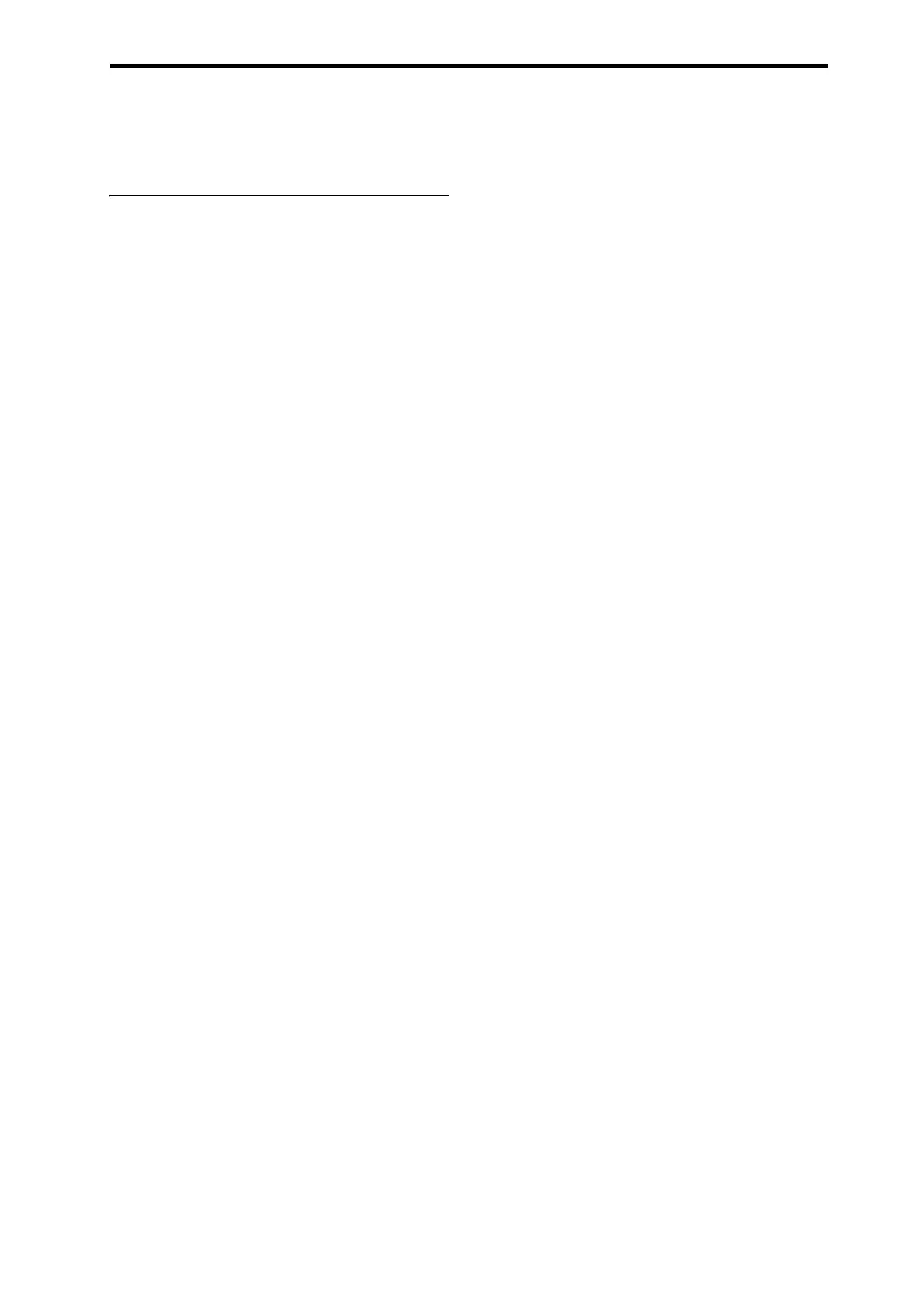Easy Program Editing Quick edits using the knobs, sliders, and switches
41
Note:Ifyouwishtokeepthesesettingsafterthepower
isturnedoff,youmustsavetheProgram,
Combination,orSong.Notethatthesettingsfor
Samplingmodecannotbesaved.
Using Tone Adjust
ToneAdjustletsyouuseallofthesliders,knobs,and
switchesontheControlSurfacetoeditProgram
parameters,liketheknobsonananalogsynth.Each
physicalcontrolcanbeassignedtoanyoneofa
numberofProgramparameters.
ThespecificparametersavailablethroughToneAdjust
willvarydepend
ingonthetypeofProgram.HD‐1
Programssupportacertainsetofparameters;eachEXi
alsohasitsownsetofparameters.Formore
information,see:
“CommonToneAdjustParameters”onpage 32ofthe
ParameterGuide.
“HD‐1ToneAdjustParameters”onpage 33ofthe
ParameterGuide.
“A L ‐1:ToneAd
just”onpage
222oftheParameter
Guide.
“CX‐3:ToneAdjust”onpage 244oftheParameter
Guide.
“STR‐1:ToneAdjust”onpage 292oftheParameter
Guide.
“MS‐20EX:ToneAdjust”onpage 319oftheParameter
Guide.
“PolysixEX:ToneAdjust”onpage 335oftheParameter
Guide.
“MOD‐7:ToneAdjust”onpage 385ofthePa
rameter
Gu
ide.
“SGX‐1:Toneadjust”onpage 393oftheParameter
Guide.
“EP‐1:ToneAdjust”onpage 413oftheParameter
Guide.
Editing HD-1 sounds
1. SelectProgramINT‐C115,“SmoothOperators.”
2. PresstheTONEADJ/EQbuttonunderCONTROL
ASSIGN.
Thebutton’sLEDwilllightup.
3. GototheControlSurfacetabofthePlaypage.
ThispagemirrorstheControlSurface.It’sveryuseful
withToneAdjust,sinceitshowsyoutheparameter
assignments,exactvalues,andsoon.
4. Lookattheassignmentsforsliders5,6,and8.
Slider5isassignedtoAmpEGAttack;slider6is
assignedtoAmpEGDecay;andslider8isassignedto
AmpEGRelease.
5. Raiseeachofthethreesliderssothattheyare
about4/5ofthewa
ytothetop.
TheLCDshouldshowtheirvaluesasbetween+60and
+70.Inotherwords,you’vejusteditedtheamp
envelopesothattheattack,decay,andreleaseareall
muchlongerthantheywerebefore.
6. Playafewnotes.
Noticethatthesoundhaschangedfromanelectric
pianointoasoftpad.Next,let’saddjustabitofpitch
modulation,tomakethesoundmorerich.
7. Lookattheassignmentsforknobs2and5.
Knob2isassignedtoPitchLFO1Intensity–inother
words,theamountofpitchmodulationfromLFO1.
Knob5isassignedtoLFO1Speed.
8. T
urnknob2eversoslightlytotheright,sothat
theLCDreads+01or+02.
9. Turnknob5totheright,untilabout2o’clock,so
thattheLCDreadsabout40.
10.Playafewmorenotes.
Thepitchmodulationhasaddedsomeshimmertothe
sound.Now,maybeitcoulduseabitmoreedge…
11.LookattheassignmentsforSELECTswitches1
and2.
TheseareprogrammedtoraisetheFilterFrequency
andFilterResonance,respectively.Switchesarejust
on/off,butyoucansetaspecificvaluefortheOn
position;noticethe+10and+40intheswi
tch’
svalue
boxes.
12.Pressthetwoswitches,onebyone.
Thesoundnowhasamoreinterestingcharacter,due
tothefilters.Sinceit’sbrighter,we’vealsorestored
someoftheelectricpianocharacter.
Prettyeasy,huh?Note‐dependingontheparameter,
youmaysometimeshearglitchesinthesoundasyou
movethecontrol.
Changing parameter assignments
ThefactoryProgramsincludedefaultassignmentsof
ToneAdjustparameterstotheknobs,sliders,and
switches.Ifyoulike,youcanchangeanyofthe
assignments.Todoso:
1. GototheControlSurfacetabofthePlaypage.
Onthispage,youcanseetheparameterassignments
foreachcontroller,suchasFilterEGAtta
ck,Pitch
St
retch,andsoon.
2. Pressthepopupbuttonnexttooneofthe
parameterassignments.
Apopupwindowwillappear,withalonglistof
parameters.Youcantellvariousthingsaboutthe
selections,justfromthewaytheyappearinthelist:
• ParameterswhichaffectonlyOS
C1orOS
C2are
prefixedwith[OSC1]and[OSC2],respectively.
• ParameterswhichaffectbothOscillators,butwhich
arespecifictoHD‐1Programs,areprefixedwith
[OSC1&2].
•Theothergroupofparameters,atthebeginningof
thelist,are“Common.”Thatis,youcanusethem
withmostEXiPrograms,aswellasHD‐1
Pro
grams.
• ParameterscanonlybeassignedtooneTone
Adjustcontrolatatime.Ifaparameterisalready
assigned,it’sgrayedout.
3. Selectaparameterfromthelist.
Theparameterisnowassignedtothecontrol.Tocancel
outofthelistwithoutmakingachange,justtouchon
thescreenou
tsideofthepopupwindow.