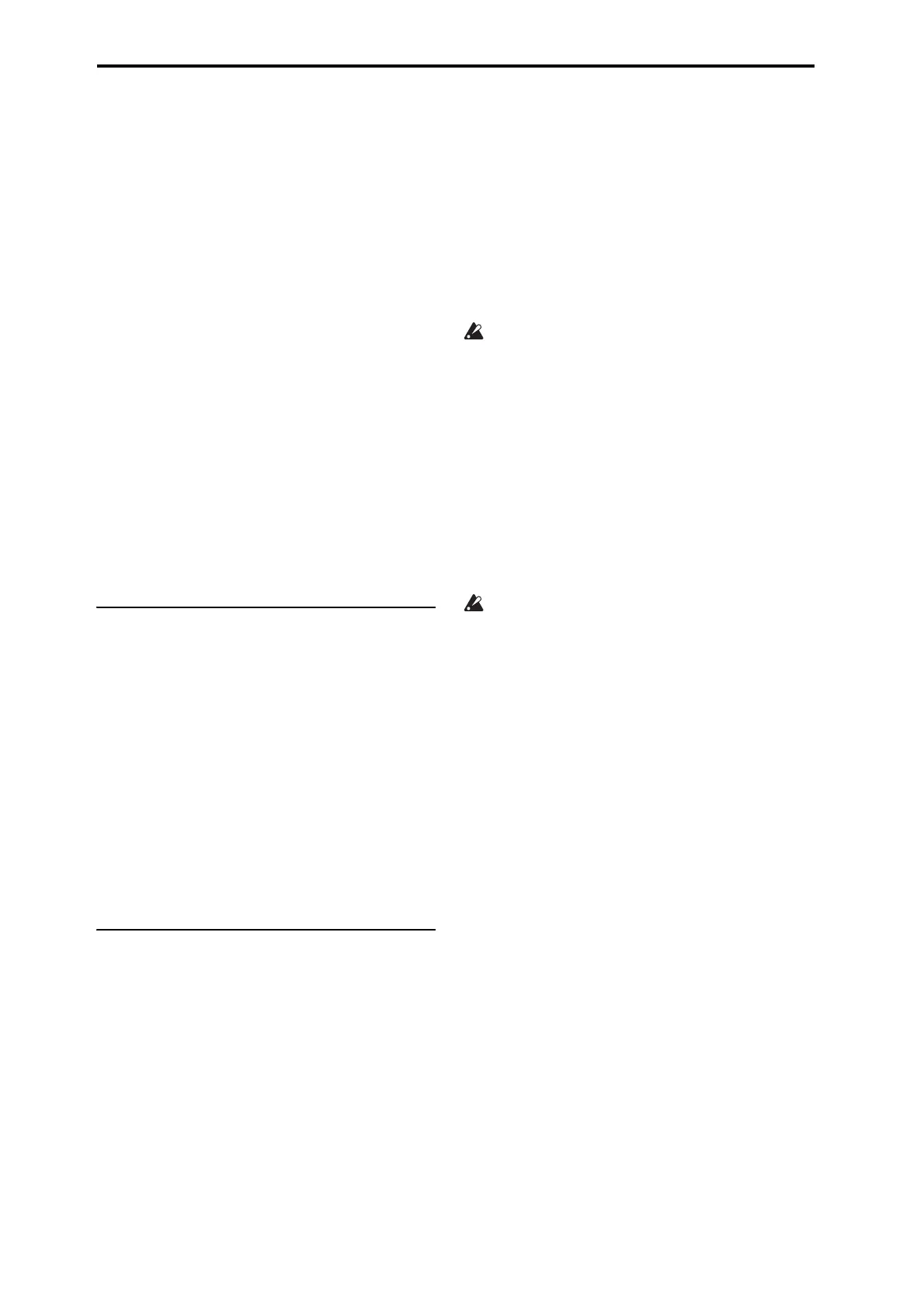Playing and editing Programs
42
Editing EXi sounds
ThePolysixEXworksparticularlywellwithTone
Adjust,solet’stakealookatitnow.
1. SelectProgramUSER‐E004PhunkyPowerBass.
ThisusesthePolysixEX.
2. UnderCONTROLASSIGN,presstheTONE
ADJ./EQbutton.
3. Playthekeyboardwhilemovingsliders1‐4and
knobs1‐2.
Noticeastheknobgraphicsonthedisplaymo
veas
well.Sliders1‐4controltheenvelopeshape;knobs1‐2
controlthefiltercutoffandresonance.
4. Onthedisplay,presstheControlSurfacetab.
Thispageshowstheassignmentsandvaluesforallof
thesliders,knobs,andswitches.
5. PresstheMaintabtoreturntothemainPlaypag
e
.
6. TouchthePolysixEXgraphicaroundtheCutoff
andResonanceknobs.
ThedisplayjumpstothePolysixEXMainpage.
7. ExperimentwithplayingwhileusingtheControl
Surfacesliders,knobs,andswitches.
Noticehowthegraphicsrespond,aswell.Youcanalso
selectagraphiccontrolonthescreenandedititsvalue
usinganyofthedataentrycontrols.
Using COMPARE
Whenyou’reintheprocessofeditingasound,
pressingtheCOMPAREbuttonwillrecallthesaved
versionofthesound,asitwasbeforeyoustarted
editing.Toindicatethatyouarelisteningtothesaved
version,thebutton’sLEDwilllightup.
PressingCOMPAREagainreturnsyoutotheversion
yo
uaree
diting,andtheLEDwillgooutagain.
IfyoueditwhiletheCOMPARELEDislit,thekeywill
againgodarkandyourpreviouseditswillbelost.
Resetting individual controls
TheRESETCONTROLSbuttonletsyourevertan
individualknob,slider,orswitchtoitssavedsetting.
Formoreinformation,see“Resettingcontrolstotheir
savedvalues”onpage 33.
Saving your edits
Onceyou’vetweakedthesoundtoperfection,you’ll
wanttosaveyourwork.Tosaveyouredits:
1. SelecttheWriteProgramcommandfromthepage
menu,attheupperright‐handcornerofthescreen.
Youcanalsocallupthismenucommandbyholding
ENTERandpressing0onthenumerickeypad.
Thisbringsupadi
alogboxwhichallowsyoutosave
theProgram.Optionally,youcanalsoselectanew
location,changetheProgram’sname,andassignittoa
soundcategory(suchaskeyboard,guitar,etc.).
2. Pressthe“T”buttontobringupthetextedit
dialog.
Youcangiveth
eProgramadescriptivenameusingthe
on‐screenkeyboard.
3. Afterenteringthename,pressOK.
Thetexteditwindowwilldisappear,returningyouto
themainWritedialog.
4. Under“To”atthebottomofthedialog,pressthe
popupbuttonnexttoProgramtobringupthesave
locationdialog.
5. SelectalocationtosavetheeditedPro
gram.
YoucanwritetoanylocationinbanksINT–A…F,
USER–A…G,andUSER–AA…GG.Toavoid
overwritingthefactorysounds,it’ssafertouseaslotin
oneoftheemptyUserbanks.
Important:HD‐1Programscanonlybewrittento
HD‐1Banks,andEXiPr
ogramsca
nonlybewritten
toEXiBanks.Formoreinformationonthedefault
Banktypes,andonhowtochangethem,pleasesee
“ProgramBankContents”onpage 27,and
“ChangingtheBankTypeforUSERbanks”on
page 27.
6. Afterselectingthelocation,pressOK.
7. PressOKagaintostartthewritepro
c
ess.
8. Ifyou’resureyouwanttowritetothislocation,
pressOKagain.
Afterthat,you’redone!
Formoreinformation,see“WritingProgramsand
Combinations”onpage 182.
Donotturnoffthepowerforatleast10seconds
afterwritingtheProgram.Thisallowsthesystem
timetocompletetheprocess,whichin
cludessaving
abackupofthedatatotheinternaldisk.
Saving edits to GM Programs
YoucaneditGMPrograms,butyoumustthensave
themtoaBankotherthanINT‐G;theGMPrograms
themselvescannotbeover‐written.
Shortcut: SEQUENCER REC/WRITE
YoucanalsousetheSEQUENCERREC/WRITEbutton
toquicklyupdatethecurrentProgram,usingthe
existingname,bank,number,andcategory.Todoso:
1. PresstheSEQUENCERREC/WRITEbutton.
TheUpdateProgramdialogwillappear.
2. PressOKtowritetheprogram.
Saving to disk
YoucanalsosaveandmanageProgramsonthe
internalharddrive,andonUSBstoragedevices.For
moreinformation,see“Savingtodisks,CDs,andUSB
media”onpage 186.