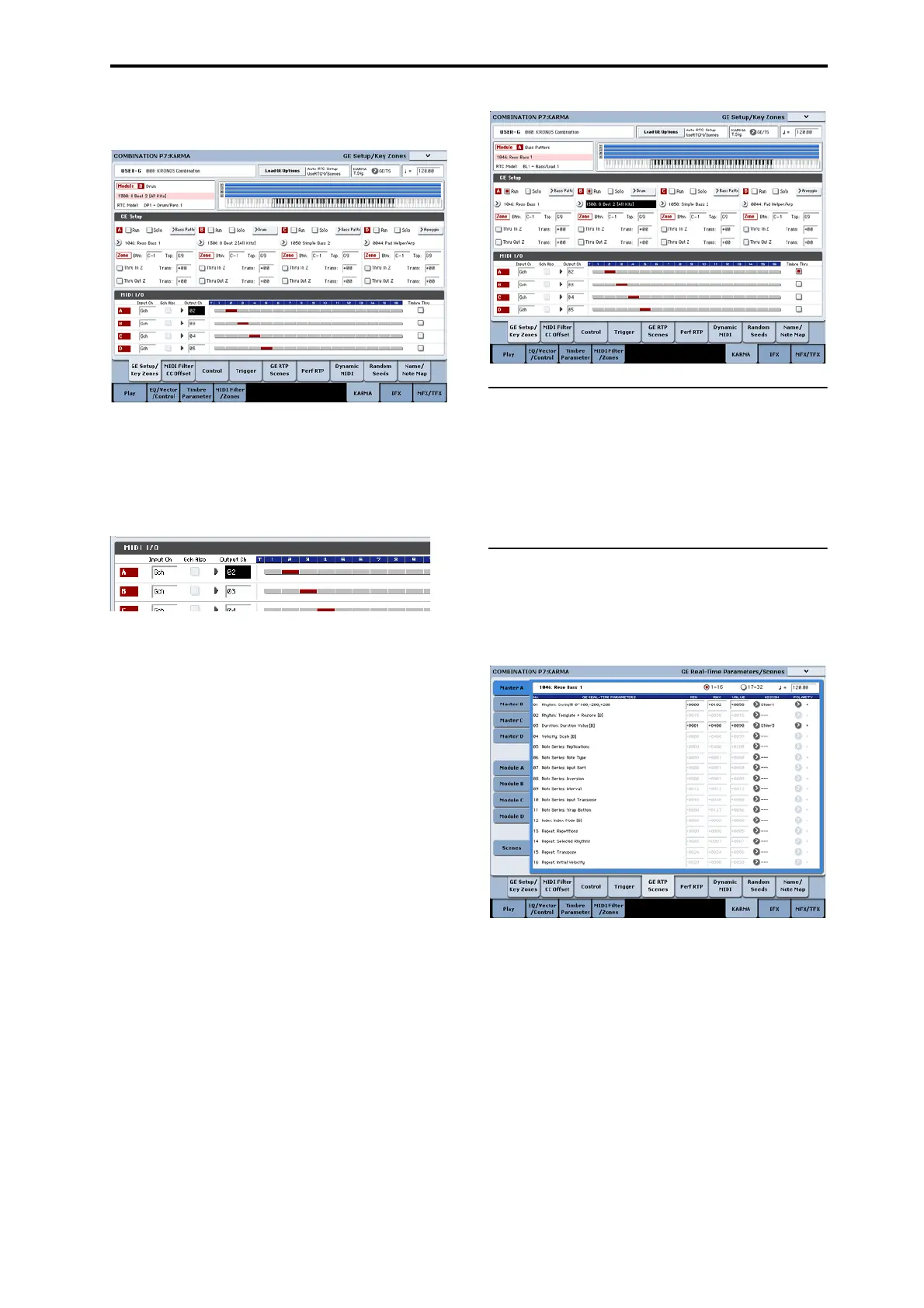Editing KARMA Editing KARMA in Combination mode
229
2. Setthe“InputChannel”and“OutputChannel”of
eachKARMAmoduleasfollows.
KARMAmoduleA:“InputCh”=Gch,“OutCh”=02
KARMAmoduleB:“InputCh”=Gch,“OutCh”=03
ThetimbresplayedbytheKARMAmodulesare
showninred,asspecifiedbythetimbre’sMIDI
channelsettingandtheKARM
Amo
dule’sOut
Channelsetting.
3. ForKARMAmodulesAandB,turn“Run”on
(checked),andset“GESelect”toGE.(See““Run”
and“Solo”settings”onpage 227.)
KARMAmoduleA:selectabassphraseastheGE
KARMAmoduleB:selectadrumphraseastheGE
WhenKARM
Aison,yo
urplayingonthekeyboard
willsoundapianoontimbre1,andwill
simultaneouslybesenttoKARMAmodulesAandB.
ThebassphrasegeneratedbymoduleAissenton
MIDIchannel02toplaytimbre2.
ThedrumphrasegeneratedbymoduleBissenton
MIDIch
annel03
toplaytimbre3.
4. Use“TimbreThru”tospecifywhatwillsound
whenKARMAisoff.
WhenKARMAisoff,playingthekeyboardwill
normallysoundonlythetimbresthatmatchtheglobal
MIDIchannel(Ch01).
Inthisexample,thiswillbethepianosoundproduced
bytimbre1(Ch01).
If“TimbreThru”ison(checked),yo
u
’llbeabletoplay
timbresthatdifferfromtheglobalchannelwhen
KARMAisoff.
ForKARMAmoduleA,turn“TimbreThru”on
(checked).WhenKARMAisoff,playingthekeyboard
willsoundthepianooftimbre1(Ch01)aswe
llasthe
bassoftimbre2
(Ch02).
Editing the parameters of each KARMA
module
Youcanspecifythekeyboardzoneinwhicheach
KARMAmoduleoperates,makeMIDIfiltersettings,
andeditKARMAmoduleparameters.Justasfora
program,theseparameterscanbespecified
independentlyforeachKARMAmodule.
GE Real-Time Parameters
Here’showtoedittheparametersoftheGEselected
foreachKARMAmodule.
1. GototheCombinationP7:KARMA–GEReal‐
TimeParameterspage.
2. Inthetabsattheleft,selectMasterA.
3. Set“MIN,”“MAX,”“VALUE,”“ASSIGN,”and
“POLARITY.”
IntheMastertabs,specifying“ASSIGN”letsyouedit
the“MIN,”“MAX,”“VALUE,”and“Polarity”settings.
4. MakesettingsinthesamewayforMasterB,C,
andD.
ThesettingsyoumakehereareusedwhenMODULE
CONTROLissettoMASTER.
MasterletsyoucontrolanyparametersofmodulesA,
B,C,orD.Youcanalsouseasinglecontrollerto
simultaneouslycontrolmu
ltipleparametersin
differentmodules;forexample,youmightuseSlider1
tocontrolthe“Rhythm:Swing%”parameterof
modulesA,B,C,andD.