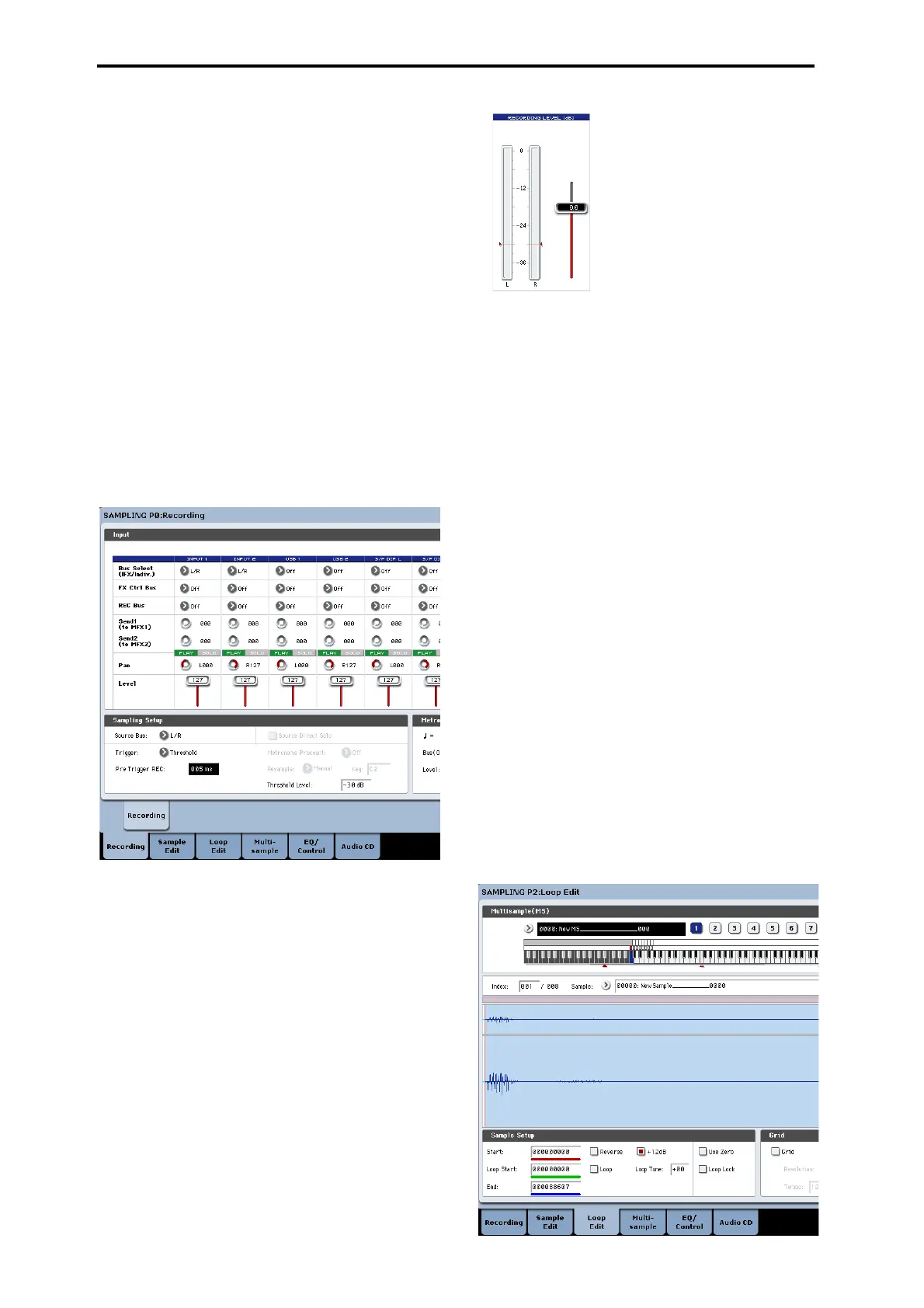Sampling (Open Sampling System)
136
UnderRECSampleSetup.notethatSamplingMode
hasbeensettoL–Mono.Thismeansthatthesoundof
theinternalLchannelwillbesampledinmono.
Next,let’schangetheTriggersetting.Thiscontrols
howsamplingwillstart.Currently,it’ssettostartwhen
youpresstheSamplingSTART/STOPbutton.We
’ll
chang
eittomakesamplingstartwhentheaudioinput
exceedsaspecifiedvolume.
10.GobacktotheSamplingP0:Recording–Audio
Inputpage.
11.Makethefollowingsettings.
Trigger:Threshold
Withthissetting,samplingwillstartwhentheinput
exceedsaspecificvolume.
ThresholdLevel:–30dB
Fromtherecord‐readystate,recordin
gwillstart
automaticallywhentheaudioinputexceeds–30dB.
PreTriggerREC:005ms
Recordingwillbeginimmediately(5ms)before
samplingisstarted,sothattheattackofthesoundis
notlost.
Set the recording level
12.Speakorsingatthevolumeyouintendtorecord.
Ifthe“A D C OVERLOAD!”(ADconverterinput
overload)indicationappears,turntherearpanel
LEVELknobtowardMINtoadjustthelevel
appropriately.
Forthebestsound,adjustthelevelashighas
possiblewithoutallowingthe“A D C OVERLOAD !”
indicationtoappear.
13.PresstheSAMPLINGRECswitch.
Speakintothemic,andnoticethatthelevelmeter
indicatesthevolumeofthesoundthatwillbe
recorded.
Ifthe“CLIP!”indicationappears,usetheVALUE
controllertolowertheRecordingLevelslider
(shownintherightofthedisplay)fromthe+0.0
settingtoanappropriateposition.
14.Whenyou’vefinishedmakingadjustments,press
theSAMPLINGRECswitch.
Record
15.PresstheSAMPLINGRECswitch.
TheKRONOSwillbeinrecord‐readymode.
16.Speakintothemic,sayingtheword(s)youwantto
sample.
(Example:“It’s”)
Recordingwillstartwhenthelevelexceedsthe
Level–30dBsetting.
17.Whenyou’vefinishedsayingtheword(s),press
theSAMPLINGSTART/STOPswitch.
Thiscompletesthesamplingoperation.Thenew
sam
plewillbeautomaticallyassignedto“Sample
(SampleSelect).”
Hear the sampled result
18.Thesampleyoujustrecordedwill(bydefault)be
assignedtoIndex001.Whenyoupressthe
“OrigKey”key(C2)forIndex001,youwillhear
thesoundyoujustsampled.
Noticethatthesamplewillloop(playrepeatedly)if
youholddownthekey.We’regoingtoturnlooping
off.
Turn looping off
19.PresstheLoopEdittabtogototheP2:LoopEdit
page.
UncheckLoop.Nowthesamplewillnotloopeven
ifyouholddowntheC2key.