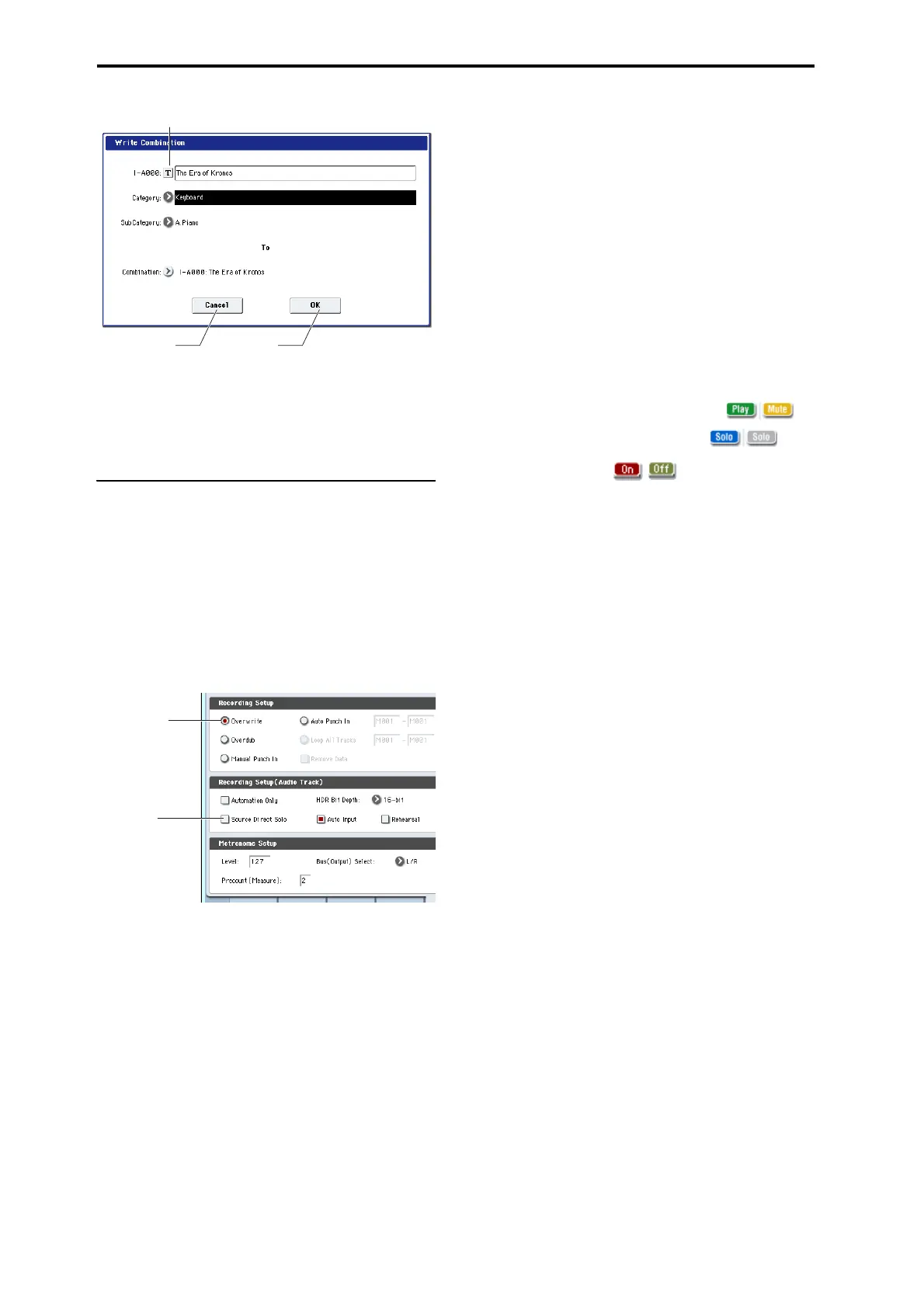Introduction to KRONOS
12
Text edit button
Pressingthisbuttonbringsupanon‐screenkeyboard,
forchangingthenameofPrograms,Combis,Songs,
WaveSequences,DrumKits,etc.Formore
information,see“Editingnames”onpage 184.
Other objects
j: Radio button
Pressaradiobuttontoselectonevaluefromtwoor
morechoices.
k: Check box
Eachtimeyoupressacheckbox,italternatesbetween
thechecked(red)anduncheckedstates.
Theparameterwillbeactiveifitischecked,and
inactiveifitisunchecked.
Patch panel
TheMS‐20EXandMOD‐7useon‐screenpatchpanels
torouteaudioandcontrolsignals.Tomakea
connectionbetweentwopatchpoints:
1. Touchoneofthetwojacks(eitherinputoroutput).
Ayellowsquarewillappeararoundtheselectedjack.
2. Touchthesamejackagain.
Theyellowsquarewillbegintob
link,sh
owingthat
you’ reabouttomakeaconnection.Tocancelthisand
returntothenormalselectedstate,justtouchthesame
jackathirdtime.
3. Touchtheotherjack.
Thetwojackswillnowbeconnected.
Todeleteaconnectionbetweentwopatchpoints:
1. Touchtheinputjack.
Note:yo
ucanalsosel
ecttheoutputjack.However,if
theoutputisconnectedtomorethanoneinput,allof
theconnectionsfromthatoutputwillbeaffected.
2. PresstheDisconnectbutton.
Theselectedconnectionwillbedeleted.
Program Play page Overview/Jump graphics
ThemainP0PlaypageinProgramModefeaturesan
interactiveoverviewofthemostimportantparameters,
suchasoscillators,filters,envelopes,LFOs,andsoon.
Justtouchanyoftheseoverviewareas,andyou’lljump
tothecorrespondingeditpage.
Toggle buttons
Thistypeofbuttonwillchangeitsfunctionorswitch
on/offeachtimeitispressed.
Play/Rec/MutebuttonsinSequencermode:
SoloOn/OffbuttonsinSequencermode:
EffectsOn/Offbuttons:
Cancel button OK button
Text edit button
j: Radio button
k: Check box