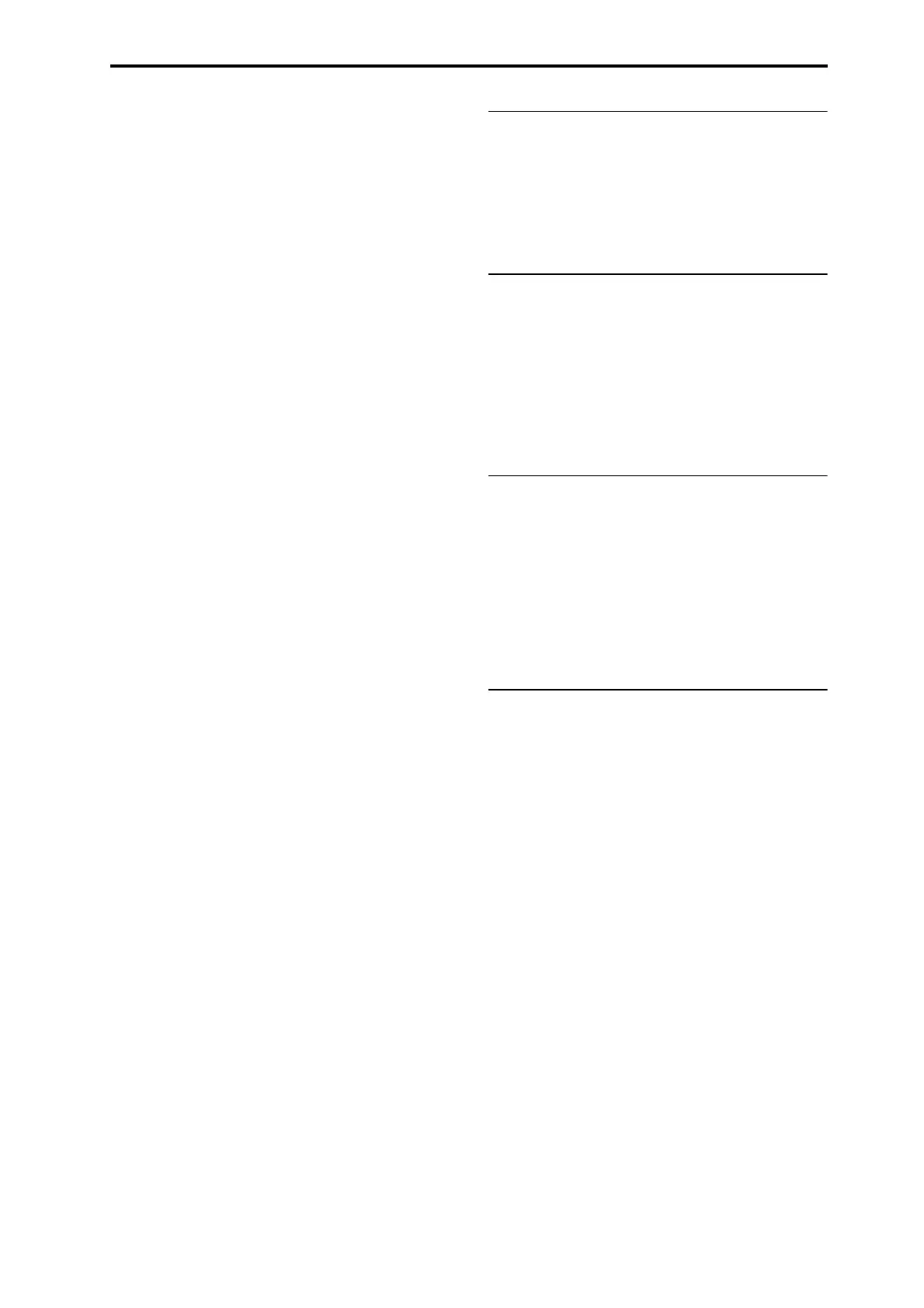Overview - What is KARMA? The structure of KARMA
215
you’ reswitchingthroughvariousGEsthathavethe
sameRTCModel,youwillbeabletocontrolthemina
uniformmannerandmakevalidcomparisonsbetween
them,sincetheirdefaultstatewillbethesame.Of
course,youarefreetoedittheGErealtimeparameters.
Inthepre‐loadedprogramsandcombinations,the
KA
RMACONTROLSsl
idersandswitchesare
assignedinauniformmannerdependingontheRTC
ModelfortheGEusedbyeachmodule.Forexampleif
aKARMAmoduleusedbyaprogramorcombination
usesaGEoftheDrum/Percussioncategory,the
KARMAREALTIMECONTROLSslidersandKA
RMA
SW
ITCHESwillbeassignedsothatSlider1controls
theswingandSlider2controlsthepatternvariation.
Ofcourse,youarealsofreetoedittheREALTIME
CONTROLSassignments.
EachGEisassignedoneofthefollowingRTCModels.
•DP1‐Drum/Perc
•BL1‐Bass/Lead
•DM1‐DrumMelodic
•GV1‐GatedVel/Pattern
•GC1‐GatedCCs
•C
L
1‐Comp/Lead
•WS1‐WaveSeq1
•WS2‐WaveSeq2
•EG1‐DualEnvGen
•LF1‐DualLFOs
•MR1‐MelodicRepeat
•MB1‐MelRpt/Bend
•RB1‐Real‐TimeBend
•Custom‐afewGEsmayrequirespecialRTC
setups,outsideofthenormalRTCModels.Inthis
case,theassignmentofRTCControlsisleftupto
thesoundde
signerofthespec
ificProgramor
Combination.
Anexampleis2028:VJSMotion.IfyouloadthisGE,
itclearsallRTCModelassignments(whentheGE
LoadOptionsaresettothedefaultsetting).With
suchGEs,it’sgenerallybesttocopytheModule
fromanexistingProgram,sothatyo
uhav
ean
exampleofhowtomapthecontrols.
Auto RTC Setup
Thisisaconvenientfunctionthatautomaticallymakes
KARMACONTROLSslidersandKARMASWITCH
assignmentsaccordingtotheRTCModelsettingofa
GE.UsetheLoadGEOptionsdialogboxtomakethese
settingsautomatically.Hereyoucanchoosewhether
youwantKARMAcontrollerassignmentstobemade
automaticallywhenyo
uus
etheGESelectparameterto
selectaGE.Ifyou’vechosen“A u t o RTCSetup”inthis
dialogbox,theassignmentswillbemade
automaticallyeachtimeyouchangetheGE.This
meansthatregardlessofthetypeofGEthat’sselected,
youwillimmediatelybeabletousethestandard
KA
RMACONTROLassignments.
KARMA module parameters
Thesearetheparametersthatcontrolthephrasesand
patternsgeneratedbyaKARMAmodule.
Youcansettheseparametersindependentlyforeach
KARMAmodule.TheseparametersincludetheGE
selection,MIDIinput/outputchannel,keyzone,MIDI
filtering,andtriggering.
GE RTP (GE Real-Time Parameters)
Perf RTP (Perf Real-Time Parameters)
Thesearetheparametersthatyoucancontrolviathe
KARMACONTROLSslidersorKARMASWITCHES.
IfGErealtimeparameters(GERTP)andKARMA
moduleparameters(PerfRTP)areassignedtothe
KARMACONTROLSslidersandKARMA
SWITCHES,you’llbeabletocontroltheminrealtime
tomodifythephraseorpatternwhileyo
up
lay.
Dynamic MIDI
DynamicMIDIisafunctionthatusestheKRONOS’
controllersorMIDIcontrolmessagestocontrolspecific
functionsofKARMA.
Forexample,thisenablesyoutousethejoystickto
playstrummedguitarchords,useafootswitchto
controltheRun/MutestatusofaKARMAmodule,or
usethedamperpedaltolatc
ha
KARMAmodule.
You’llbeabletocontroltheminrealtimewhileyou
play.
KARMA CONTROLS
ThesearefrontpanelcontrolsusedtocontrolKARMA.
Thesettingsofthesecontrolscanbesaved
independentlyforeachprogram,combination,and
song.
ON/OFF switch
ThisswitchesKARMAon/off.
LATCH switch
Ifthisison,thephraseorpatternwillcontinueplaying
evenafteryouremoveyourhandfromthekeyboard.
MODULE CONTROL switch
InCombinationorSequencermode,thisselectsthe
modulethatwillbecontrolledbytheKARMAsliders
1–8,KARMASWITCHES1–8,andKARMASCENE
switches1–8.
MASTER:Choosethissettingifyouwanttocontrol
modulesA,B,C,andDsimultaneously.Forexample,
thisletsyouuseslider1tocontroltheGErealtime
parameterSwi
n
gforallmodulesA,B,C,andD.
A,B,C,D:Chooseoneofthesesettingsifyouwantto
controlthecorrespondingmoduleindividually.
Note:InProgrammodeonlyMASTERcanbeselected,
andmoduleAwillbecontrolled.