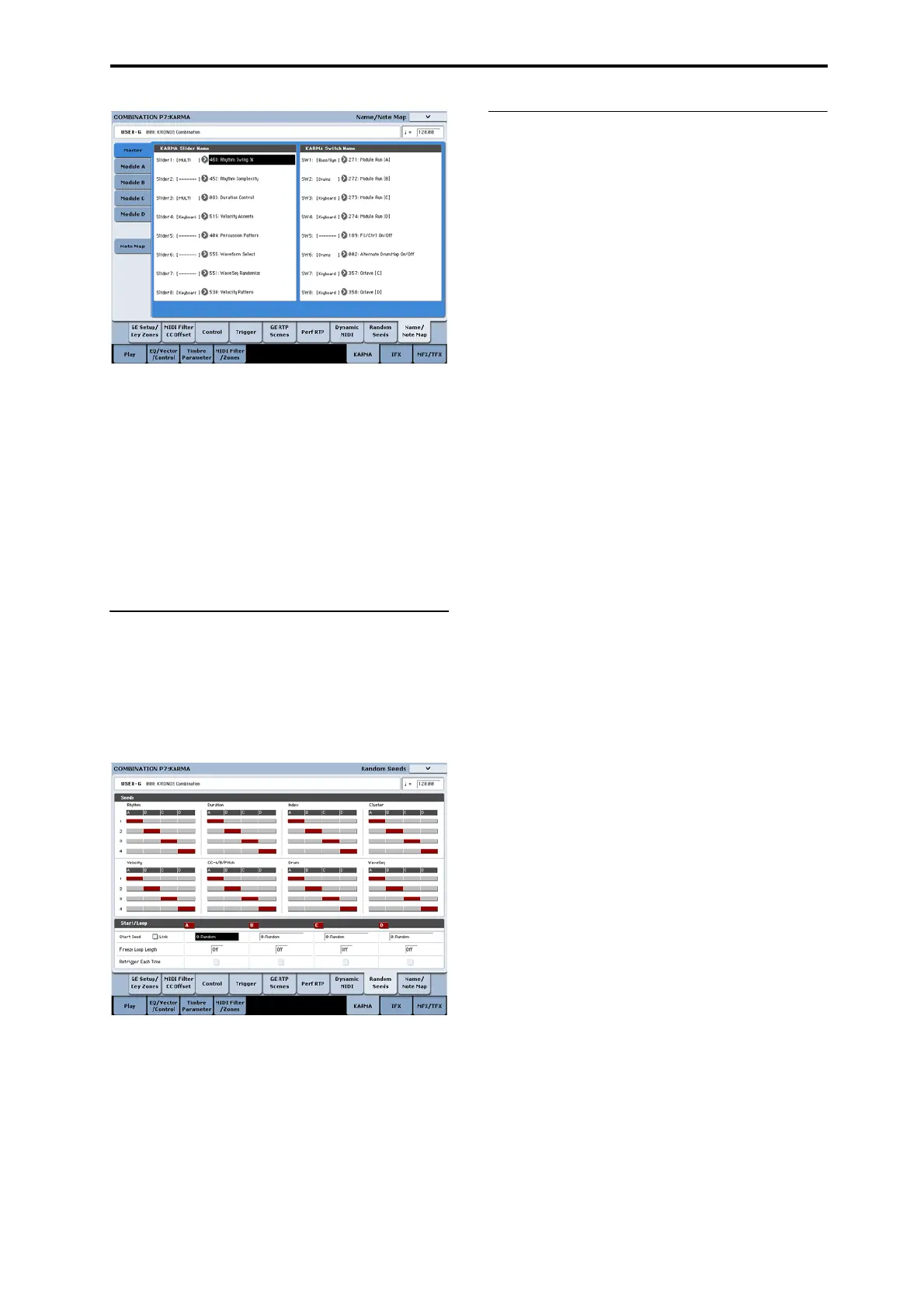Editing KARMA Editing KARMA in Combination mode
231
Inacombination,theareainsquarebrackets[]
automaticallyshowsaportionofthecategorynameof
theprogramselectedforeachtimbrecontrolledbythe
KARMACONTROLSslidersandKARMA
SWITCHES.Thisletsyouknowthetimbrewhose
phraseisbeingcontrolledbyeachKARMA
CONTROLSsliderandKARMASWI
TCH.
Ifmo
rethanonetimbreisbeingcontrolled,theareain
squarebracketswillindicate“MLTI.”
AutoAssignKARMARTCName(See“A u t oAssign
KARMARTCName”onpage 148oftheParameter
Guide)
Specifying the random seeds
ForeachGErealtimeparametergroup,youcanspecify
whethertherandomseed(usedtogeneraterandom
values)willbesharedbetweenthefourKARMA
modules.
1. GototheCombinationP7:KARMA–Random
Seedspage.
Normally,youwillsetthefourmodulestouseseparate
randomseedsasshownabove;“A ” : 1,“B”:2,“C”:3,
and“D
”
:4.IfyouhaveselectedthesameGEfortwoor
moreKARMAmodulesandwantthemtoplayin
unisonusingtheidenticalrandomvalues,youmust
selectthesamerandomseedforeachofthesemodules.
Formoreinformation,see“7–8:RandomSeeds”on
page 484ofth
eParameterGuide.
Linking KARMA settings to Combi
changes
KARMAsettingscanbesavedindividuallyforeach
Combination.Normally,whenyouselectanew
Combination,itsKARMAsettingswillbeloadedas
well.Insomecases,however,youmaywishtotryout
differentCombinationswhilekeepingtheKARMA
settingsthesame.
TheGlobalBasicpageLoadKARMASettingswhen
changingparametersle
tyouselectbetweenthesetwo
behaviors.ThereareseparatesettingsforPrograms,
Combis,andSongs.Tosetthisup:
1. GototheGlobalBasicpage.
2. Under“LoadKARMAsettingwhenchanging”,set
the“Combinations”check‐boxasdesired.
ChecktheboxtoloadtheindividualCombinations’
KARMAsettings.
Un‐checkthebo
xto
keepKARMAsettingsthesame,
evenwhenchangingCombinations.
Formoreinformation,see“LoadKARMAsettings
whenchanging”onpage 755oftheParameterGuide.