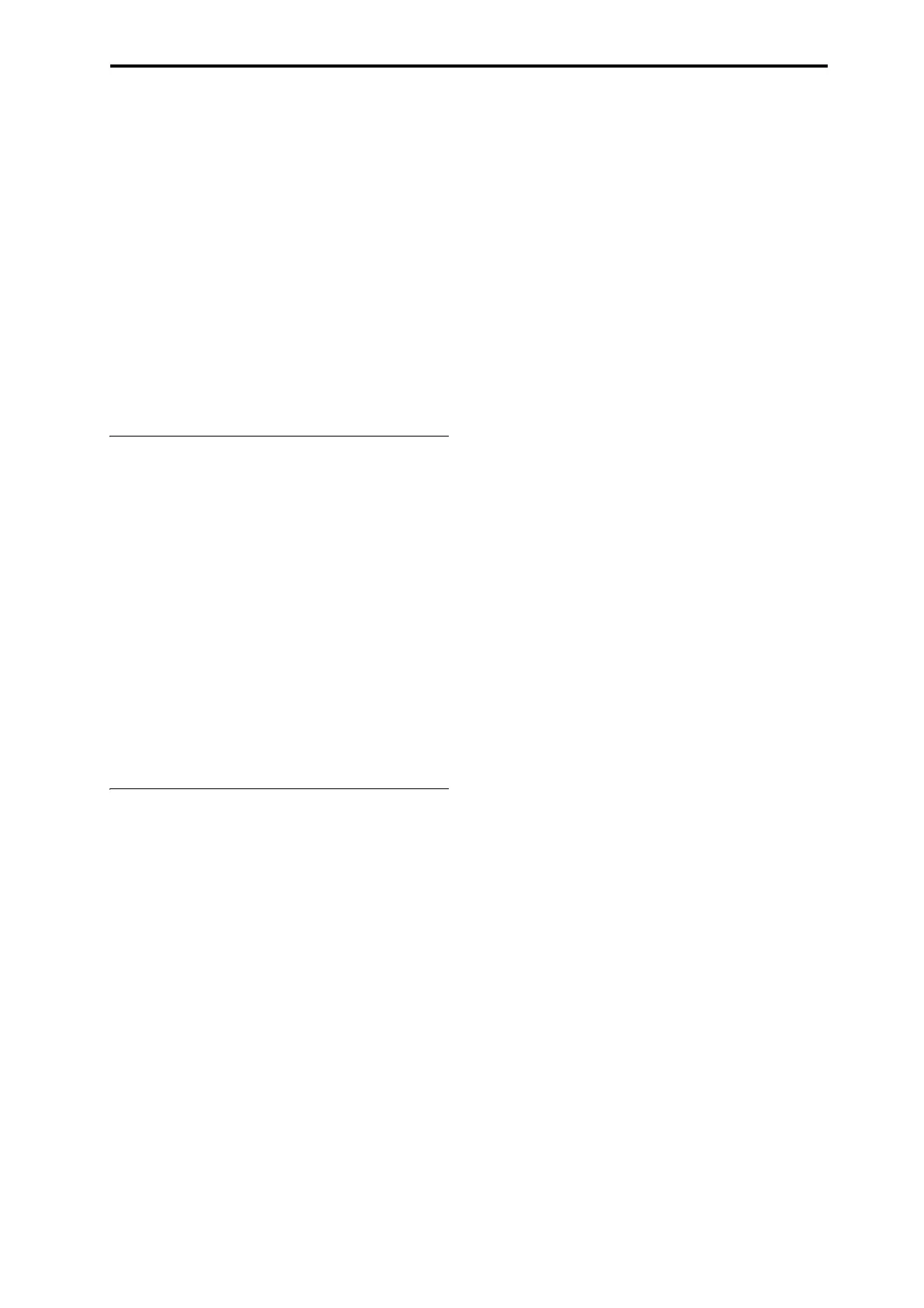vi
PerformingwithKARMAinCombinationmode..
220
Editing KARMA . . . . . . . . . . . . . . . . . . . . . . . . . . . . 223
EditingKARMAinProgrammode........... 223
EditingKARMAinCombinationmode ....... 227
Using KARMA in Sequencer mode . . . . . . . . . . . 232
AutoSongSetup........................... 232
RecordingusingKARMA(single‐trackrecording)
233
Multi‐trackrecordingusing
settings copied from a Combination .......... 234
Synchronizing KARMA. . . . . . . . . . . . . . . . . . . . . . 235
Synchronizationbasics ..................... 235
The“QuantizeTrigger”parameter ........... 235
Slaveoperation ............................ 236
Masteroperation .......................... 236
Using the Drum Track . . . . . . . . . . . . . . .237
Overview . . . . . . . . . . . . . . . . . . . . . . . . . . . . . . . . . . 237
WhatistheDrumTrack? ................... 237
Performing with the Drum Track . . . . . . . . . . . . 238
UsingtheDrumTrackinProgrammode...... 238
UsingtheDrumTrackinCombinationmode .. 240
Drum Track settings . . . . . . . . . . . . . . . . . . . . . . . . 241
DrumTracksettingsinProgrammode ....... 241
DrumTracksettingsinCombinationmode.... 242
DrumTracksettingsinSequencermode...... 242
UsingKARMAandtheDrumTracktogether.. 243
SynchronizingtheDrumTrack.............. 244
Creating Drum Track patterns. . . . . . . . . . . . . . . 245
Preparingauserpattern.................... 245
ConvertingaSequencerpattern
to a Drum Track pattern.................... 245
Appendices . . . . . . . . . . . . . . . . . . . . . . . .247
Troubleshooting . . . . . . . . . . . . . . . . . . . . . . . . . . . 247
Powersupply............................. 247
LCDscreen ............................... 247
Audi
oinputandoutput.................... 248
ProgramsandCombinations................ 249
Songs .................................... 250
SetLists .................................. 251
Sampling................................. 251
KARMA
.................................. 252
DrumTrack............................... 253
Vector
.................................... 253
DrumKits................................ 253
WaveSequences ........................... 253
Effects.................................... 254
MIDI ..................................... 254
Disks,CDs,andUSBMe
dia ................. 254
Otherproblems............................ 255
Error and confirmation messages . . . . . . . . . . . 256
A(ADC–AreYouSure)..................... 256
B(Buffer)................................. 256
C(Can’tcalibrate–Completed)............... 256
D(Destination–Disk) ....................... 257
E(Error–Exceeded) ........................ 258
F(File–Front) ..............................259
I(Illegal–Index) ............................
260
H.........................................261
K.........................................261
M(Master–Multisample)....................
261
N(Nodata–Notenoughsongmemory) .......262
O(Obeycopyrightrules–Oscillator)...........264
P(Pattern–Program)........................264
R(Rearsample–Root).......................265
S(Sample
–Source) ..........................265
T(Theclock–Track) .........................266
U(Unableto
createdirectory–USBHub).......266
W(Wave) .................................267
Y
(You)....................................267
TypesofmediasupportedbytheKRONOS ....268
OperationsthattheKRONOS
can perform on media.......................268
Restoringthefactorysettings.................269
Specifications . . . . . . . . . . . . . . . . . . . . . . . . . . . . . .270