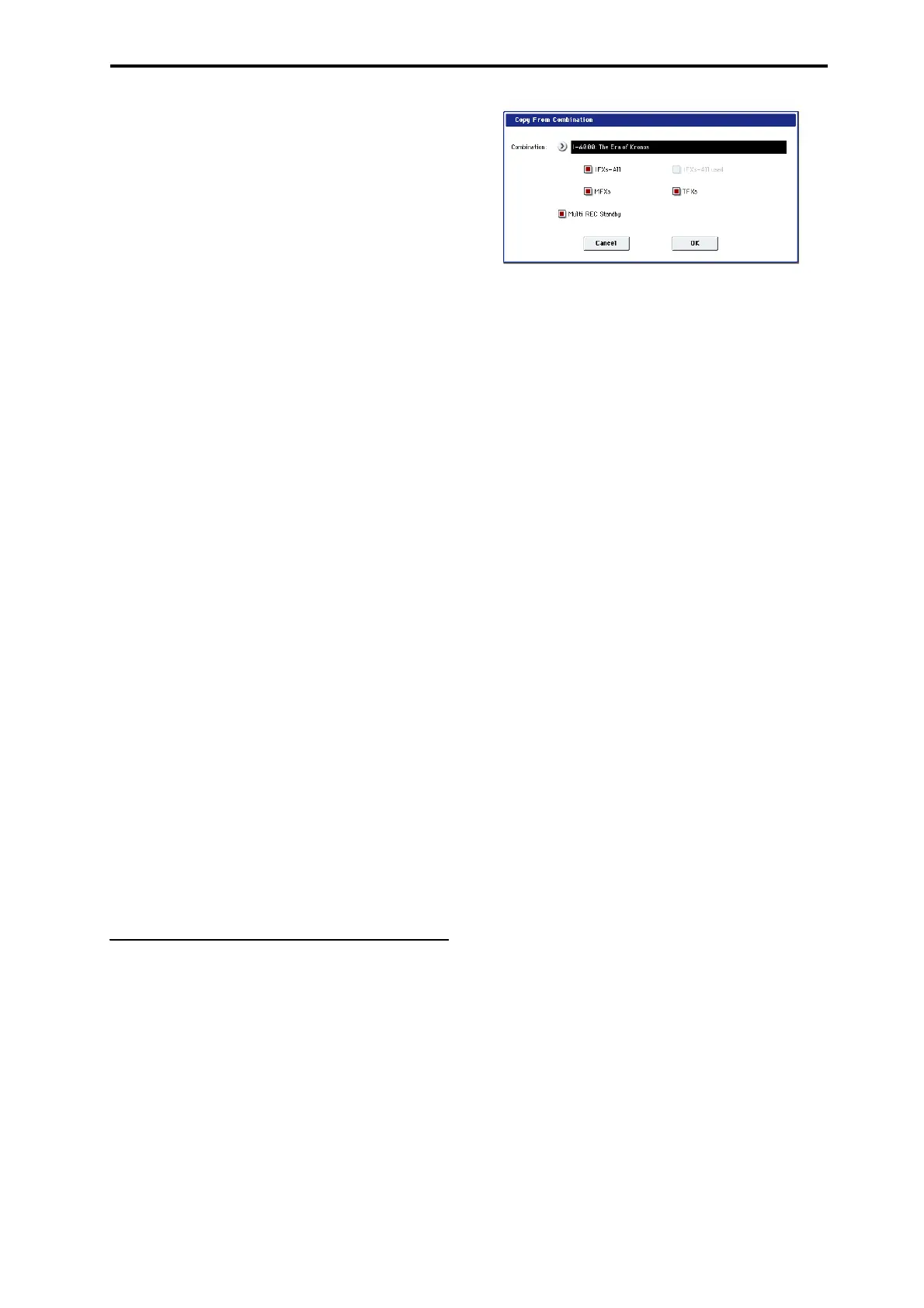MIDI recording Recording the sound of a Combination or Program
83
2. HolddowntheENTERswitchandpressthe
SEQUENCERREC/WRITEswitch.
TheSetuptoRecorddialogboxwillappear.
3. PresstheOKbuttontoperformtheAutoSong
Setup.
TheKRONOSwillautomaticallyswitchtoSequencer
mode,andtheCombination’ssettingswillbeapplied
tothefirstunusedsong.
4. Youwillautomaticallyenterrec
ord‐
readymode,
andthemetronomewillbeginsoundingaccording
tothesettingsinP0:Play/REC–Preferencepage.
Formoreinformation,see“0–5d:MetronomeSetup”
onpage 528oftheParameterGuide.
5. PresstheSEQUENCERSTART/STOPswitch,and
real‐timerecordingwillbegin.
Whenyou’refinishedrecording,pressthe
START/STOPswitchonceagain.
Auto Song Setup and Combinations: Details
WithCombinations,AutoSongSetupisessentiallya
shortcutforusingtheCopyFromCombimenu
commandwiththefollowingsettings:
IFXs‐All,MFXsandTFXschecked
MultiRECchecked
Formoreinformation,see“CopyfromCombination”
onpage 626oftheParameterGuide
Auto Song Setup and Programs: Details
WithPrograms,AutoSongSetupisessentiallya
shortcutforusingtheCopyFromProgrammenu
commandwiththefollowingsettings:
IFXs‐All,MFXsandTFXschecked
withKARMAchecked
TosettoMIDITrack01
KARMAModulesettoA
WithDrumTracksettoTrack10
Additionally,severalSongparametersarechanged:
MultiRECchec
ked
MIDITr
acks1and10aresettoREC
Formoreinformation,see“CopyFromProgram”on
page 626oftheParameterGuide
Setup in Sequencer mode
(Copy From Combination and Copy From
Program)
InSequencermode,youcanusethe“CopyFrom
Combi”and“CopyFromProgram”pagemenu
commandstosetupaSongbasedonaCombinationor
Program.Inthisexample,we’llexplainhowtosetupa
songbasedonacombination.
Note:MakesurethattheglobalMIDIchannel(Global
P1:MIDI–MIDIpage,MIDIChannel)issetto01.
1.
Selectanew,emptysong.
2. Selectthepagemenucommand“CopyFrom
Combi.”
Adialogboxwillappear.
Selecttheprogramorcombinationthatyouwantto
copy(i.e.,thecopysource).
Wewillcopytheeffectsettingsofthecombination
aswell,sochecktheIFXs‐All,MFXsandTFXs
checkboxes.
CheckMultiRECStandby.TheStatuswillbe
automaticallysettoRECfortheMIDItracksneeded
torecordthatcombination.
PresstheOKbuttontoexecutethecopy.
Noticethatwhenyouexecutethiscommand,the
Play/Rec/Mutesettingofeachtrackwillbeset
automatically.TheMultiRECcheckboxwillbe
checked.
3. Beginrecording.
PresstheLOCATEswitchtosetthelocationto
001:01.000.
PresstheSEQUENCERREC/WRITEswitch,and
thenpresstheSEQUENCERSTART/STOPswitch.
Note:Ifyouplaythekeyboardduringthepre‐count
beforerecording,KARMAandtheDrumTrackwill
st
artplayingthemomentrecordingbegins.
4. Recordyourperformance.
5. Whenyouarefinishedperforming,pressthe
SEQUENCERSTART/STOPswitch.
Ifyoumadeamistakeorwanttore‐record,youcan
usetheComparefunction(presstheCOMPARE
switch)tore‐recordasmanytimesasyouwant.
(TheMultiRECch
eckboxwillbeuncheckedwhen
youuseCompare,soyouwillneedtocheckit
again.)