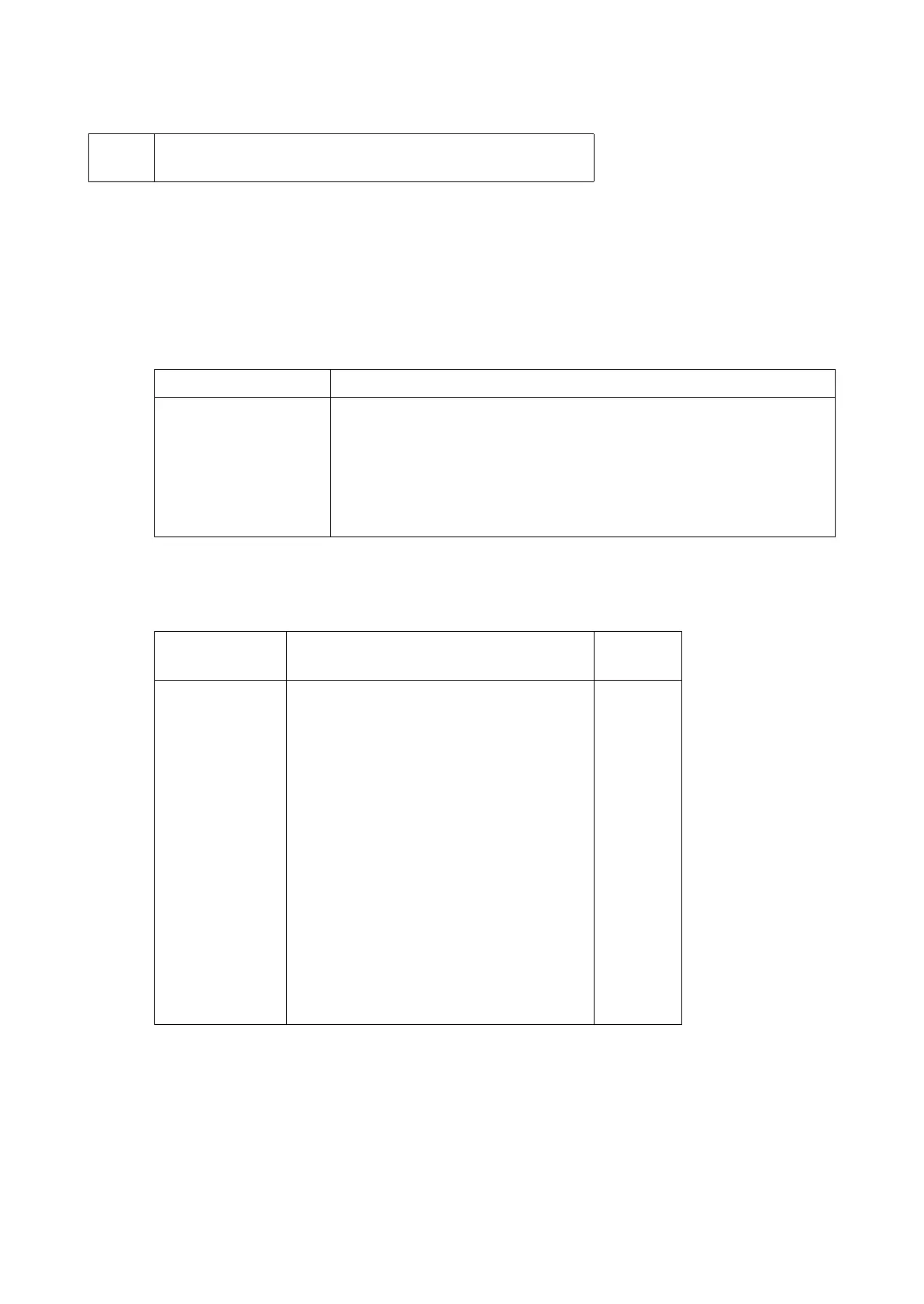2WA/2NJ/2RK
6-102
Contents
Sets the fuser temperature.
Purpose
Normally no need to change. However, change the setting as corrective measures for paper curl,
creases and fusing failure on thick paper.
Method
1.Press the [Start] key.
2.Select the item to set.
* :The screen for setting is displayed.
Setting: Warm Up
1.Select the item to set.
2.Change the setting value by using [+] [-] key or the numeric keypad.
3.Press the [Start] key and fix the setting value.
U161 Fuser temperature adjustment
(Message: Adjust Fuser Control Temperature)
Items Contents
Warm Up Control temperature except at printing
Print Control temperature at printing
Low Power Mode Additional heat power control
Belt Mode Fuser drive control setting
Ready Time Adjust Setting the low-temperature aging temperature
Items Contents Setting
range
Ready(Center) Control temperature at displaying Ready
(Center)
130 to 200
Ready(Edge) Control temperature at displaying Ready
(Edge)
100 to 200
Ready(Press) Control temperature at displaying Ready
(Press)
0 to 200
Drive(Center) Stable temperature during driving (Center) 130 to 200
Wait(Center) Stable temperature during halt (Center) 160 to 200
Low Power
(Center)
Control temperature at low power (Center) 0 to 200
Full Speed
Shift(Center)
Full speed shift temperature (Center) 0 to 200
Pressure
(Center)
Pressurization beginning temperature
(Center)
0 to 200
