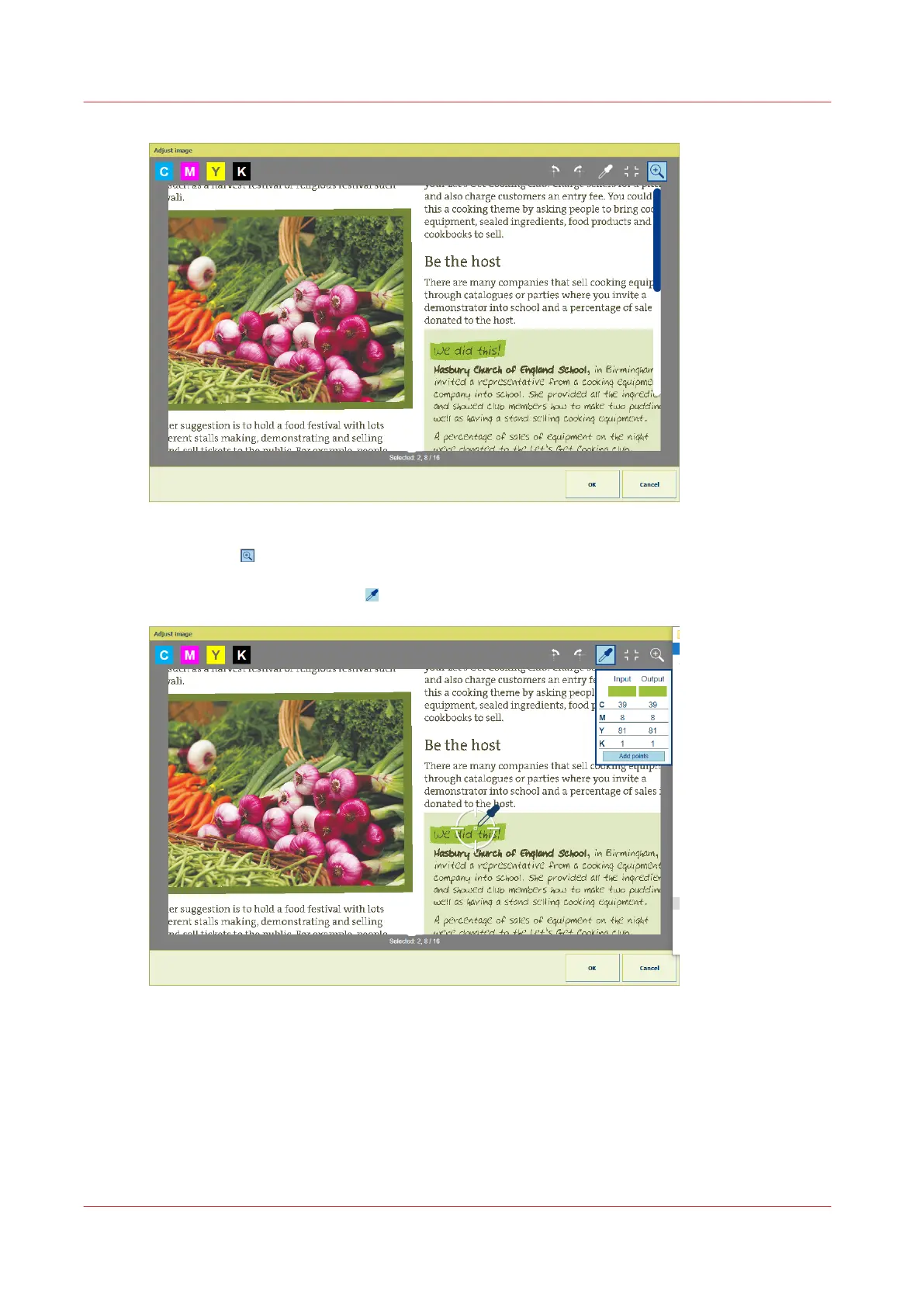• Use the zoom bar to zoom in or out.
• Touch to hide the zoom bar again.
• You can swipe the page to find the area you need.
3. Touch the color picker tool
.
• Move the color picker tool to a page location.
When you select a black text area, it is possible to check if the text color is pure or rich
black.
• The input density (%) and output density (%) of the CMYK colors are displayed.
4. Touch one of the color channels. In this example [M] is selected.
Explore the pixel-precise preview
180
Chapter 8 - Document printing