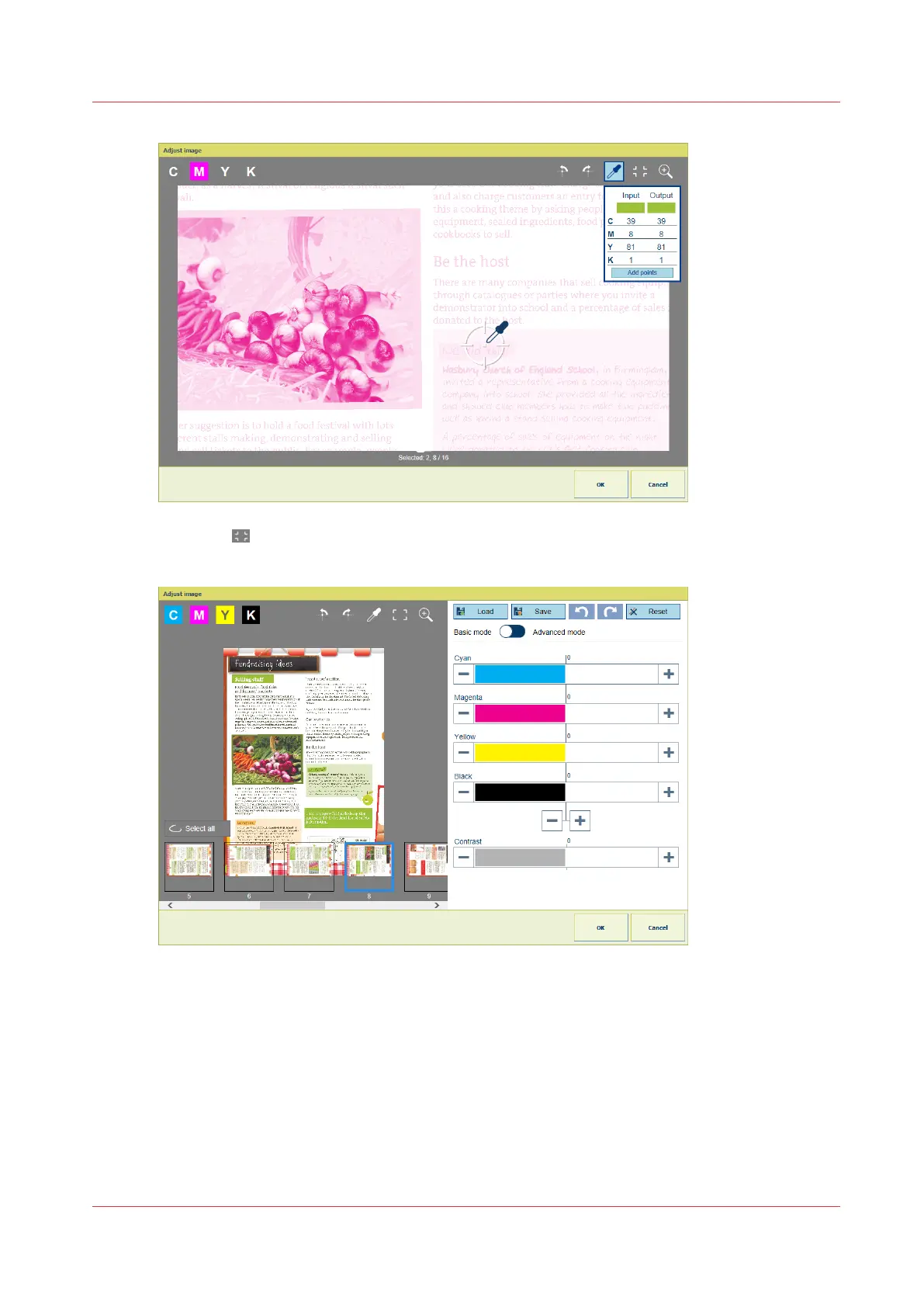5. Touch to show the CMYK tone curve editor.
The [Basic mode] allows for simple CMYK editing with sliders for quick and easy adjustments.
• Select the page you want to edit. When you select multiple pages, the last page of the
selection is shown.
You cannot edit the CMYK tone curves when the selected pages have different CMYK tone
curves.
• To undo the selection, touch and hold a single page.
6. Apply a correction with a preset.
Explore the pixel-precise preview
Chapter 8 - Document printing
181