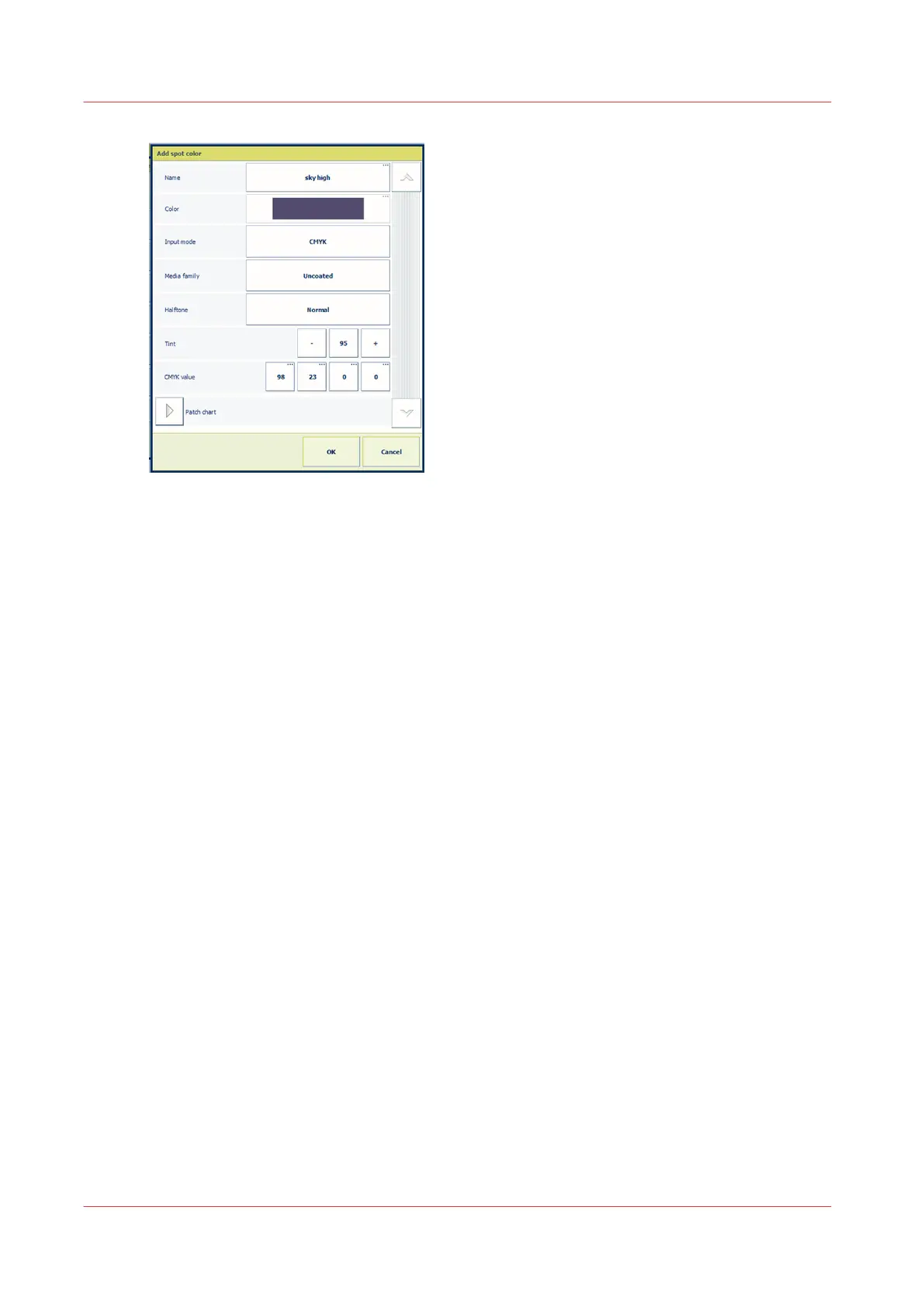[405] Add a spot color
5. Use the [Tint] function to enter a tint value (%).
6. Enter the CMYK value.
7. To evaluate the CMYK values, print a patch chart. (
Read the spot color patch chart
on
page 316)
Use the [Step size] function to define the degree of patch variations. This step size is from 1 to
20.
8. Touch [OK].
The spot color definition is stored in the custom library.
Add a spot color by measuring a sample color
With the spot color measurement procedure, you measure three locations of a sample of the spot
color. The printer calculates and returns the average Lab value and reports a ΔE to indicate the
differences. The reported ΔE value is the largest difference between each individual measured
value and the average of all measured values. A ΔE larger than 3 means a large difference. In that
case you are advised to measure the spot color again.
1. Press [Add].
2. Select [CIELAB].
Create a spot color from the control panel
310
Chapter 11 - Manage color definitions