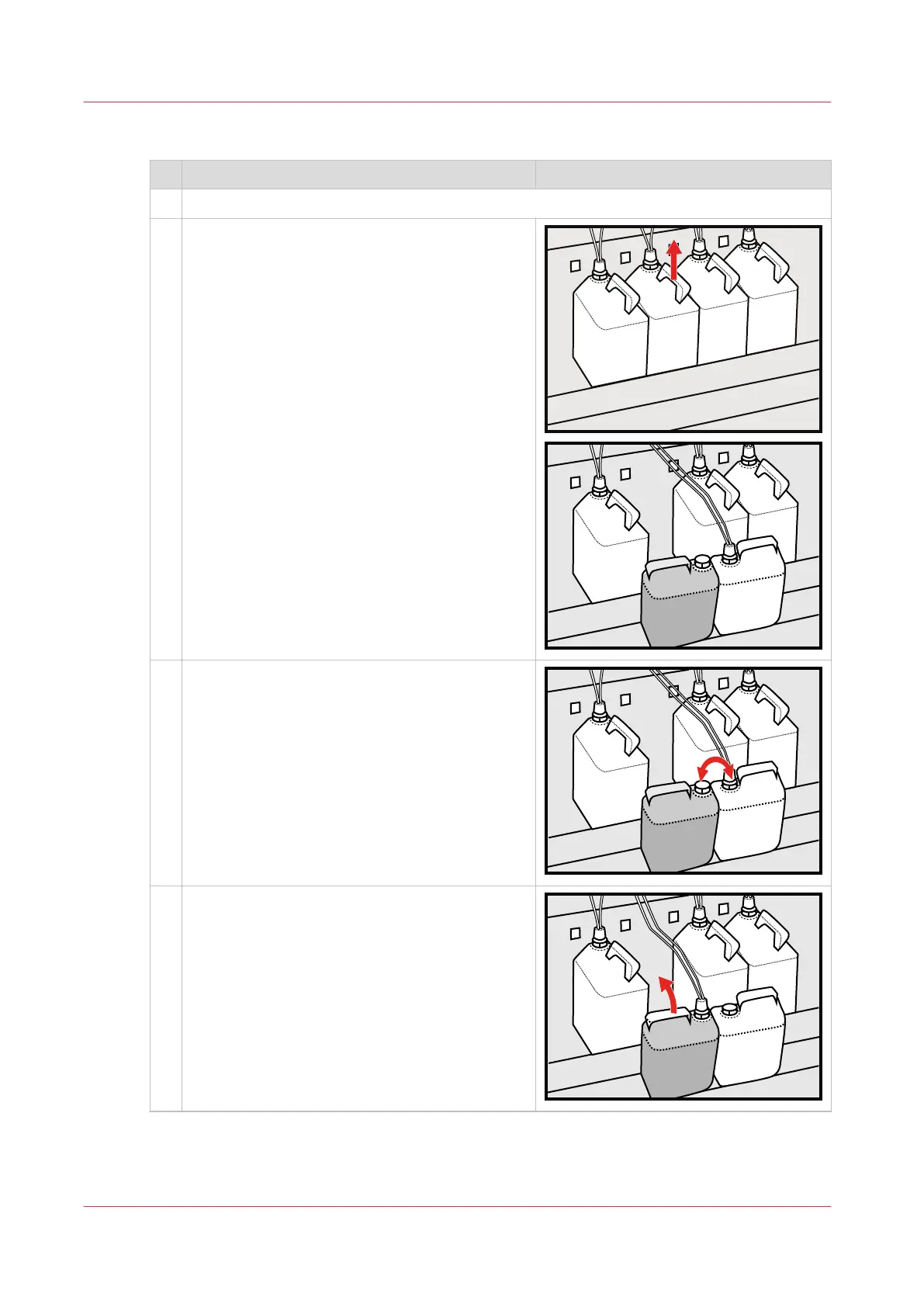Procedure
Action
1 Open the doors of the ink cabinet.
2 1. Take out the empty container. The LEDs of
containers that are empty are off.
2. Place the full container next to the empty
container.
3 Unscrew, swap, and fasten the caps of both con-
tainers.
4 Place the full container in the ink cabinet.
4
Replace a container in the ink cabinet with doors
338
Chapter 13 - Maintain the printer
