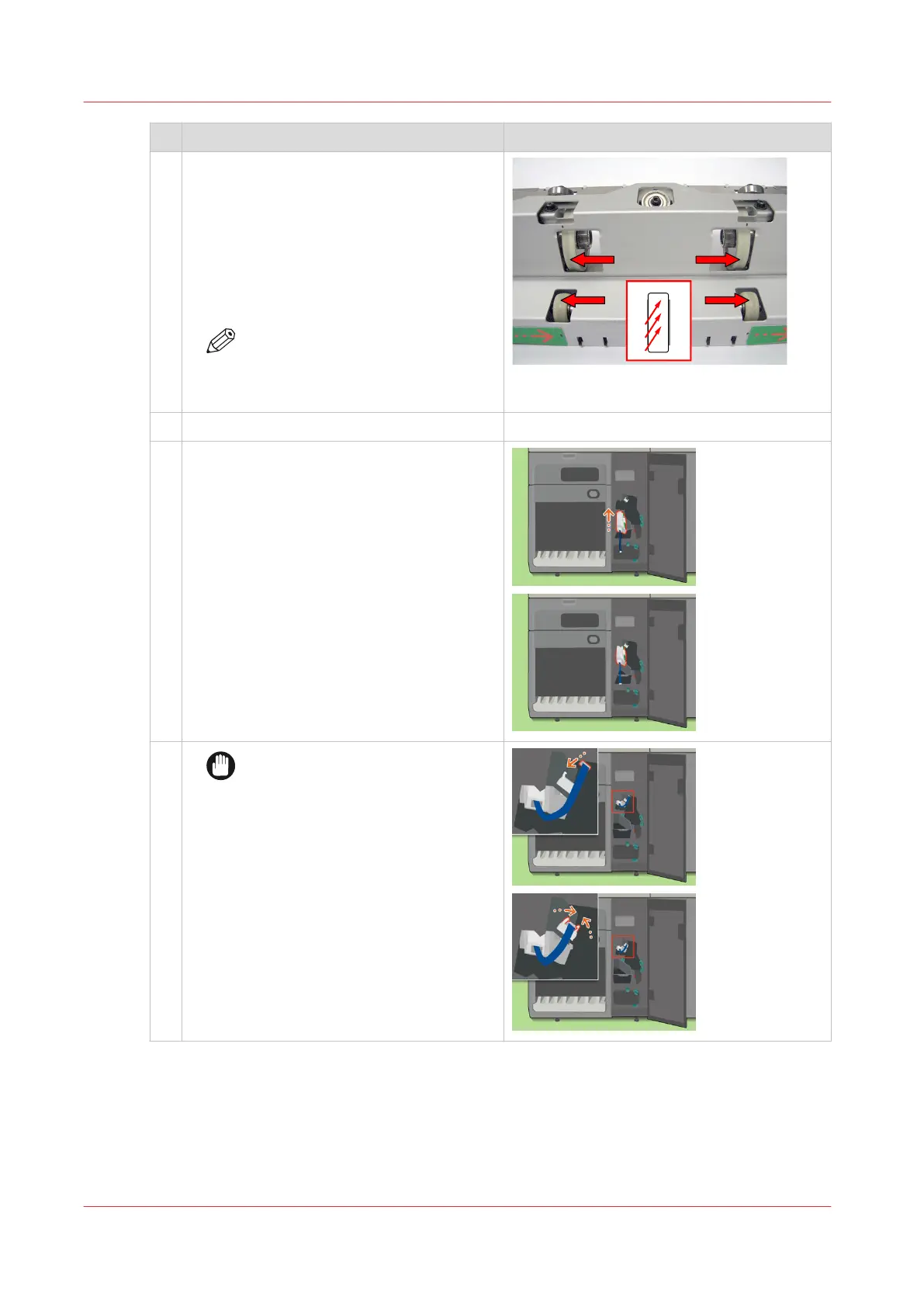Action
7 1. Wait for about 10 seconds to let the roll-
ers absorb the PML.
2. Clean the upper and lower pair of roll-
ers. Rub the moist cloth across the roll-
ers from the side until all pollution is
gone.
Turn the rollers to clean the complete
surface.
NOTE
The color of the roller can change
but this cannot damage the print-
er.
8 Close the registration unit.
9 Place the registration unit back. The arrows
must be on top.
10
IMPORTANT
Do not twist the flat cable.
Connect the flat cable and close the two re-
taining clips.
4
Clean the SZ-rollers in the high capacity stacker
388
Chapter 13 - Maintain the printer