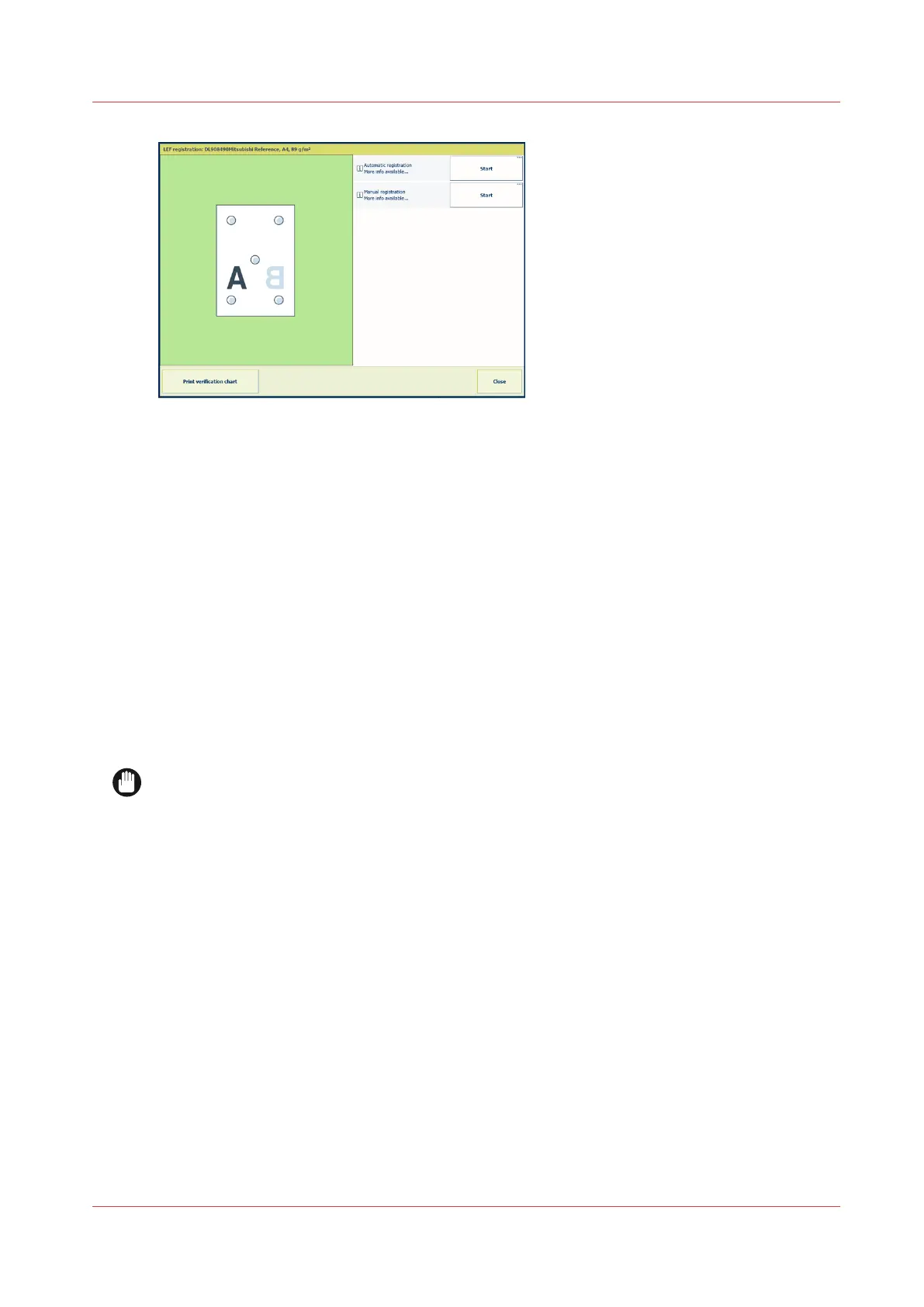[478] Media registration functions
1. Touch [System]→[Optimize]→[Optimize].
2. Touch [LEF registration] or [SEF registration], depending on the feed direction of the media
sheets in the printer.
LEF means feeding long edge. SEF means feeding short edge.
3. Load and assign five sheets in one of the paper trays.
4. Select the paper tray in which you loaded the paper.
5. Go to the media registration.
6. Press [Print verification chart].
Perform the automatic media registration adjustment
The automatic media registration adjustment corrects the misalignment of media on the paper
path by changing media attributes in the media catalog. Therefore, changes are applied to all jobs
that use these media.
Before you perform the registration adjustment, ensure the S and SZ rollers have been cleaned.
and clean the S and SZ rollers (
Clean printer parts
on page 359).
IMPORTANT
The automatic media registration adjustment optimizes the media registration, but keep in mind
that minor adjustments can be hardly visible.
1. Load and assign approximately 120 sheets in one of the paper trays.
2. Select the paper tray in which you loaded the paper.
3. Go to the media registration.
4.
Start the automatic adjustment. The printer prints a series of registration charts that have
been used for inline scanning.
Perform media registration
Chapter 14 - Problem Solving
415
